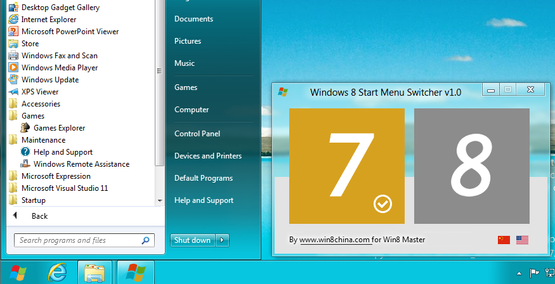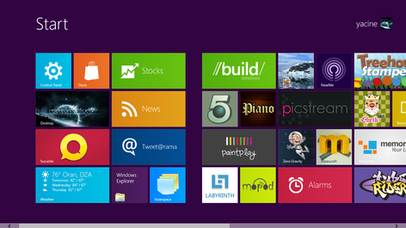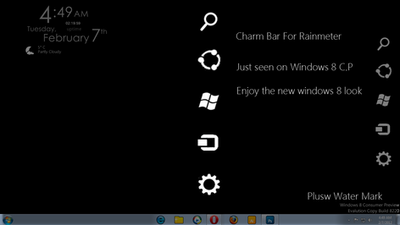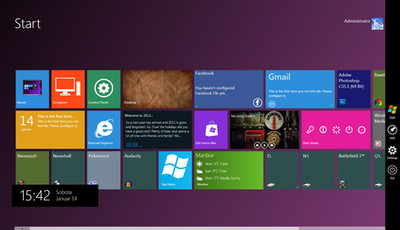HOME | DD
 Ruanmei — Windows 8 Start Tweaker 1.01
Ruanmei — Windows 8 Start Tweaker 1.01

Published: 2011-09-21 08:09:58 +0000 UTC; Views: 165245; Favourites: 119; Downloads: 106820
Redirect to original
Description
Windows 8 Start Tweaker v1.01:Wanna change the background 'wallpaper' of Windows8's Start Screen?
Wanna change the background color of Windows8's Logon Screen and Start Sceen?
Now the 'Windows 8 Start Tweaker' comes, you can make any image file (png/bmp/jpg/gif) as your default screen background, and you can also change the background color of your Start screen or logon screen. IT works for Windows 8 WDP (build 8102) only.
BTW, you can drag the image file onto the form, it really works.
Important Instruction:
If you want the image fills out the whole screen, you should make a image by yourself. The Height of the image should be doubled with the Height of your Screen Resolution.
For example, if your Screen Resolution is 1280*800, you should make a image with Height 1600, and the width is not limited.
Windows 8 Start Tweaker v1.01 is written by C++ WTL, and it is only 103kb, a portable utility. IT works for Windows 8 Developer Preview only.
Feel free to use it and wish you will like it.
------------------------------------------------------
File Name: Win8StartTweaker.zip
Language: English / 简体中文
File Size: 103KB
System Required: Windows 8 WDP (build 8102) only, x64 and x86 supported.
Powered by www.win8china.com for Win8 Master .
© 2011 Ruanmei.
Related content
Comments: 60

Why is the program (Windows 8 Start Tweaker) only in Chinese? Is there not an English version?
👍: 0 ⏩: 0

Where's the download link? All these people having problems or saying it works but there's no download anywhere.
👍: 0 ⏩: 1

look at your comment...then look to your far right....then look up and you will see a link it says "download zip" I hope that helps
👍: 0 ⏩: 1

Yeah, I saw it a few days after. DA use to have it at the top. I wasn't on for a while and they made some changes to the site. lol Thanks.
👍: 0 ⏩: 0

Question? You can change the Metro background image with a customized version of your own, BUT can you also substitute a custom background image instead of the Xtremely boring Metro background color. I do Logons @ Wincustomize and if that feature is not available for the new Win 8 I see an opportunity to provide a new prog to maintain customization of the Metro background color to a background image. Even if you can revert to the Win7 logon screen style it seems that Windows is moving towards phasing out customizations & idiot proofing the system with BLAND colorings that would drive most of us to an insane assylum. Or maybe someone from an insane assylum designed this after staring at the same colored walls for 10 years. It seems that Microsoft has no artists working for them or if they do they never learned to paint or draw other than use crate paper, and severely lacking any creative skills at capturing the publics interest or motivating people to a new product. No wonder most people are shunning this version. And if they do they get apps like yours & Start 8 etc... to get some kinda familar footing to learn a new system. More functunality without creativity will be depressing and a downside to sales. And if I understand you right if I make a background from a 1280x800 rez wall, if you read your wording- double 1280 would be 1560 not 1600 That would distort the background aspect ratio if the width does not change accordingly with the height. The result would be extensive cropping of a picture or your family would suddenly be 7 feet tall & your beach balls look like eggs. I'm hoping you meant the width not being limited means it would move the same as the height but that also results in extensive cropping which sometime ruins the look of a wallpaper. Being funny I don't think there are any monitors that have a screen ratio of 1560x1600 which is almost square, doing away with the widescreen format which we are becoming accustomed to. I haven't delved into Win8 much yet and these are questions I need to answer as I make wallpapers & Logons, icons etc... and need to be prepared for another time wasting change to maintain the creative aspect of computing. Sorry for the sidetracking but seems related to start screen & logon screen. I appreciate people like you that try to get us back on track and keeping up with the changes for the final version is a chore. Thank you. ARTISTIC ROBOT you can go to System Information to find out what Operating system you have and what build it is. Search by typing (msinfo32.exe) into the search box and clicking on it will take you to all the info you need. Hope that helps!
👍: 0 ⏩: 0

How do I know if my system is Windows 8 WDP (build 8102)? Is it risky to try it with anything else?
I have the fully upgraded professional retail release.
👍: 0 ⏩: 0

try decor8 from stardock....they released it only yesterday...it works with final retail version.
👍: 0 ⏩: 1

I am with blisszero will there be an update for the final release for Win8?
👍: 0 ⏩: 0

can not be used for windows 8 pro build 9200 help me 
👍: 0 ⏩: 0

D: its not supported for the release preview 8400.....
👍: 0 ⏩: 0

Can you please make this work with the release preview of Windows 8??
👍: 0 ⏩: 0

Hey im running on Win8 Beta 8250 x86
And this tweak on only works on an older version so please make a newer version of this program
👍: 0 ⏩: 0

Does this work with Windows 8 consumer preview? If not, could it be updated?
👍: 0 ⏩: 1

Hellow, when i start windows i want to show me directly the desktop> I've used a lot of programs and nothing :-s. Can some one help me, please ? PM me.
👍: 0 ⏩: 0

I can't get it to work. I tried doubling the size of the picture, but it still has the black band in the middle. Any ideas?
👍: 0 ⏩: 0

Great app, but I am running 1600x1200 and changing the height to 2400 still makes it look wrong. There is no bar in the middle, but the bottom half of the picture is bigger, or not in the right place. I have tried fiddling with different heights and widths, but nothing seems to work.
👍: 0 ⏩: 1

You have to change the widht instead
👍: 0 ⏩: 0

doesnt fill up the whole metro screen!!! 
👍: 0 ⏩: 1

Really liked the tweak, here is my review: [link]
👍: 0 ⏩: 0

I need help on how to fix that as well.. any ideas?
👍: 0 ⏩: 0

Noproblem with changing the background of the Start Menu, but I can't seem to get the Logon Screen and Start Screen. Whatever I drag to Background moves up to picture.
👍: 0 ⏩: 0

Awesome work. Featured - [link]
Thanks for sharing it.
👍: 0 ⏩: 0
| Next =>