HOME | DD
 Rubberbird — A skip, jump, and a hop
Rubberbird — A skip, jump, and a hop
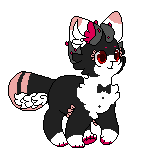
Published: 2017-12-25 19:27:39 +0000 UTC; Views: 161; Favourites: 18; Downloads: 0
Redirect to original
Description
Behold, the glory of my 3-frame walk cycle! Drawing and animating this ate up 45% of my phone battery power but it was WORTH IT (protip: keep your phone fully charged in case you decided to go on a random drawing rampage for 5 hours :') )Tbh Primrose here doesn't actually look like she's walking forward... it's more like a... random passive jig? But nonetheless her animation looks pretty lively and that's what counts lol -- from what I'm gathering, pixel doll animation is all about style consistency, subtle movements, and animating in layers like an onion. I tested out my animation soooo many times in ezimba that I ended up just keeping ezimba open for the last 3 hours of animating this thing. This is a vague outline of what I did:
1. Draw a sketch.
2. Draw a base head, neck, torso, ears, and legs. I also drew the nose and horns at this stage.
3. Animate the legs (then test animation) -- I also animated the back/rear at this stage.
4. Animate the head bob (then test animation)
5. Animate the chest and cheek fluff (then test animation)
6. Animate the ears (then test animation)
7. Clean up line art of whatever was drawn so far in all frames.
8. Animate the tail (then test animation) -- clean up tail line art
9. Add and animate tail details, horn details, and elbow petal details -- clean up the line art (then test animation)
10. Color in all the frames (including markings) -- test animation
11. Draw in the mouth and add a subtle animation for nose position. (then test animation )
12. Draw eyes and add a subtle animation for eye position. (then test animation)
13. Draw in eye pupils and add a subtle animation for eye pupil position (then test animation)
14. I forgot to draw her petal eyelashes prior to step 13, so the last step for this animation was drawing and adding subtle positioning animation to her petal eyelashes
I was totally going to shade this and add a white outline to it but my body said no -- I probably over did testing the animation so I'll try to do less of that next time lol
Related content
Comments: 6

That's actually pretty cute! On one hand, I've never seen a movement cycle animation like this and it looks very cartoony and sympathetic. On the other hand, if you were aiming for a more realistic walking cycle, the limbs should move as a whole instead of just the paws ;v;
But either way that's just too adorable and it would be nice to see more walking cycles like this xD
👍: 0 ⏩: 1

Very true! I noticed that the paws moved too little after I animated the whole thing, which is why she doesn't actually look like she's going anywhere XD If I was going for a realistic walking cycle it would have been doomed to fail anyways -- I don't think I can achieve a smooth walking cycle with 3 frames anyways (watch me say this and then try it in the future lmao)
Hopefully when I decide to do a walk cycle again I'll choose not to do it using the pixel style -- cleaning up the line art hurts my soul but I do it anyways
👍: 0 ⏩: 1

Aahh I am pretty sure you're more than able to do it, but I'd say you'd need at least 4 frames xD
(I'm pretty sure you'll actually try it in the future lol but you'll succeed)
👍: 0 ⏩: 1

awww thanks for having faith in my questionable abilities XD I'll consider this as a challenge that I'll try to tackle in my new years resolution
👍: 0 ⏩: 0



























