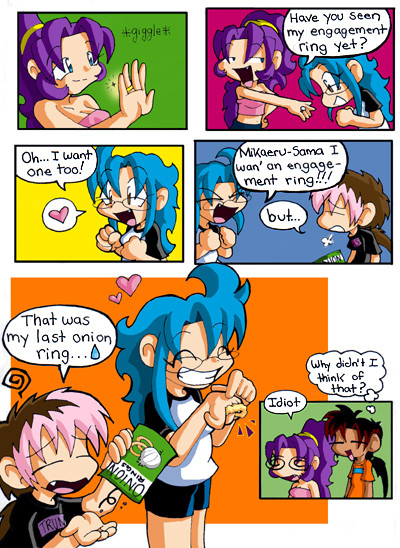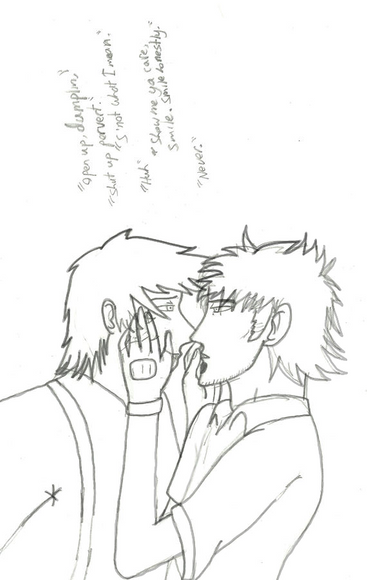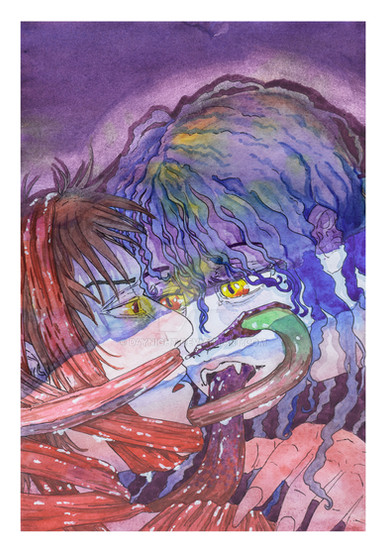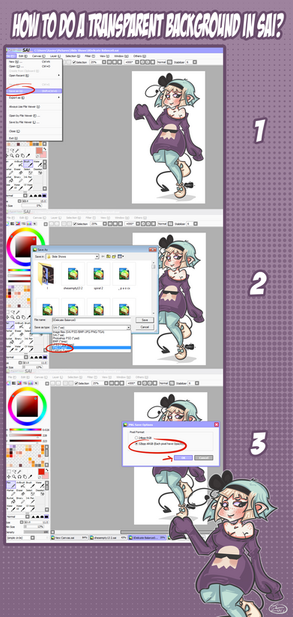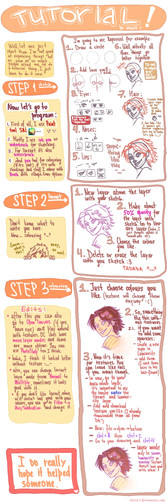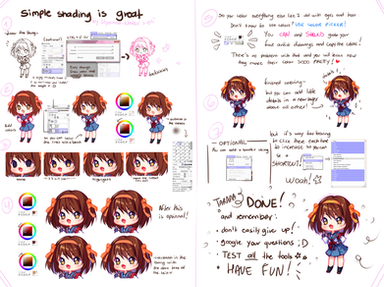HOME | DD
 runeechan — Runee Tutorial 4-Highlights
runeechan — Runee Tutorial 4-Highlights

Published: 2004-11-13 00:20:31 +0000 UTC; Views: 9830; Favourites: 142; Downloads: 4599
Redirect to original
Description
I dont think HIGHLIGHTS is the right word...more like....hair shine or sumthin....Yipe! Im home alone! but..... *sniff* i have to go to work. Dammit....and I was looking forward to sneaking out and visiting some friends I havent seen in like....forever!! ;------------;
Next tutorial is for BGs....please be patient with this one....it will be the hardest one!! @___@
Related content
Comments: 36


👍: 0 ⏩: 0

while the colouring itself is pretty alright, and it seems to be a nice tutorial, i'll say the green background with the bright text is just horrible, it makes it sort of hard for me to read what it says
👍: 0 ⏩: 0

woah.....0.o
thats hard... very hard....
i'm amazed......
👍: 0 ⏩: 0

instead of using the lighten tool, i just group my hair layers together (leaving highlights on top of the rest) then simply chosing a brighter colour and colouring over the other 2 layers of hair. since the hair is grouped, it means it doesn't go over the skin either. i think my method is alot simpler and clearer but hey, whatever floats your boat
hmm, i might make a tutorial someday, you seem to have alot of fun with it
👍: 0 ⏩: 1

yeah. actually I do it the same way you explained. But....I just didnt know how to explain it.... @_@;;;; So i figured out how to do it in ways you can still edit it without having to erase and make it perfect the first time. Thats why pencils have erasers! 
👍: 0 ⏩: 0

Nice 
👍: 0 ⏩: 0

Way too much layers for such a simple effect, dont you think? but nice tutorial by the way.
👍: 0 ⏩: 1

yeah. actually I do it the same way you explained. But....I just didnt know how to explain it.... @_@;;;; So i figured out how to do it in ways you can still edit it without having to erase and make it perfect the first time. Thats why pencils have erasers! 
👍: 0 ⏩: 1

heh, i just have the lines in one layer (inked by hand then scanned) then i do some contrast adjustments so there is just the smooth black lines and the rest is white.
Then, i set that layer to multiply mode, and below i start coloring. If the drawing is well delimited (clear black lines) i can use the magic wand selection tool to select the areas on the linework layer, then i make the selection to grow by 1 or 2 pixels (i do the lines pretty thick so i can expand it even more) then with the selection done, i go to the layer below and then color it.
TADAA, just 2 layers
👍: 0 ⏩: 0

i luff the way you make this simple and understandable!!!!!!!!
👍: 0 ⏩: 0

Thats great I always wondered how to draw the hair thing
👍: 0 ⏩: 0

Hey, thanks a lot for this tutorial. It helps me tremendously. I can't wait to try out this technique.
Here's a 
Thanks again.
👍: 0 ⏩: 0

I'm going to start some CG work and this just fell from paradise
👍: 0 ⏩: 0

awww.. thank you once again for opening the horizons to so many new artists! 

👍: 0 ⏩: 0

YES!!! You made my weekend. 
👍: 0 ⏩: 0

OMG runee your tutorials are so great! I've never been able to CG before but this helps me so much!!!!! Thank y ou
👍: 0 ⏩: 0

I find that your lessons are *THE* most user friendly tutorials available runee~chan!! arigato gozaimasu!
I love how u make them easy to read, and enough description to make it simple instead of too much description sending lotsa readers lost. Thank you VErY much for your insight!!! When I get the hang of CGing, I hope i can make something that'll make ya proud runee-SAMA hehe
👍: 0 ⏩: 1



👍: 0 ⏩: 1

runeeeeeee~~~~chaaaaaaan!!!
I've finished my first deviation thanks to ya!!
I hope you likeeee
👍: 0 ⏩: 0

>_< I am in need of Photoshop!!! [Jumps around maniacally]
👍: 0 ⏩: 0

Whoa I didn't even KNOW about that highlighting technique. That's brilliant. I have to toy around with that one.
👍: 0 ⏩: 0

Runeechan!! *GLOMPS!!!* i missed you!!!.. You need to put more art up!!!!!
My friend devin was teachen me how to do photo shop at his house hes pretty good but he didnt know shadows....*shakes fists*.....
*kisses......* I missed ya art look at mine i uploaded a few things i made brothers..... they're cute
👍: 0 ⏩: 0

yes! i can now hair shine things! keep'em soon i'll be the bestest ever
👍: 0 ⏩: 0

Ooooo I like, makes a lot of sense! Can't wait till the next one!
👍: 0 ⏩: 0

Yay! The BGs! *ah ah ah ah stayin' alive stayin' alive...!* LOL
Hehe, I'm really starting to love your tutorials. 
👍: 0 ⏩: 0