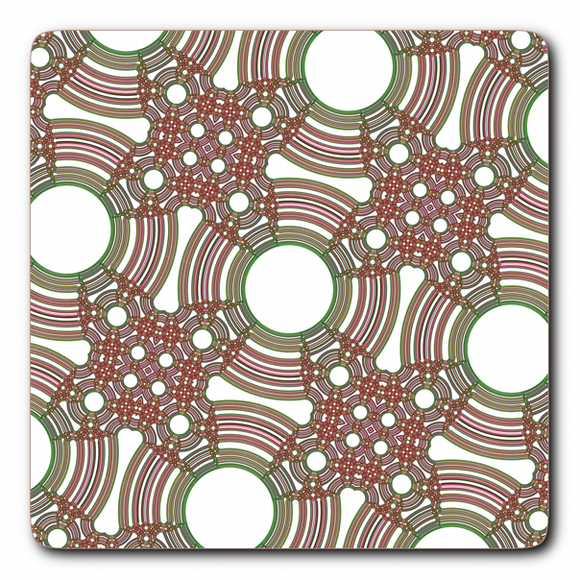HOME | DD
 russianlad — Boris Ultrafractal Tutorial
russianlad — Boris Ultrafractal Tutorial

Published: 2010-02-01 13:02:53 +0000 UTC; Views: 2321; Favourites: 29; Downloads: 79
Redirect to original
Description
With the help of my friend Vsevold, who helped me with the translation I will give some insight on my fractal.1. Open the program and in the formula tab chose Big Brew Julia from tma2.ufm. Set the seed to these parameters 1.175887/1.26028. Change function8 from ident to abs. Leave all the other parameters as they are.
2. for the location copy the following and paste it in the location tab:
BackgroundLocation {
location:
center=0.56468132102/-0.521176445705 magn=11.972119 angle=90.2917
}
3. The first layer uses bwp2 formula in the outside tab from bwp.ucl and a grayscale coloring.
4. The second layer uses doodads (from ldm.ucl) with the following settings:
Color density 1
Transfer function linear
Trap mode A
Flavor C
Trap addend 2.54339
Coloring mode Modulated Iter
Morph I
Bias 1 -1.56455/-0.22823
Initial function sin
Real function sinh
Image function tan
Morph function 1 asinh
Do not change any other parameter
5. The third layer is always doodads but with coloring mode set to magnitude
6. The forth layer is always doodads but with coloring mode set to Angle
7. The merge layer for layers 1-2-3-4 is always overlay 100%. For layers 2-3-4 find a nice gradient.
8. Then insert any texture you want with merge layer overlay 30-50% and grayscale gradient.
9. Last layer is doodads but with coloring mode set to min distance and trap mode 9. The layer merge is hard light.
I hope it is clear for all. I will be happy to answer any questions you might have.
You can use the same tecnique with the following formulas:
Carlo Julia
All the brew formulas in tma, tma2 and tma3
Harmonia, Melodia, Polyphonia and Suite in tma
Generally speaking all the formulas in tma, tma2 and tma3
All Julia formulas in mt
Generally speaking all the Julia formulas
In the outside tab you can try
doodads, thingmajics from ldm.ucl
doodads II, thingmajicsII, sine mode and harlequin from Tma.ucl
Bye to all
Related content
Comments: 8

Thanks for all the instruction on how you created this beautiful work!
👍: 0 ⏩: 0

Great fractal and this tutorial looks very handy! Thanks for sharing!
👍: 0 ⏩: 0