HOME | DD
 Rusten — The Amazing Spiderman
Rusten — The Amazing Spiderman
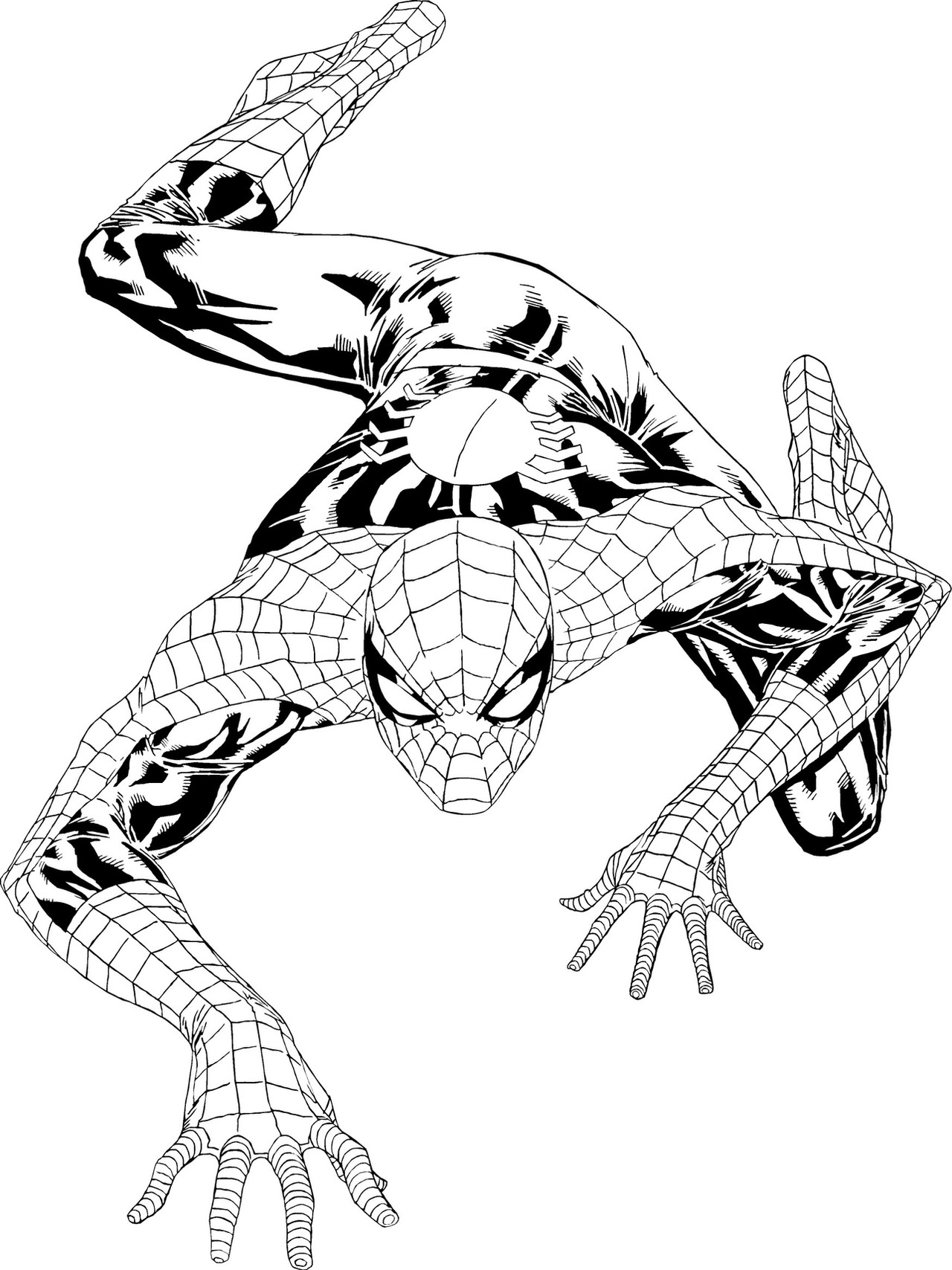
Published: 2010-11-04 04:56:38 +0000 UTC; Views: 4161; Favourites: 39; Downloads: 0
Redirect to original
Description
Alright folks, spent some time working on this one, trying out a new inking technique. The original pencil work was done by the amazing spiderguile and here is a link to the original pencils directly: linkBut I give full credit to him, all I did was ink it.
He has some awesome work in there, definitely check it out.
Done completely in Adobe Illustrator CS2
***EDIT*** Added link to original pencils ***END EDIT***
Related content
Comments: 30

are you going to color it
this makes me want to try inking with one of my drawings
👍: 0 ⏩: 1

I've been thinking about it. Though, a friend of mine here on DeviantArt already took a good shot at coloring it for me. Take a look at it here: [link]
👍: 0 ⏩: 0

Yup. And I don't just use the Live Trace tool or anything like that. But by inking it digitally I can then transfer it over to photoshop to digitally color it.
👍: 0 ⏩: 1

Do you use a pen tablet? I've got a small Wacom, but only use it in place of the mouse when blocking out colors and applying effects. That's really the only way to get the actual "feel" of inking by hand.
I've heard of some companies shooting their pages directly from the pencils, and skipping the inking stage all together. I hadn't seen too many of these, so it must not have turned out the way they wanted it to. That Live Trace tool sounds like a cheap way to get around it.
👍: 0 ⏩: 1

Yeah, the Live Trace tool is just a couple of clicks and the computer does the work for you. It doesn't turn out perfect though, but it is a really cheap and quick way of doing it that involves no work whatsoever.
I do own a cheap Wacom tablet, one of their Bamboo models. I use it for sketching and sometimes coloring. I'd love to get a better model eventually, maybe an Intuos or something. But yes, using the tablet definitely does give it more of the "feel" of inking by hand. It's almost the same thing lol. But I have yet to figure out good settings and shortcuts for my pen pressure and such to give a good ink feel. So I still use my roundabout way. Basically I block in the major shapes all at once using the pen tool, then I go back and block in all of the non shadowed areas, still using the pen tool. I only use fills and no strokes, I think it gives a pretty interesting look. So far all of my inks have been done this way. Here is one of my "in-progress" inks: [link]
That kind of shows my method I think. It may not be the best way, but its the only way I know currently. I would love to learn a new or better way, especially if I can make better use of my tablet. It doesn't get as much use as it should.
👍: 0 ⏩: 1

Speaking of Wacom, I've been looking into their recent Cintiq models. These are touch screen tablets where you're actually closer to applying the pen to your art project than doing it by eye to hand coordination from the computer monitor. They're a bit pricier, but may be worth the cost if they work out well. It might be my next model after the Intuos³ gives up the ghost.
What's your preferred size in tablets? I've managed to get by with an 8 × 6 inch pad, but I really wanted to get a 9 × 12. More space to work with, in a fashion, and capable of handling a full-size comicbook page, rather than panels or parts of panels.
I tend to be more of a photo-editor with my computer. I'll draw something out by hand first, then scan it into a JPEG or basic PSP file for digital embellishment (usually, cleaning up, applying digital screen tones, coloring, and lettering). With the Cintiq, I could make the step into pure digital art, but I'm kind of Old School in preferring to use what sheets of paper and physical media are on hand.
👍: 0 ⏩: 1

Well, as for size of tablet, I actually enjoy a smaller to medium sized tablet. When I draw or sketch, I use more of a wrist motion. With a larger tablet, I'm now forced to use more of a whole arm motion depending on how large it is. Just something to think about which may or may not affect your decision. It's personal preference really. As for handling a full page compared to just a panel or section of panels, that would also depend on your screen resolution and orientation. I can zoom out on a page right now and ink it, but unless I zoom in I'll miss quite a few of the finer details. As the tablet basically is proportionate to your screen size unless you adjust your tablet settings. I.E. you can set it to use a smaller working area on the tablet itself. At least I have been able to with some tablets.
At my old school, we actually had one of the large Cintiq models in the computer lab. If I had finished my assignments the teacher would let me play around with it. It was a dream to work with. I absolutely loved it. As you said, the hand eye coordination factor from tablet to monitor was removed and I could draw/ink/color almost exactly as with a paper and pencil. My ONLY concern with the large Cintiq, was that at the time (more than 2 years ago), it only had 2 points of calibration. One in the top right corner, and one in the bottom left. The farther you got into the top left, or bottom right, the opposite corners from the calibration magnets, the less accurate your pen strokes were. Granted, it only seemed to happen when you got within an inch or two of the extreme corner, but it was still an issue. They may have fixed the issue since then, because in the smaller Cintiq, it has calibration magnets in all 4 corners. Or so I've been told. I would definitely do some reading on them and see if that issue is still a complaint or not. If you ever get the option to try one out, definitely do so. I'm sure you'll see how useful they are like me, and decide the money is worth it. It's just actually saving up the money for it that's the problem lol.
👍: 0 ⏩: 0

Nice inks, and yes Spiderguile does have awesome lines to work with
👍: 0 ⏩: 1

Hey thanks! That means a lot to me. I love inking his work, his lines are so smooth!
👍: 0 ⏩: 1

No problem. I like to color them, lol
👍: 0 ⏩: 1

Lol awesome! If you ever want to color any of my inks just let me know. I think it would be a pretty awesome collab!
👍: 0 ⏩: 1

Cool, Wouldn't mind throwin some color on that classic Spiderman
👍: 0 ⏩: 1

That would be awesome! I'd love to see your take on it!
👍: 0 ⏩: 0

Thank you so much! 
👍: 0 ⏩: 0

Man, those are some gorgeous inks there, hun.
I, uh, I'm speechless.
👍: 0 ⏩: 1

I think that is the shortest reply/comment I've ever gotten from you haha. You must really be speechless! Lol
👍: 0 ⏩: 1

I think it is. Eek. xD;;
I really am, though. I have no idea what to say about it... it's just... wow. I want your hands. In a totally not-creepy sorta way. Just to, y'know, draw with them.
Wish I could've seen the pencils, though. Makes it harder to... compare? (Not sure of the word. xD;; ) But it is still marvelous. <3
👍: 0 ⏩: 1

Actually, now that you mention it, I was able to find the original pencilwork, and not just a link to his main page lol. When I first uploaded this pic, it was fairly late and I was running on little sleep, so when I was searching through his gallery, I must've skipped over it on accident.
So, without further ado, a link to the original pencils!
[link]
Also, I'm gonna edit the original comment with that link. If I can figure out how... Lol
👍: 0 ⏩: 1

Spiffy! Looks true to the original, yeah. Nice job. x3
Do you direct link everything? Like a href? It looks like you do. o-o;;
👍: 0 ⏩: 1

Lol thanks.
And yes, I direct link everything normally. Is that a bad thing? I don't really know very much html coding at all, I just did a quick google search to find out the easiest way to create a link lol.
👍: 0 ⏩: 1

Welcomes.
Oh, I see.
On dA you can just paste the link and it will automatically hotlink it. It looks like [link] instead of just link. That's how I could tell. xD;;
Also you don't have to direct link names. You can just type : dev name : without the spaces and it'll work just fine. 
Sorry if I sounded a little weird there, I just know direct linking takes a little bit more effort. xD;;
👍: 0 ⏩: 1

Haha I see!
I've always been curious how people did that... Like, with the icon and everything. I am totally copying your entire message and saving it. Not to sound creeper-ish at all or anything... On purpose at least...
👍: 0 ⏩: 1

Oh, that's totally cool, you creeper you.
👍: 0 ⏩: 1

Thank you so much! But the original pose was done by spiderguile, there is a link to his page in my comment. I only inked his pencil work.
👍: 0 ⏩: 0

Thank you so much! I've grabbed a couple more of your pencils to practice inking them as well
👍: 0 ⏩: 1






























