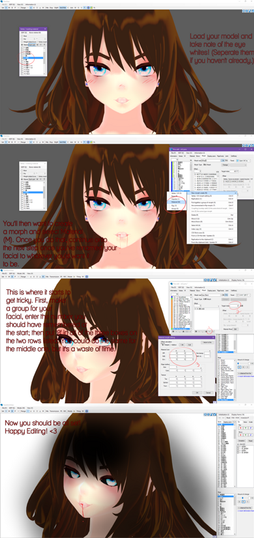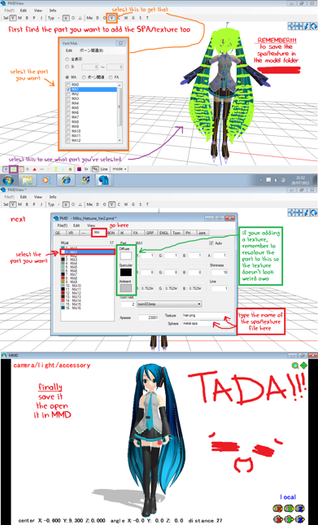HOME | DD
 Ruuneka — MME: How to use .fx effect files.
Ruuneka — MME: How to use .fx effect files.

#howtousemme
Published: 2012-08-02 22:52:02 +0000 UTC; Views: 61903; Favourites: 326; Downloads: 831
Redirect to original
Description
EDIT: This tutorial may be outdated, as the version of MMD used here was 7.39 with MME v 0.28. Sorry if you find inaccuracies. m(__)m also feel free to update it, as I don't use MMD much anymore lol. orzThanks to Erica for suggesting this.
This ""tutorial"" aims at showing you how to use MikuMikuEffect's .fx effect files. I think you've noticed that there were two types of MikuMikuEffects, am I right? The ones that you load as accessories (.x effect files) -these are used mostly as... hmmm, video effects- and the ones that you apply individually- mostly on models- on what you want (.fx effects files.)
Some examples of:
.x effect files: Diffusion, SSAO, Gaussian Blur, Dept Of Field, Thermography...
.fx effect files: Basically almost all shaders, Wood, Glass...
*Note: Some effects, such as DiscoLight need both accessory file and .fx file to work.
F.A.Q
Q.Where do I download MME and how do I install it?
A.You can find MME on this page. Unizp the file in your root folder. You ought to have the three dll files, otherwise nothing will work.
It should look like this .
Q. I've loaded an effect, but it does not appear on the screen/looks weird! What should I do?
A. If it's an effect that needs both an .x file and an .fx file to work (see examples above), see if you loaded the .x file properly. The x file has to be loaded BEFORE the .fx file.
If it's just an .fx file, make sure that the version of MME and MMD you use are the most recent. They keep on being updated so be careful and check them out often. Also, your effect must have its original name (in other words, it shouldn't have been renamed- D O N ' T, ever, rename effect files!) and the folder containing your effect must have all its files. If all those conditions are respected but your effect still doesn't work, the problem might come from your graphic card.
Q. What are the technical requirements to use MikuMikuEffect then?
A. If you have the technical requirements for MMD v. 7.39 and newer versions, you should be able to install and run MME without major trouble. Still, can check out this article or this other article .
To see your graphic card's settings, click on MMEffect in the right top of your windows, then select Log Windows and a pop-up should appear with information about your graphic card should appear.
**Note to Windows XP/2000 users: Windows XP and 2000 being considered obsolete (thus not supported anymore), the chances newer MME/MMD versions would work are getting smaller and smaller.
Also, please keep in mind that MikuMikuEffect will not work with MMD v. 5.24 and older versions.


















































































































































































































Links
Effects directory on VPVP Wiki (Japanese)
BeamMan's effects (Japanese)
Soboro's effects
Adult Shader v.013 - A shader that works even on "bad" computers!
Links to effect that should work even if you have compatibility problems: P1 - P2 - P3
Personally I highly recommend to install MME, since using the other method is reaaally time consuming.


















































































































































































































Credits:






 Models used:
Models used:- Alice Margatroid (by Nigamon)
- Super Sonico (edited from Luka "super Sonico costume ver." by Makinouti)
- Natsukaze (edited by me)






 Stages / Props used:
Stages / Props used:Shrine Stage converted from 3DCG by MMDMiko, Happy Synthesizer stage by rainbowblowpops (I think?)






 Programs used: MikuMikuDance, MikuMikuEffect. PhotoFiltre Studio X.
Programs used: MikuMikuDance, MikuMikuEffect. PhotoFiltre Studio X.
Related content
Comments: 225

I figured it out. When your loading a shader, (which you need to have the "MME" tab on the top right corner) you choose the shader. When you're loading a normal effect, you need to use the accesory tab. You can't use a normal effect on the MME tab. Or else it won't work. (I hope this helps if not, I'll try to explain it differently! ^w^)
👍: 0 ⏩: 1

My autoluminos won't work and I tried this I need a better exsplanation
👍: 0 ⏩: 1

hm...
Whhat tab did you load it in? the MME or the accessory, because its supposed to be loaded in the accessory tab. If you did, then it should work.
If your loading it on the MME model only tab. it won't work. That type of effect I think isn't used for that tab or so.
👍: 0 ⏩: 1

I tried both the screen goes black and nothing happens :/
👍: 0 ⏩: 1

Hm. I just tested it out, and the same just happened to me. I don't know how to work with the effect your using.. I'm sorry T~T
👍: 0 ⏩: 1

It's fine lol thank you so much for the help!
👍: 0 ⏩: 1

When I press play in MMD, the lighting effects disappear, how do I keep them on during the video I'm making?
I'm new to MMD, so this might actually be a simple solution for most people
👍: 0 ⏩: 1

did ya try hitting register in the same box the lighting effects are in? ^^
👍: 0 ⏩: 1

Oh shoot, I didn't. Thanks, it works now
👍: 0 ⏩: 1

you're welcome ^^ if ya need anymore help let me know
👍: 0 ⏩: 0

So I love this tutorial. It helped me out a lot. Expect...When I try to use an effect I don't get an error. It just doesn't work. There's nothing on the screen. Is this a file association problem or something? Like my effect is not in the right folder? I'm not sure how I can test for this.
👍: 0 ⏩: 0

Thank you so muchies. My mmds can now be successes
👍: 0 ⏩: 0

My hardware won't run with it. How do I fix that?
👍: 0 ⏩: 1

I have the .x file loaded and shit, but it's still not letting me load the .fx file. It gives me an error message.
👍: 0 ⏩: 1

Same ^ Idk what to dooo ><
👍: 0 ⏩: 0

I have a problem. I try to upload a effect and my character goes invisible
👍: 0 ⏩: 1

Maybe that's what the effect does?
👍: 0 ⏩: 1

nevermind I stop using it
👍: 0 ⏩: 1

this so helpful, but what do i do when I load the effect and it says failed to load effect file
(I have mme installed)
👍: 0 ⏩: 0

So I hope I can get some help out on the effects because there is one effect that I'm trying to use but I'm at a loss with the error messages I get when trying to run it.
I'm trying to run the earthquake effect(titled RBGquake) the error message I'm getting says:
"Error: vs_3_0 or ps_3_0 may not be used with any other shader versions.
(pass: Earthquake1, technique: RBG)"
This same message will pop up three times with the only difference being that the 'pass' changes from earthquake1 to two and finally three. After this the effect does something, though it's nowhere near the intended effect as it changes everything to being overbright.
Trying to load the .fx file as opposed to the .x file leads to the effect simply not being able to load with the same three error messages as before, before adding a fourth that states the post effect cannot be specified.
Is this something to do with my graphics card, or is it something with the effect itself?
👍: 0 ⏩: 0

Mistress: Okay I have a major problem here, for some odd reason when i dl mme version 37 or 36 for my mmd version 9.26 it won't work like a window will pop up saying this 'Initialize Error: Failed to load default effect file. Please check video card capability.' And when I switch to mmd version 8 something it still does the same. I really need help here I don't know what to do ; n ;..no matter which mme version i use im assuming that the thing will pop up once more than crash and close by itself. Even without the mme thing on my mmd version it will work but not the mme at all.
👍: 0 ⏩: 0

When I try the two options do not work T-T
Appears this message:
“Failed to load effect file: C:\Users\Amanda\Downloads\AdultShader.fx
Error: some techniques cannot run on this hardware: MainTecBS7 MainTecBS6 MainTec BS5 MainTecBS4 MainTecBS3 MainTecBS2 MainTecBS1 MainTecBS0”
Can you help me pleaseeeeee?
👍: 0 ⏩: 1

There's nothing that can be done about it, I believe. It means that your graphics card doesn't support that effect. The only way you can fix this is by buying a new, better graphics card.
👍: 0 ⏩: 1

the option didn't work for me either.
"failed to load effect file: C:\Users\Home\Downloads\MikuMikuDance_v926\UserFile\effects\likelooks.fx
error: failed to open file: likelooks.bmp(parameter:tone)"
👍: 0 ⏩: 0

How do you make effects like active particle light work? I tried loading it every way I know how. Thanks in advance! ;w;
👍: 0 ⏩: 0

You're the best! THanks so much!
👍: 0 ⏩: 0

I have the error message but the effect is already a .fx file !
👍: 0 ⏩: 1

Helpful Comment (has more info): comments.deviantart.com/1/3844…
You need to make sure you are applying it to the right areas.
Double Check to see if you have a recent version that has the accessories tab (Accessible in the camera/light/accessories is selected via model manipulation.)
👍: 0 ⏩: 1

It's been a long time now, I now how to use MMD and I have the newest version of MMD and MME
👍: 0 ⏩: 1

I don't know COMPLETELY how to use it but I can make poses and motions. They take to much time >o< so I only make poses
👍: 0 ⏩: 0

where is the MME effect tab because i can't find it
👍: 0 ⏩: 0

Question like for video fx files like earthquake, colorshift etc. how do you like get them to work within the vid?
for example how this one is ---> www.youtube.com/watch?v=fdmSSX…
👍: 0 ⏩: 1

you need MME installed on your computer to do that i think
👍: 0 ⏩: 1

I have mme already but I seen videos ith the background having the effects is that possible? and thanks for heads up
👍: 0 ⏩: 0

Helpful Comment (has more info): comments.deviantart.com/1/3844…
You need to make sure you are applying it to the right areas.
Make sure you have a recent version that has the accessories tab (Accessible in the camera/light/accessories is selected via model manipulation.)
👍: 0 ⏩: 1
| Next =>