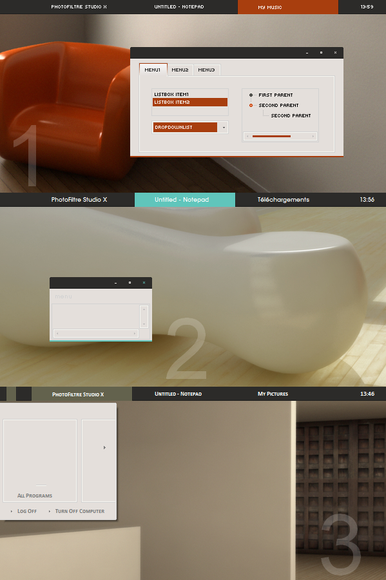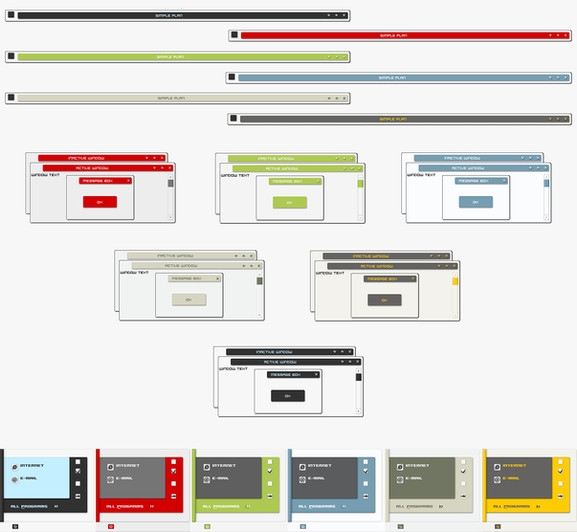HOME | DD
 s4r1n994n — Simple Getuk Pack Windows 8.1 (Update)
s4r1n994n — Simple Getuk Pack Windows 8.1 (Update)

Published: 2014-08-23 20:54:59 +0000 UTC; Views: 18026; Favourites: 68; Downloads: 2765
Redirect to original
Description
SIMPLE GETUK PACK WINDOWS 8.1UPDATE : SMALL TASKBAR VERSION
3 Visual Style for Windows 8.1 in one pack, support all size and possittion taskbar. Change collor top taskbar.
1. SG FLAT
2. SG RED LINE
3. SG NOTE______________________________________________________
HOW TO INSTALL
You need
> Ribbon Disabler
> Taskbar Icon Blanker
Copy all file in forlder SIMPLE GETUK to c/windows/resources/themes.
Open personalize panell and apply from there.
______________________________________________________
DOWNLOAD MORE..........
VISIT : HOME (to see full tutorial)
______________________________________________________
SG NOTE BLUE EDITION
Feature :
1. Blue Hilight
2. Without Command Module Version
3. Nice Task Dialog Background
DOWNLOAD HERE
______________________________________________________
Related content
Comments: 60

Are you going to release a W10 version? I really love these themes. Thank you.
👍: 0 ⏩: 1

I'm so sorry about that. I not sure, i can make this again. I had some work di real world now. I'm sorry again. Really Sory.
👍: 0 ⏩: 0

SG RED LINE small version doesn't work.
I think it would look better with the minimize/maximize/close buttons in white.
👍: 0 ⏩: 1

Yes. someone has told me about that, and 4 close button, you have great idea. Someday I will make it better. Thank Anyway.
👍: 0 ⏩: 0

hehehehe.... wong endi njenengan mas?
👍: 0 ⏩: 1

O... kulo saking Wonogiri mas, sampen teseh sekolah mboten ?
👍: 0 ⏩: 0

is there a way i can change the taskbar colour?
👍: 0 ⏩: 1

u can use WSB (Windows style builder) to edit taskbar...
👍: 0 ⏩: 0

SG NOTE SMALL аnd SG RED LINE SMALL not work for me. Тhey can not be loaded. The others work good.
P.S. Sorry for my bad English
👍: 0 ⏩: 1

i don't know about that, thanks ... i'm going to fix it.
👍: 0 ⏩: 0

thank you thank you thank you thank you thank you thank you
👍: 0 ⏩: 1

u Wellcome...come...come...comeee.ee...
👍: 0 ⏩: 0

For me there is still the bug that on my second monitor the taskbar is smaller then on the main monitor. I'd love to use your skin when that is fixed.
I've included another screenshot, bigger this time.
imgur.com/WsaBU4M
👍: 0 ⏩: 1

I'm so sorry, I don't know about that, i create this themes with a single monitor.
Maybe, someone else can tell why this happening.
👍: 0 ⏩: 1

Thats sad to hear, all i know is that this is the only skin i've had the problem with so far.
👍: 0 ⏩: 1

THIS IS THE MOST BEAUTIFUL THING I'VE EVER SEEN.
👍: 0 ⏩: 1

Great work,.
Can you make small taskbar version like Simple Getuk (Old version) 
👍: 0 ⏩: 1

I style work with SG old version for windows 8.1.
👍: 0 ⏩: 1

Beautiful folder icons, as I get them? thanks ... greetings.
👍: 0 ⏩: 1

Just right click folder, and change the icon. This icon include in windows 8.1.
👍: 0 ⏩: 0

Just right click folder, and change the icon. This icon include in windows 8.1.
👍: 0 ⏩: 0

Please download again.
👍: 0 ⏩: 0

I would love to see a version of the "SD Red Line" with a Windows 8 Cyan Blue instead of the red. Great job though!
👍: 0 ⏩: 0

Style working with that.
Wait my update or try this SG NOTE BLUE EDITION.
👍: 0 ⏩: 0

the RedLine version is really sexy. Great work
👍: 0 ⏩: 1

Very nice theme, but I have two problems. Not support small taskbar and not hide Toolbar. pics.data.bg/categories/1/%D0%…
My Windows is 8.1(64 bit).
P.S. Sorry for my bad English
👍: 0 ⏩: 1

I don't know about that, that working in my windows 8.1 64 bit.
To hide the toolbar, you must edit shell32.dll with restorator program.
My english is bad too...
👍: 0 ⏩: 0

Very nice theme, could u add an alternative version with the highlight color is blue instead of dark grey? Id like to use the flat version with blue window border and highligthts
👍: 0 ⏩: 2

Try this SG NOTE BLUE EDITION
👍: 0 ⏩: 0
| Next =>