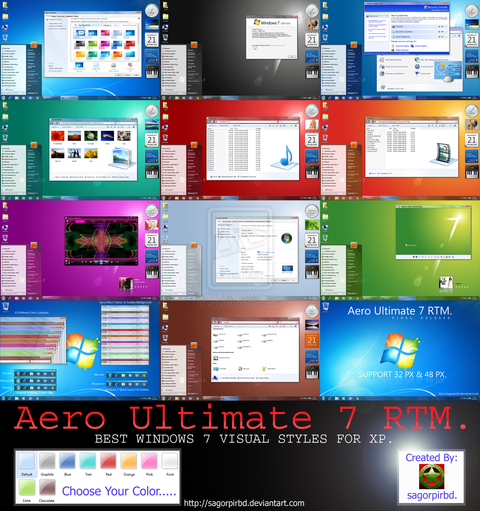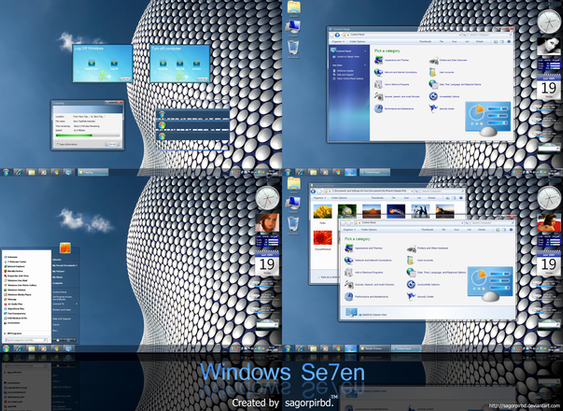HOME | DD
 sagorpirbd — Windows 7 Mod for XP Perfect
sagorpirbd — Windows 7 Mod for XP Perfect
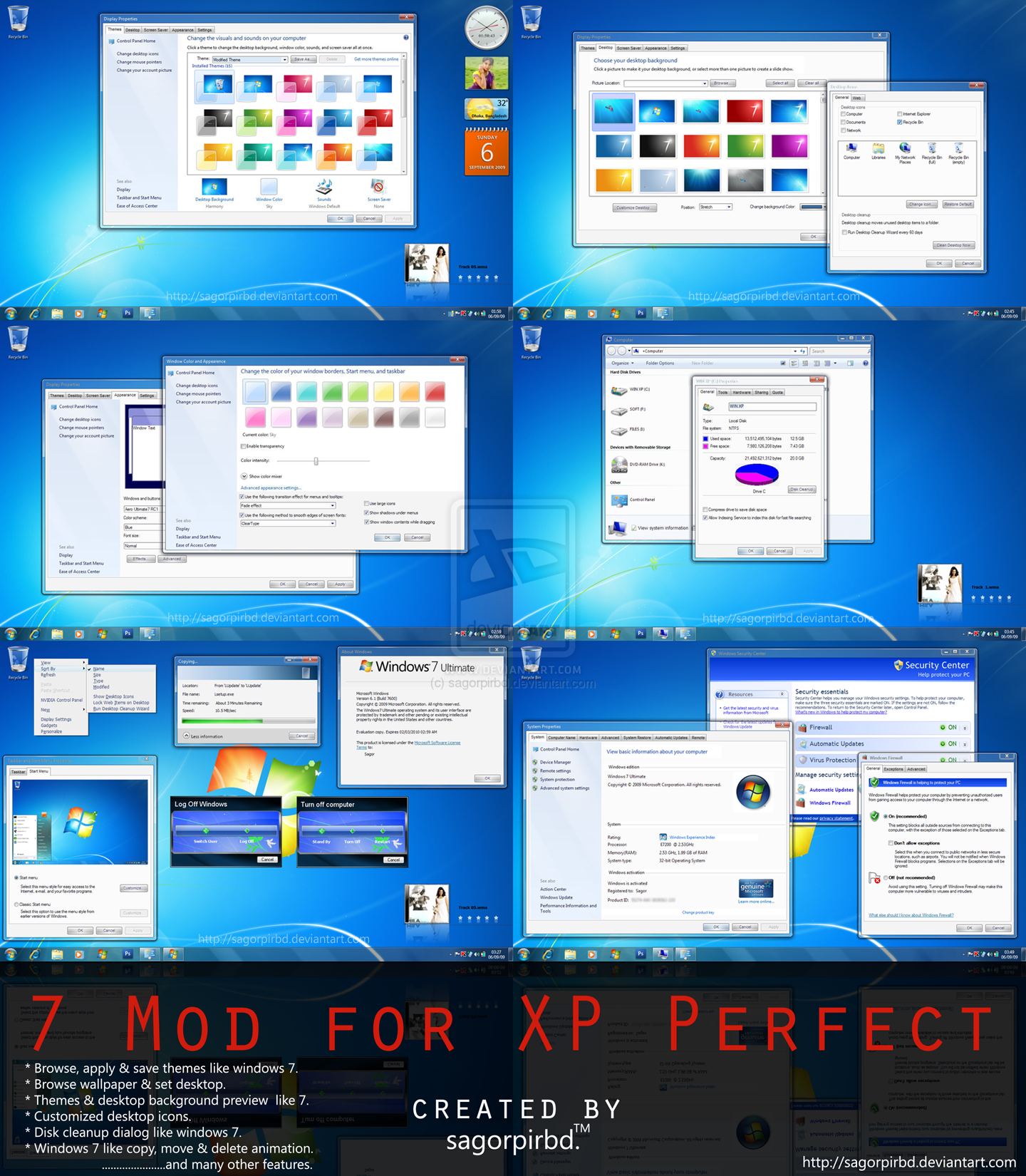
Published: 2009-09-06 14:06:15 +0000 UTC; Views: 614194; Favourites: 235; Downloads: 272597
Redirect to original
Description

















































Windows 7 Mod for XP Perfect. ( English Only)







P.S. Fixed All posible Bugs So, This is Final Release.







This is Latest & Updated Windows 7 System Files for Windows XP SP2/SP3 & Home Users.
This system files are turn your old XP just like Windows 7 and your desktop too.
I make all this system files for my own but decided to share you all.
Hope, you like it.







---------------------------------------
Download contains:
- Explorer.exe
- MyDocs.dll
- Shell32.dll
- themeui.dll
- Msgina.dll
- netshell.dll
- xpsp1res.dll
- xpsp2res.dll
- wscui
- wuaucpl
- sysdm
- ReadMe.
--------------------------------------------------------------------------------
--------------------------------------------------------------------------------
FEATURES :






 Windows 7 like desktop properties. (Latest)
Windows 7 like desktop properties. (Latest)





 Browse, apply & save themes like Windows 7.
Browse, apply & save themes like Windows 7.





 Browse wallpaper and set desktop.
Browse wallpaper and set desktop.





 Themes & desktop background preview like 7.
Themes & desktop background preview like 7.





 Customized desktop icons.
Customized desktop icons.





 Disk cleanup dialog like windows 7.
Disk cleanup dialog like windows 7.





 Windows 7 system properties.
Windows 7 system properties.





 Improve security center interface.
Improve security center interface.





 Windows 7 like copy, move & delete animation.
Windows 7 like copy, move & delete animation.





 Latest windows 7 about dialog box.
Latest windows 7 about dialog box...................................and many other features.
------------------------------------------------------------------------------
------------------------------------------------------------------------------






 Importent Instructions
Importent Instructions 






--Use the enclosed Replacer utility to put Explorer.exe in the WINDOWS main directory.
--Use the same enclosed Replacer utility to put all other system files into your Windows/System32 directory.
--Restart your computer.
Good Luck.
--------------------------------------------------------------------------------
--------------------------------------------------------------------------------
UPDATED STYLES :
Windows Se7en Visual Styles with Superbar for XP : [link]







Windows Se7en Window Blinds Skin with Superbar for XP : [link]







Windows 7 MS Paint.dll_ENGLISH for XP : [link]







Best Windows 7 WindowBlinds Skin (Recommended) : [link]







Aero Ultimate 7 RTM Visual Styles with Superbar for XP : [link]
------------------------------------------------------------------------------------------------
------------------------------------------------------------------------------------------------
Special thanks to :
softhack ( for the AVI's)-->[link]
AND fuxin (for the shutdown Bitmap Idea)-->[link]
THANKS.







---------------------------------------------------------------------------------
---------------------------------------------------------------------------------
Conditions:
By downloading this Zip files you agree to the following conditions:
- This all system files is free for personal use only.
- It must not be used commercially.
- You can distribute it for free as long as the files are unmodified and this text file is included with the zip file.
- You may not sell them or use them for profit.
- Do not take credit for creating this all system files.
- I am not Responsable for any sort of damage to your computer from using this all system files.
--------------------------------------------------------------------------------------
--------------------------------------------------------------------------------------
If You Like It , Please Give it a






 it Sure Means a Lot...................
it Sure Means a Lot...................






Please, Post your bugs, suggestions and opinions here or send me note.







Don't Release/Distribute Modified Versions of all This System Files or any part Without My Written Permission.
© Copyright: sagorpirbd 2009-2010.
Visit My Gallery Here. | Watch Me.
Related content
Comments: 417

nice i used it along with some of my things like my findexer kit and check mine desktop out at my gallery
👍: 0 ⏩: 0

oh okay nevermind. I ran it in safe mode, logged on as Administrator and replaced it there.
Now my only problem is...the icons are the only things that are changed here, the rest remains the same. Lookie -> [link]
And also this thing right here -> [link] isn't clickable. I can't change the theme O.o
👍: 0 ⏩: 1

XP have some Limitation dude, just remember this.
👍: 0 ⏩: 1

Ok... For some unknown reason the Replacer can't copy the original shell32.dll file. "Copy Failed" comes after
what did I do wrong here?
👍: 0 ⏩: 1

Hi, I've installed everything in the package but i only get the "system properties" changed bu not the "display properties". Can you help me?
👍: 0 ⏩: 1

Read the artist description carefully & change all system files which you found my pack then you can get everything like in the preview.
one more important thing after change all those system files Restart your pc & do it in your own Risk.
👍: 0 ⏩: 0

Um i failed to replace one of the .dll file so i can't log in now, it tell me to replace it with the original one but can you teach me how to replace the original .dll when i can't log in?
I really need help.
👍: 0 ⏩: 0

How do you use the replacer to add the system files?
👍: 0 ⏩: 0

Man, This is so cute and awesome. Im so grateful for making me smile with my heart!
👍: 0 ⏩: 1

Thanks a lot, glad you like it.
👍: 0 ⏩: 0

Please help me how can i chenge my explorer exe in windows xp
👍: 0 ⏩: 0

Hey a very nice mod, brilliant!
One problem though, when ever I replace an System File with Replacer tool, Windows starts up VERY slowly.
So whenever I replace any dll/Windows files it boots up slowly, the wall paper shows ONLY, no task bar, icons, anything. After about 3-5 minutes, icons, task bar and stuff start to load.
But the good thing is, that it works, like been shown in the screen shots, my system has been replaced to that.
Any help to this solution please?
Also, should I use the Aero Ultimate 7 RTM (your theme) with it?
If so which Explorer.exe should I use if I were to combine it? From the your mod or the Aero Ultimate theme?
Many thanks,
Stinger.
👍: 0 ⏩: 0

The task bar wont change for me. Any idea why?
👍: 0 ⏩: 1

This is system file transformation pack and taskbar are not any kind of system files. you need to use this theme to look your taskbar same like the preview --> [link]
👍: 0 ⏩: 0

pls tell me how to install this,or make video
👍: 0 ⏩: 1

Read the artist description all instruction is there.
👍: 0 ⏩: 0

It looks great. Are there any system requirements that you know of? Also, does it work only for an English XP version? Thank you.
👍: 0 ⏩: 0

You are genius, dude. Just, genius.
👍: 0 ⏩: 1

Thanks for your comments, here is lot of genius you found on DA.
👍: 0 ⏩: 0

please help me!! Replacer does not work for me - it says press any key to quit![link]
👍: 0 ⏩: 0

i dont know how to modify this kind of advance work..please help me to do this on a simple way :0
👍: 0 ⏩: 0

Hi ! I have problem I can't replace shell32.dll !
👍: 0 ⏩: 1

First you need to take ownership shell32.dll then you can do it.
👍: 0 ⏩: 0

Could you please make it for Styler Toolbar?
👍: 0 ⏩: 1

Styler Toolbar found in this pack --> [link]
👍: 0 ⏩: 1

Wait, I tried this on a virtual machine and all it did was throw me an error. Besides, I just got the Seven Transformation Pack, so nevermind. Thanks anyways.
👍: 0 ⏩: 0

for when in spanish???
amazing job man!! i hope that you can make th spanish version
👍: 0 ⏩: 0

There's a backup for sysdm.cpl file?
please give me the link!!
👍: 0 ⏩: 0

hi~i replace them all,but after i restart,still XP-like,why?only icon changed...
👍: 0 ⏩: 0

How can i use this Style?
Have you a tutorial?
👍: 0 ⏩: 1

Read the artist description all instruction is there.
👍: 0 ⏩: 1

It has not worked.
I Have replaced alle the files with the replacer and have restart.
But the style is still windows xp.
What can i do?
👍: 0 ⏩: 1

Do it safe mood & tell me what happend ?
👍: 0 ⏩: 1
<= Prev | | Next =>