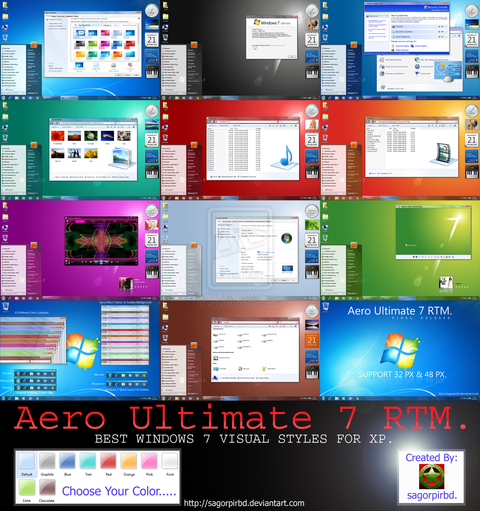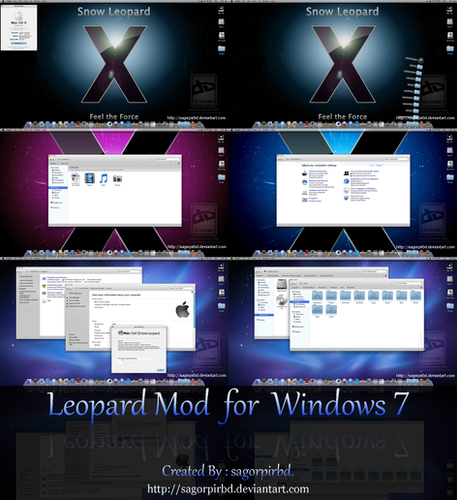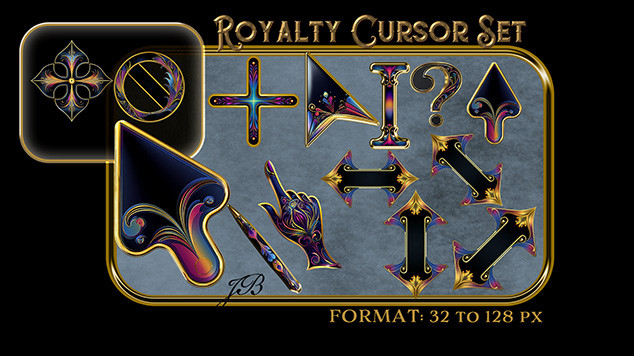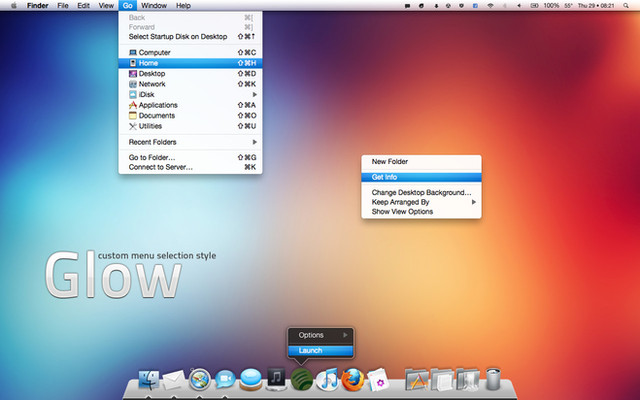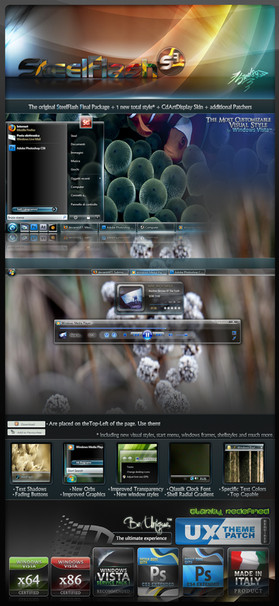HOME | DD
 sagorpirbd — Snow Leopard for Win7 FINAL
by-nc-nd
sagorpirbd — Snow Leopard for Win7 FINAL
by-nc-nd

#avril #avrillavigne #dark #google #gtk #kubuntu #linux #lion #longhorn #mavericks #metro #mountainlion #osx #rainbow #selfi #selfie #sierra #snowleopard #soft #ubuntu #vista #windows7 #yosemite #rocketdock #linuxmint #windows8 #windows8_1 #windows9 #windows10
Published: 2010-01-09 13:21:21 +0000 UTC; Views: 1585176; Favourites: 1234; Downloads: 1031918
Redirect to original
Description

















































"Snow Leopard" for Windows 7.
"Snow Leopard" Now In Normal, Basic & Glass Style.
Specially Build For (X86) 32 Bit & (X64) 64Bit systems With Windows 7 Build 7600 & 7601 SP1 Support.







P.S. Fixed All Possible Bugs try it now......







--------------------------------------------
Visual Style Name: "Snow Leopard".
Author: sagorpirbd.
Release Date: 9 January 2010.
Final Release Date: 31 December 2010.
Website: [Link]
--------------------------------------------
--------------------------------------------
Including This Pack :






 Visual Styles/Themes. (Normal, Glass & Basic).
Visual Styles/Themes. (Normal, Glass & Basic).





 ExplorerFrame.dll for 32Bit & 64Bit.
ExplorerFrame.dll for 32Bit & 64Bit.





 Welcome Center for 32Bit & 64Bit.
Welcome Center for 32Bit & 64Bit.





 shell32.dll for 32Bit & 64Bit.
shell32.dll for 32Bit & 64Bit.





 Start ORB Image OR Download Explorer : [Link]
Start ORB Image OR Download Explorer : [Link]





 Wallpapers.
Wallpapers.





 Read Me.
Read Me.------------------------------------
------------------------------------






 How to use the Style
How to use the Style 












 First you need a universal theme patch to apply third party Styles.
First you need a universal theme patch to apply third party Styles.Universal theme patch found here :-->> [Link]






 Now Unzip & Copy "Snow Leopard" to : C:l Windows:l Resources:l Themes folder.
Now Unzip & Copy "Snow Leopard" to : C:l Windows:l Resources:l Themes folder.Now Go to Desktop Personalize & apply "Snow Leopard", "Snow Leopard Basic" or "Snow Leopard Glass" theme.
Enjoy.













 Requirements
Requirements 












 Windows 7 (X86) 32 bit & Windows 7 (X64) 64 bit .
Windows 7 (X86) 32 bit & Windows 7 (X64) 64 bit .





 Aero Compatible PC.
Aero Compatible PC.Good Luck.







-------------------------------------------
-------------------------------------------
To Move Your Max/Min/Close Buttons Leftside Like Mac Then Use This Portable Software Name "LEFTSIDER" :-->> [Link]
------------------------------------------------------------------------
------------------------------------------------------------------------













 Improvment's
Improvment's 



















 Improve Start Menu.
Improve Start Menu.





 Improve & New Scroolbar.
Improve & New Scroolbar.





 Perfect Titlebar hight & Position.
Perfect Titlebar hight & Position.





 Improve Shellstyle.
Improve Shellstyle.





 Perfect Aero Peek View.
Perfect Aero Peek View.





 Basic Mood Added.
Basic Mood Added.





 Perfect Taskbar Hight ( Small & Big).
Perfect Taskbar Hight ( Small & Big).





 Perfect Combine & Non-Combine Taskbar.
Perfect Combine & Non-Combine Taskbar.





 Perfect Taskbar Button Position.
Perfect Taskbar Button Position.





 Perfect Window shadow Like Mac.
Perfect Window shadow Like Mac. 












 Remove Window Border (Left & Right).
Remove Window Border (Left & Right).





 Glass Mood Added.
Glass Mood Added.





 Glass Jumplist Added.
Glass Jumplist Added.





 Perfect Statusbar View Like Mac.
Perfect Statusbar View Like Mac.





 Improve Favourite Link Color & Text.
Improve Favourite Link Color & Text.





 Improve & New Minimum,Maximum,Close Buttons Like Mac
Improve & New Minimum,Maximum,Close Buttons Like Mac 






------------------------And Many Other Improvements.







-------------------------------------------------------
-------------------------------------------------------





















"Themetic" themes for Windows 7 :-->> [Link]





















"Sierra" themes for Windows 7 :-->> [Link]







"Clear Glass 7" for Windows 7 :-->> [Link]







"Aero Glass 7" Themes for Windows 7 : -->> [Link]







"Purple Dream 7 PLUS" for 7 :-->> [Link]







"Seven Breeze" Port to Windows 7 :-->> [Link]







"Satin² 7 Plus" Port to Windows 7 :-->> [Link]







Leopard Mod for Windows 7 Final :-->> [Link]







"Dark Leopard" for Windows 7 :-->> [Link]







"Longhorn PowerPlus" for Windows 7 :-->> [Link]







"Aero Revised" for Windows 7 :-->> [Link]







"Longhorn Revealed" for Windows 7 :-->> [Link]







"Mac Lion" Themes for Windows 7 :-->> [Link]







"Clear Glass 2.0" Themes for Windows 7 :-->> [Link]







"Different Touch 7" Themes for Windows 7 :-->> [Link]







"Aero Lite" 8/8.1 Themes for Windows 7 :-->> [Link]







"Dark Lion" Themes for Windows 7 :-->> [Link]







"Soft Glass" Themes for Windows 7 :-->> [Link]







"Rattron" for Windows 7 :-->> [Link]





















"Aero 8/8.1" Themes for Windows 7 :-->> [Link]





















"Swift" themes for Windows 7 :-->> [Link]





















"Windows 10" themes for Windows 7 :-->> [Link]





















"Refresh" themes for Windows 7 :-->> [Link]
---------------------------------------------------
---------------------------------------------------
Comments are Most Welcome!
If You Really Like It , please Give it a






 it Sure Means a Lot..............
it Sure Means a Lot..............






Please, Post your bugs, suggestions and opinions here or Send Me Note.
Don't Release/Distribute Modified Versions of This Theme or Any Resources Without My Written Permission.
© Copyright: sagorpirbd 2010-2011.
Visit My Gallery Here. | Watch Me.
Like my Arts ? Please donate some points :




















 [Link]
[Link]
Related content
Comments: 1951

👍: 0 ⏩: 0

👍: 0 ⏩: 0

👍: 1 ⏩: 0

👍: 0 ⏩: 0

👍: 0 ⏩: 0

👍: 0 ⏩: 0

👍: 0 ⏩: 0

👍: 0 ⏩: 0

👍: 0 ⏩: 0






n i c e t h e m e m 8 i d o n t k now h o w to f ill 100 words h hh hh h h h h hh h h h hh h h h hh h h h h h hh h h h h h h h h h hh h h h h h h h h h h hh h h h ha aaa a a a a a a a a a a a a a a a a a a a aa a a a a a a a a
👍: 0 ⏩: 0






This is Visual Style (by sagorpirbd) is the Best in the world Internet To convert windows 7 to Mac OS X Leopard
All things Like Orb, icon and wallpaper.
The visual style has three options, Basic, Normal and Glass.
This Is so cool For me
step by step instructions of installation
And it safe (if you follow these)
again again and again sagorpirbd has proved himself to be King of Themes.
for Those Who want a mac on pc my recommendation for windows 7 users:
Give this a try, you will not find a better one.
==============================
Convert windows 7 to snow Leopard
👍: 0 ⏩: 0






Perhaps the best Snow Leopard skin I have seen over the Internet. Greatly gives you a satisfaction of having a MAC with your Windows user friendly attributes.
A sure shot to go for all MAC Lovers who cannot afford a MAC but have Windows. Classic borders and explorer do not give me a single reason to doubt that its Windows 7. I feel like my MAC is having Windows effect. With low CPU Usage and step by step instructions of installation a.deviantart.net/avatars/s/a/s… alt=" " title="sagorpirbd"/> has again proved himself to be King of Skins and Themes.
Just give it a try and your trial period I bet will be eternal
👍: 0 ⏩: 1






Snow Leopard for Windows 7 is about the best Leopard theme your going to find for Windows 7. The visual style has three options, Basic, Normal and Glass. What really sets this theme ahead of the pack is the attention to detail and included files. The author provides full support for x86 and x64 by including system files for both. Also included are a welcome center, wallpapers and orb. Its a very complete theme for transforming your Windows 7 into an almost perfect "Mac" clone. I highly recommend this theme to all windows 7 users who are Leopard fans or to anyone who is just bored with their current desktop.
👍: 0 ⏩: 1

Thanks for write the Critique Jim.
👍: 0 ⏩: 1






If you're not tech savvy in the least. This is the one to go to. NOt only does it work great and run great and doesn't use up and of your CPU Usage. The creator is very helpful and walks you through it all if needed. And if you're having technical problems getting things installed, they'll help you till you get it. I have it installed and I love it. It comes with three different settings which is amazing. It allows for choice and personalization. This is the one to choose. Thank you for helping. I appreciated it all <3
👍: 0 ⏩: 1

Thanks so much for the critiques.
I am glad you like this theme.
👍: 0 ⏩: 1

You're welcome c: Thank you for making it and helping me out through the whole way c:
👍: 0 ⏩: 1

Thanks a lot.
You can try this too --> [link]
👍: 0 ⏩: 1






I was looking around e.deviantart.net/emoticons/d/d… " width="32" height="17" alt="

The pack is as complete as possible.So it can be used for 32 and 64 bit systems.Can't test it on 64 bit, but i'm sure it is as good as the 32 bit version.Wallpapers and systemfiles are included.You also get 3styles in this pack. What else do you want more? It is obviously that the author put a lot of work and attention to detail in this deviation.The shadow of the windows is simply perfect, and also the shellstyle and the window borders show the effort to make this perfect.My recommendation: Download and check it out yourself.You will love it.
👍: 0 ⏩: 1

Thanks buddy for the critiques.
👍: 0 ⏩: 1

👍: 0 ⏩: 0

👍: 0 ⏩: 0

For whatever reason the apple (Start Menu) on my screen is blue instead of solid black and a little bigger than the pics you shared show... Did i mess up the installation or is this changeable ?
EDIT: Nvm. Realised that was how it was supposed to look remember i had an old version with the black apple logo and were all good to go now.
👍: 0 ⏩: 1

I'm super happy with this theme for Windows 7! I should try this right now! Thank you for making this theme, sagorpirbd! I'll keep supporting you as well!
👍: 0 ⏩: 1

You are always welcome, glad you like this theme.
👍: 0 ⏩: 0

Nice SAGORPIRBD!
My Friends:
Note: Leopold (AGK) and Chun-Li also as my friends.
👍: 0 ⏩: 1

May i use the start orb and other resources to customize my pc?
👍: 0 ⏩: 1

Yes you can only for Personal use!
👍: 0 ⏩: 1

Thank you. I like using different start buttons each time for my computer.
👍: 0 ⏩: 1

You are welcome. glad you find it interesting.
👍: 0 ⏩: 0

when i apply the theme
only the colour of the taskbar n status bar is changing
they become clear
no other change
👍: 0 ⏩: 1

Complete Instruction :
First patch your system with "Universal Theme Patcher" :--> [Link] and restart your pc.
now download my file and unzip it. there is a theme folder you found, go inside that theme folder & copy all items to : c:\windows\resources\themes folder.
Now Go to Desktop Personalize & apply the theme.
👍: 0 ⏩: 0

how to change all folder icons to Snow leopard skin type?
And i really have no idea how to use Avedesk to set desktop icons.
can u help me with these too..
because i really do like the transformation above.
👍: 0 ⏩: 1
| Next =>