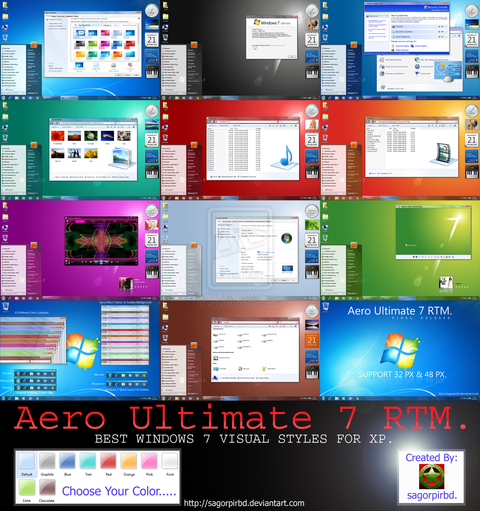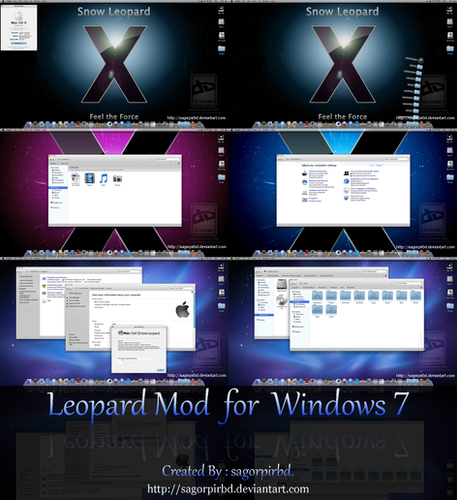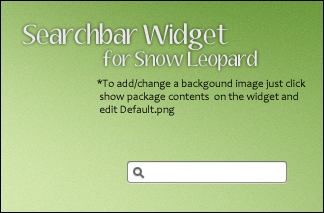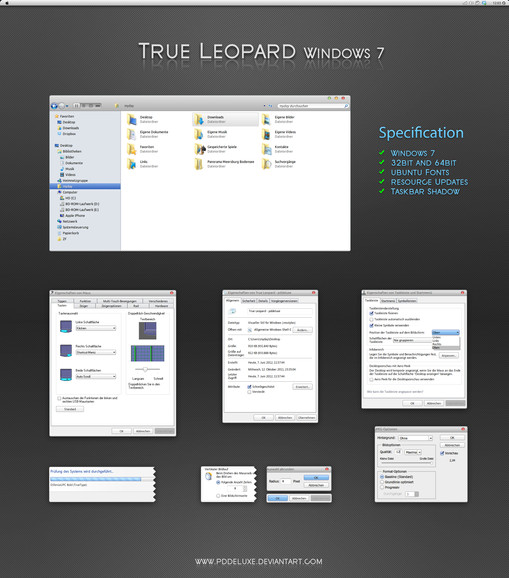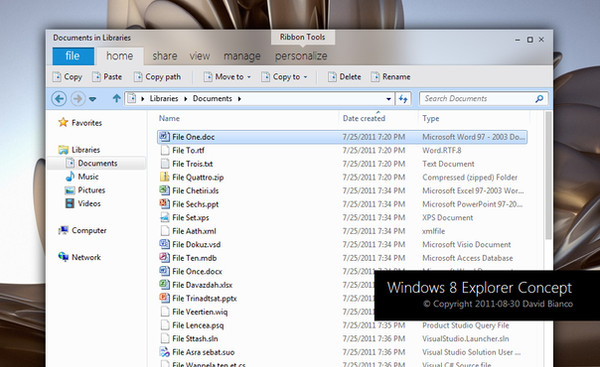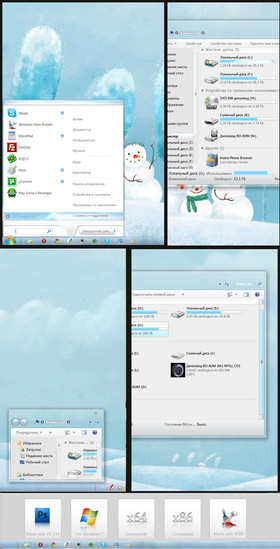HOME | DD
 sagorpirbd — Snow Leopard for WindowBlind 7
by-nc-nd
sagorpirbd — Snow Leopard for WindowBlind 7
by-nc-nd
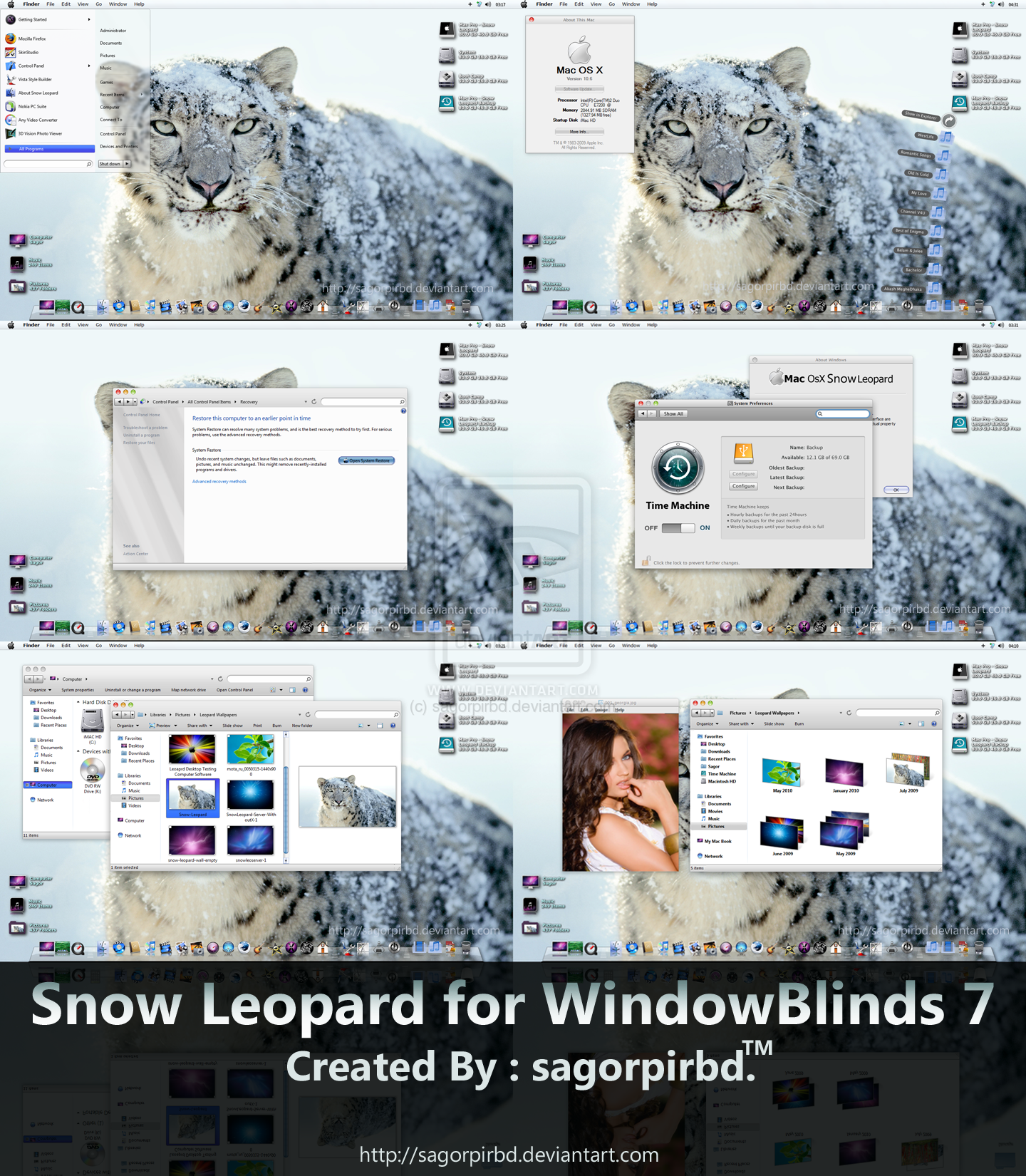
Published: 2010-05-16 18:40:33 +0000 UTC; Views: 374437; Favourites: 193; Downloads: 185908
Redirect to original
Description
Snow Leopard for Window Blind 7 Final Release.P.S. Fixed All Possible Bugs Now it's Perfect Then Ever. Please Download Again.
One click and change the window, Start orb, Control Panel Branding area, Back/Forward buttons,
I really like it.





-----------------------------------------------------------------------------
Window Blinds Name: Snow Leopard.
Author: sagorpirbd.
Release Date: 17 May 2010.
Final Release Date : 20 June 2010.
Website: [link]
----------------------------------------------------------------
----------------------------------------------------------------
Including This Pack:
- Window Blinds Skin.
- Wallpapers.
- Preview.
- Read me.
--------------------------------------------
--------------------------------------------





Snow Leopard for Windows 7 :-->> [link]





Leopard Dark for Windows 7 :-->> [link]





"Mac Lion" Theme for Windows 7 :-->> [link]





"Dark Lion" Theme for Windows 7 :-->> [link]
----------------------------------------------------
----------------------------------------------------
Comments are Most Welcome!





If You Really Like It , please Give it a




 it Sure Means a Lot..............
it Sure Means a Lot..............




Please, Post your bugs, suggestions and opinions here or Send Me Note.
Don't Release/Distribute Modified Versions of This Theme Without My Written Permission.
© Copyright: sagorpirbd 2010-2011.
Visit My Gallery Here. | Watch Me.
Related content
Comments: 251

Try this "Snow Leopard" 
👍: 0 ⏩: 0

Please add a set with Min/max/close buttons to the right because it's buggy with google chrome (the close button is under the tabs on the left)
I'm on Windows 8.1
👍: 0 ⏩: 1

This is for Windows 7 not Windows 8 or 8.1.
👍: 0 ⏩: 1

Maybe but it works perfectly with other programs in Win8.1
👍: 0 ⏩: 1

Great, thanks for the info.
👍: 0 ⏩: 0

Which iconpack have u used ? Specially those picture icons in last screenshoot???
Thnx in advance
👍: 0 ⏩: 1

Loved it Buddy...as usual High Expectations = Exceeded Expectations 5/5
👍: 0 ⏩: 1

Thank you, glad you like it. 
👍: 0 ⏩: 0

See your Windowblins options ? also, see this theme 
👍: 0 ⏩: 0

it works perfectly on windows7 64bit 
👍: 0 ⏩: 0

See the preview Right side there is a download button you found or download here 
👍: 0 ⏩: 0

Thank you, glad you like it. [link]
👍: 0 ⏩: 0

its awesome but the green and yellow buttons are doing the wrong window command green is supposed to maximize but it minimizes please fix and i will rate 5 stars
👍: 0 ⏩: 1

See here 
Hope, you get your Answer ?
👍: 0 ⏩: 0

my frnd i couldnt find the download link........pls show it clearly..............
👍: 0 ⏩: 1

Your theme is very beautiful. Works great on my system. Thank you.
👍: 0 ⏩: 1

How did you get those drive icons on the desktop? Are icons automatically created when inserting devices?
Anyway, good work! Downloading!
👍: 0 ⏩: 1

Nope, you need to install a different program name "Avedesk" --> [link] then customize your own style.
👍: 0 ⏩: 0

hello sagorpirbd,
does this only change in windowblinds or do i have to change my shell32 again. WHICH my pc broke down and lost my flies.
p.s. this is the first time i'm using windowblinds
👍: 0 ⏩: 1

No need to change shell32.dll or any system files, just apply the WB theme.
👍: 0 ⏩: 1

there are still bugs, when windows are maximized there is a small space at the top of the window where you can see through to the desktop
the sides of the windows have what looks like a shadow-attempt which blurs the small area around the window, does not look good in my opinion. the buttons at the top of the window are not to there best appearance. your other themes look great, was not able to apply any of them without system errors. your other themes should be window blinds too.
i know i mentioned it alot but you get alot of comments im not sure if you read all of them
👍: 0 ⏩: 1

Try this one --> [link]
OR This one 
👍: 0 ⏩: 0

hey man please please please answer this question i have installed you theme is wonderful but every time i use a white picture for example this tiger my taskbar is all white and i cant see the finderbar please help me
👍: 0 ⏩: 0

Omg you have the best mac theme, thanks so much this is epic 
👍: 0 ⏩: 1

Thank you, glad you like it.
👍: 0 ⏩: 0

Thanks for the tip, I got it now. I was wondering will there be a graphite version of this theme or is there one already?
👍: 0 ⏩: 1

Only one just like you saw the preview.
You can try this theme too --> [link]
or this --> [link]
👍: 0 ⏩: 0

Im probably being awkward.... but how do you get those little things in the bottom left and top right corner, with computer, music, pictures and system etc.... Love the them btw, i love my laptop even more now xD!
👍: 0 ⏩: 1

Okay, thanks xD But How do you use it to get them? D:
👍: 0 ⏩: 0

really nice theme, almost true OSX replica. I was wondering how do you change the icons in the notification area in windows7? eg the volume and connection icons. Finderbar doesn't skin them for me.
👍: 0 ⏩: 1

How can i get the thin taskbar ?
I'm using w7 and it's big and fat as always
👍: 0 ⏩: 1

Right click taskbar & go properties. there is a option "Use small icons", just check that box.
👍: 0 ⏩: 1

Don't know how i didn't see that
Thank you
👍: 0 ⏩: 1
| Next =>