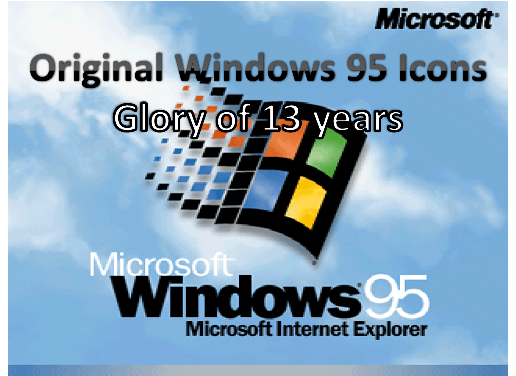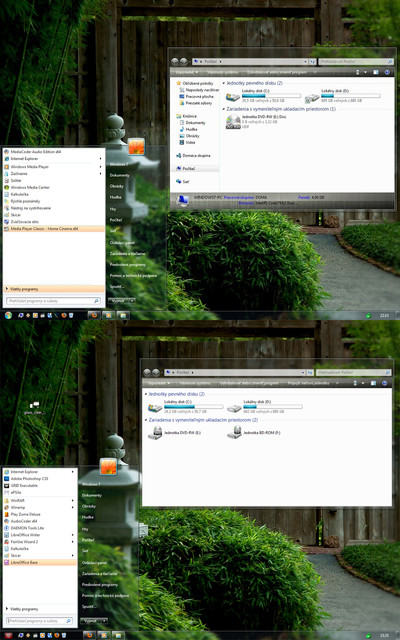HOME | DD
 ipapun — MAC windows linux- Best one
ipapun — MAC windows linux- Best one

Published: 2009-09-26 05:23:48 +0000 UTC; Views: 6605; Favourites: 23; Downloads: 283
Redirect to original
Description
Fact about snowleopard on neowin is here [link]Related content
Comments: 13

Linux is the best, sorry everyone. Linux is getting stronger than others in years. As i thought at 2020~ linux is going to be the best.
👍: 0 ⏩: 0

Gratz for the patience of installing those 3 OSs and testing them
👍: 0 ⏩: 0

how could i get that for my windows 7?
do u have to download something or make it myself?
👍: 0 ⏩: 0

Nice, what font antialising are you using in 7?
And what settings did you use for crysis?
👍: 0 ⏩: 1

The font antialising is GDI and the crysis settings are 800x600 with maximum settings[shadow set to medium]
👍: 0 ⏩: 1

Hi really cool experiment, what version are you using of GDI, and could you send me the .ini?
👍: 0 ⏩: 1

i dont use any.......just use the defult one......
👍: 0 ⏩: 1

Then i guess Windows 7 i'ts the 32 bit version, I was looking a way to fully run GDI++ on a 64 bit system
👍: 0 ⏩: 1

I thinkmay you can run GDI++ on 64 bit version......as Windows 7 64 also support 32 bit apps and libraries........but if you can then reply me........and i will tell you anothor way.....
👍: 0 ⏩: 1

I currently have Vista 64, i can run GDI++ but it only applies to 32 bit apps, no explorer or system fonts at all, is there other way?
👍: 0 ⏩: 0