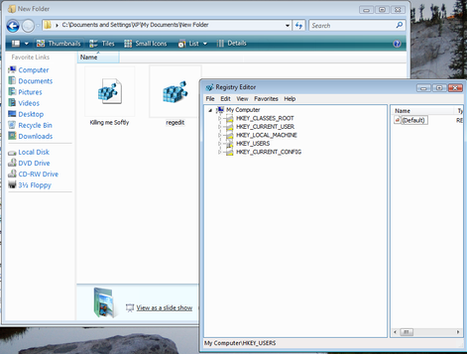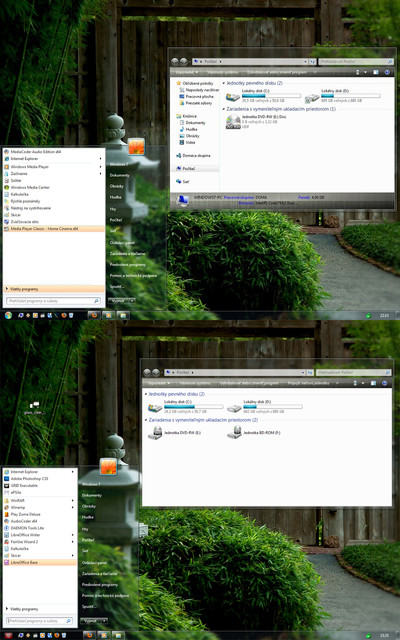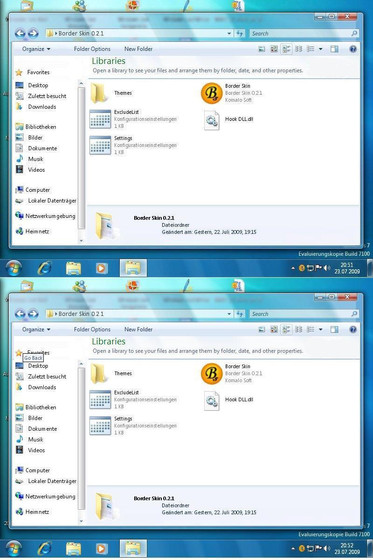HOME | DD
 robmayer — Longhorn 5203 XP Visual Style
robmayer — Longhorn 5203 XP Visual Style

Published: 2007-02-13 22:13:27 +0000 UTC; Views: 77941; Favourites: 41; Downloads: 22648
Redirect to original
Description
Windows Longhorn Build 5203 Visual Style for Windows XP.Please email me at robbie.mayer@gmail.com with any bugs or glitches in this theme. Or just email me to tell me what you think.
Do you like my work? If you are interested in making a donation as an incentive to further my time spent improving on my themes , my paypal email is robmayer1@gmail.com.
UPDATES
---------------
2/14/07: Updated and fixed shellstyle. Added extra wallpapers.
2/15/07: Fixed all white borders around title/caption bars and close, minimize, and maximize buttons. Also fixed small close button.
FUTURE UPDATES
-------------------------
2/14/07: Plan to add Visa Aero mouse cursors.
INSTALLATION
---------------------
1.) Download .zip folder
2.) Extract it's contents
3.) Copy the "Longhorn" folder to \Windows\Resources\Themes
4.) Open the "Longhorn" folder
5.) Double click "Longhorn.msstyles", Click OK
Related content
Comments: 35

I like that longhorn style. Im so using this for my wine program.
👍: 0 ⏩: 0

My favorite theme!!! Thank you for all your hard work!
👍: 0 ⏩: 0

Thought you should see this, it's a rather blatent rip-off.
[link]
👍: 0 ⏩: 0

hello, what programs do u use to create windows themes? im not talking about windows blinds
👍: 0 ⏩: 0

Who is having problem with installing, it's not with the file, but with dll "uxtheme.dll" in C:\Windows\system32. To work, you need to replace that file by a changed file. To do it, restart the computer pressing F8, enter in security mode, go to system32 and replace the uxtheme.dll by changed file, if your windows xp are SP2, use that file: [link] (what I'm using)
if is other version, you can find on the internet, if you hunt for.
I hope have hepled.
👍: 0 ⏩: 0

this is exactly what I've been looking for!!!
thanks a lot man, the theme is excellent
👍: 0 ⏩: 0

It doesn't work. Why?
Maybe I need the file *.theme?
👍: 0 ⏩: 0

hey, im new to this too.
Ive downloaded it, even clicked on it where i saved it in the themes area and it won't appear when i search for it on the display tabs.
Sorry to be a pain, could you help me out? lol
Love the design btw
👍: 0 ⏩: 1

First you need an UXTheme patcher.It is safe,and it won't damage your pc.After it is done patching them,restart,then put this theme in your themes folder,and you are good to go.I know these things because i have tons of themes.
👍: 0 ⏩: 0

@guys: use the uxtheme patch. google for it.
@robmayer: can you edit the windows flag in the startbutton to the original white longhorn flag from build 5203? it would look awesome
👍: 0 ⏩: 0

I copy the ''Longhorn'' folder to C:\WINDOWS\Resources\Themes but when I click on the Longhorn theme it doesn't work. What should I do?
👍: 0 ⏩: 0

umm i cant seem to make it work, my system is xp service pack 2
👍: 0 ⏩: 0

Hello
I have been offline for the last couple of weeks, and have not been aware of some of the problems some are experiencing. Within the next week, I plan to do a couple updates(including the close button bug) and assist those having trouble installing this theme.
- Rob
👍: 0 ⏩: 0

i meant the Longhorn folder in the directory of C:\WINDOWS\Resources\Themes\ not C:\WINDOWS\Resources\Themes\Longhorn
👍: 0 ⏩: 0

Hey i can't get the theme to work, i put the Longhorn folder in C:\WINDOWS\Resources\Themes\Longhorn but when i go into the Longhorn folder to click the msstyles file it open up the appearance in the properties but the theme doesn't change...what's wrong here?
👍: 0 ⏩: 0

man, that's cooool.
but has a terrible bug:
left half of the close button don't link to tha close button.
Often, when u close windows you click on that damn left half and the window maximizes.
And that's not good, oh yeah.
Message-me when you fix that!
👍: 0 ⏩: 0

im sorry im kinda a newbie in this things... how can i install this style?
👍: 0 ⏩: 0

The best longhorn 5203 XP VS that i've ever seen!!!
but...
can be better!!!
👍: 0 ⏩: 0

had to test your vs.....well done i would say...
but...maybe u could change the color of the outer boarders...the white lines don't look so cool imho.
i'll keep my eyes on this
👍: 0 ⏩: 0