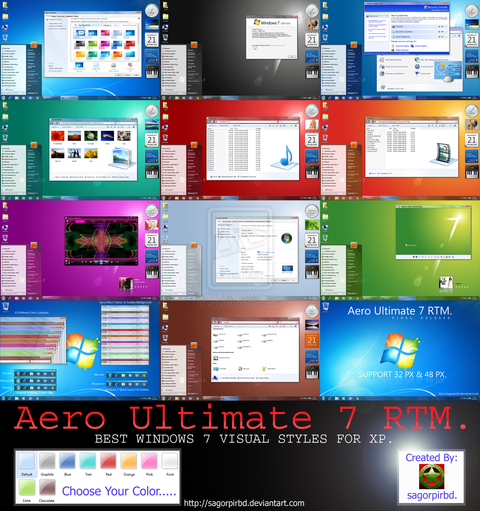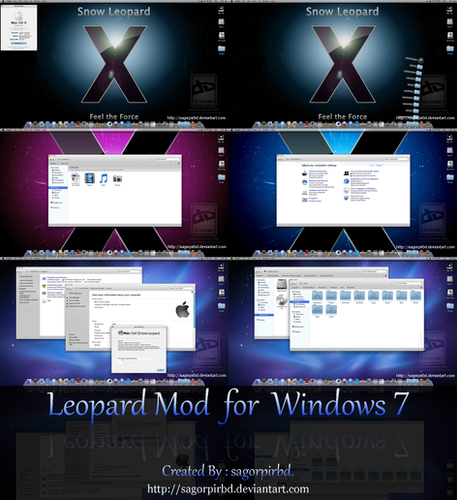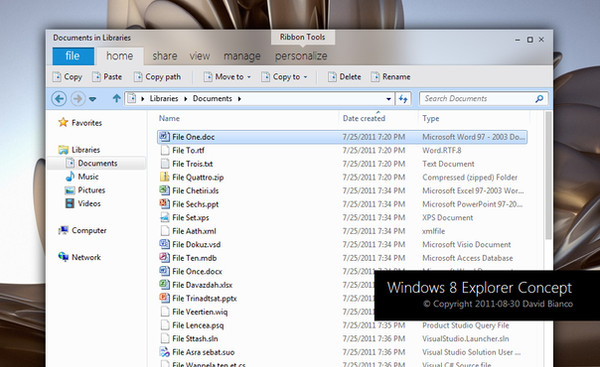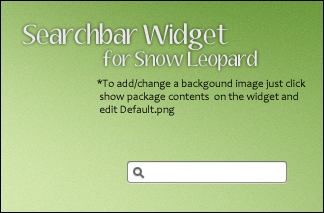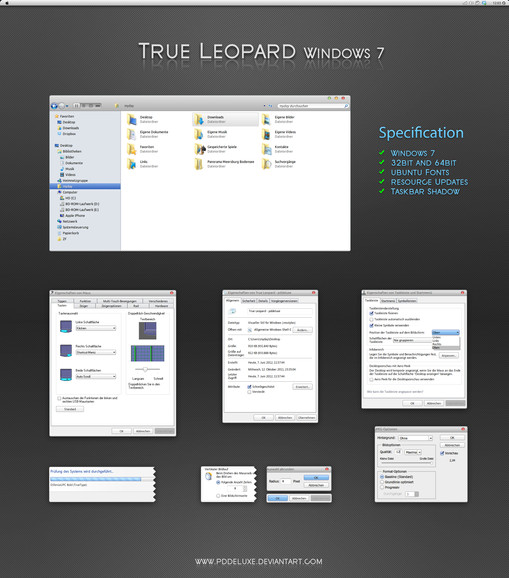HOME | DD
 sagorpirbd — Snow Leopard for WindowBlind 7
by-nc-nd
sagorpirbd — Snow Leopard for WindowBlind 7
by-nc-nd
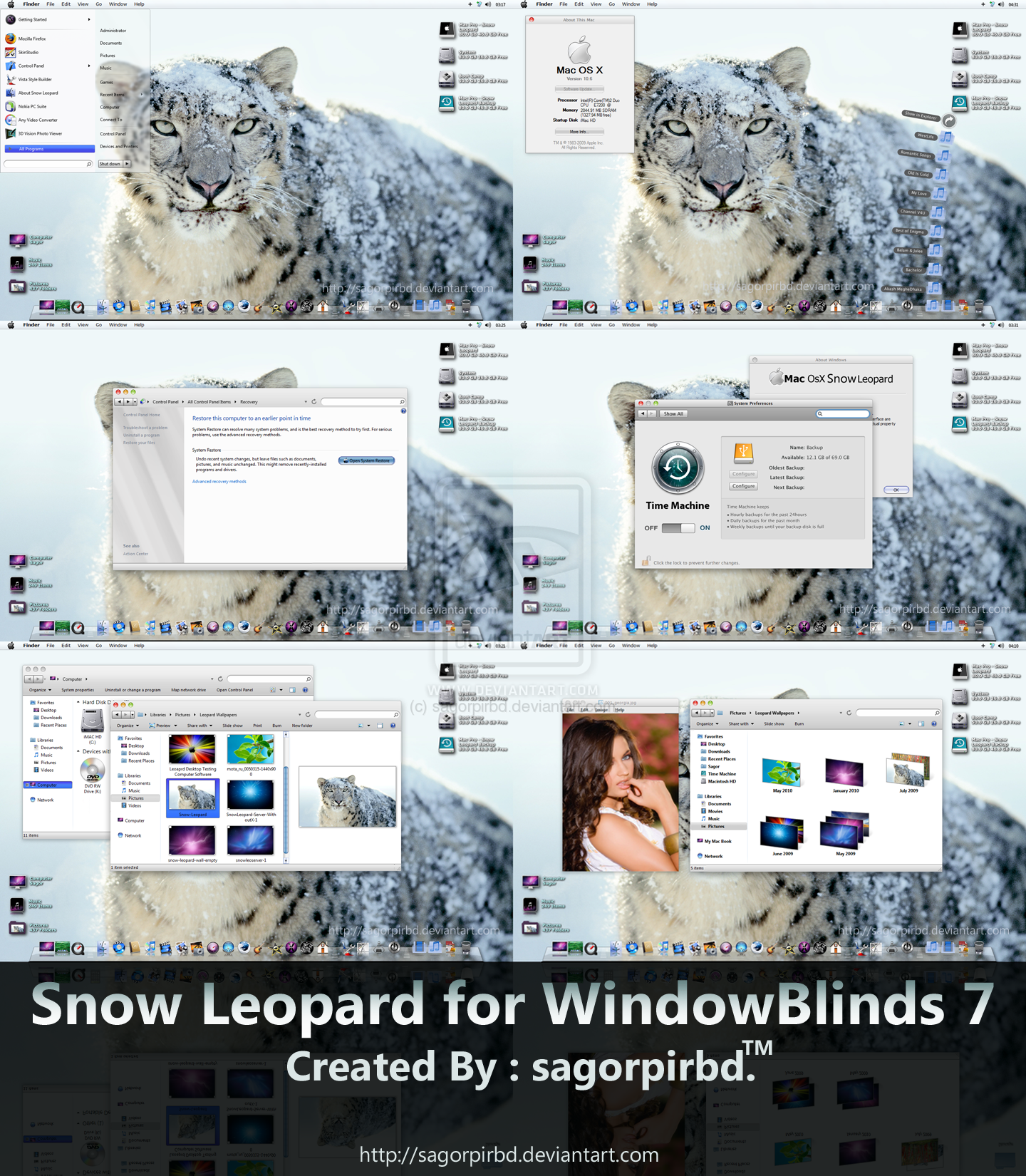
Published: 2010-05-16 18:40:33 +0000 UTC; Views: 374440; Favourites: 193; Downloads: 185908
Redirect to original
Description
Snow Leopard for Window Blind 7 Final Release.P.S. Fixed All Possible Bugs Now it's Perfect Then Ever. Please Download Again.
One click and change the window, Start orb, Control Panel Branding area, Back/Forward buttons,
I really like it.





-----------------------------------------------------------------------------
Window Blinds Name: Snow Leopard.
Author: sagorpirbd.
Release Date: 17 May 2010.
Final Release Date : 20 June 2010.
Website: [link]
----------------------------------------------------------------
----------------------------------------------------------------
Including This Pack:
- Window Blinds Skin.
- Wallpapers.
- Preview.
- Read me.
--------------------------------------------
--------------------------------------------





Snow Leopard for Windows 7 :-->> [link]





Leopard Dark for Windows 7 :-->> [link]





"Mac Lion" Theme for Windows 7 :-->> [link]





"Dark Lion" Theme for Windows 7 :-->> [link]
----------------------------------------------------
----------------------------------------------------
Comments are Most Welcome!





If You Really Like It , please Give it a




 it Sure Means a Lot..............
it Sure Means a Lot..............




Please, Post your bugs, suggestions and opinions here or Send Me Note.
Don't Release/Distribute Modified Versions of This Theme Without My Written Permission.
© Copyright: sagorpirbd 2010-2011.
Visit My Gallery Here. | Watch Me.
Related content
Comments: 251

Do you have a suggestion as to which dock to use? (...and how to make it look like you have it above?)
👍: 0 ⏩: 1

Thanks! ...one other issue though, in MS Office 2010, the close button (red) goes to the extreme left while the other two stay on the right. The close button, however, is hidden behind the Word/Excel/PPT/etc icon and cannot be clicked...I'm forced to use Ctrl+F4. I've also noticed that if I tell WB7 to ignore the Office apps, it really messes things up and makes the titlebar black and hides the close/min/max buttons. Are you familiar with this issue?
Finally, is there a way to apply your theme to Google Chrome? It seems to work on every other browser, but not Chrome...
👍: 0 ⏩: 0

can i use this for windowblinds 6??
👍: 0 ⏩: 1

Not tested but you can try & tell me how it's working with 6 version.
👍: 0 ⏩: 0

I use WindowBlinds since 1999, much more because the design of Microsoft is very bad (I do not know why until now Microsoft has not hired a team that really know and develop at least mediocre). I have used several skins resembled the Mac, but this one surpasses them all.
Congratulations! I am very grateful to be able to use the fruits of his labor.
Joseph Shafan
Grateful[link]
👍: 0 ⏩: 1

Thanks so much for your comments.
you can try this too --> [link]
👍: 0 ⏩: 0

Very slick theme. What dock are you using for the effect in the top right image?
👍: 0 ⏩: 1

Thanks so muck.
I am using "RK launcher".
👍: 0 ⏩: 0

Hi Sagorpirbd!
I did follow the instructions, but in the end i got this..
[link]
So..
1. How can i get the taskbar to look like yours?
2. In some apps like google chrome and microsoft office the close button goes behind and I cant click it
3. How do you got the time machine look?, because mine havent change at all
Hope you can help me!
👍: 0 ⏩: 2

Then try this Theme --> [link]
👍: 0 ⏩: 0

By the way... THANKS IN ADVANCE!
👍: 0 ⏩: 0

Glad you like it.
You can try this too --> [link]
👍: 0 ⏩: 0

I don't understand how to install this. I read the readme, and with WinRAR it just gives me an error. I also uninstalled my Antivirus to try it again and I still get the error.
👍: 0 ⏩: 1

No need to uninstalled your Antivirus, just disable it. then be sure your internet connection is enable. then first unzip the file. double click the setup a new window open. see below some ads. click those any ads & wait 20 second. when then window close see a new folder on your desktop.
unzip it. there is a windowblind skin. double click the skin & it's automatically install. Also, be sure you install windowblind software to use this skin.
👍: 0 ⏩: 1

i was using avast and i couldnt disable it. i restarted my pc just to test it one more time and it worked. thanks anyways. btw, the theme looks nice :>
👍: 0 ⏩: 1

A couple more questions I have of you.
1. How do I change the buttons for my windows, ie, back/forward/etc?
2. Where can I find the System Preferences app?
3. How would I go about changing the icons on the navigation on the left side of the explorer windows?
👍: 0 ⏩: 0

exactly what I was looking for. great work!!
👍: 0 ⏩: 1

my friend can i have a copy or just the link of your skinstudio 7..i can't find a cracked version of it..or don't tell me your using a trial version of it again just like your windowblinds 7..jejeje
👍: 0 ⏩: 1

Go here & download it free to use lifetime 
👍: 0 ⏩: 0

haven't you got you're CRACKED WINDOWBLINDS 7 my friend..?incase.., send me the link ha...^_^
👍: 0 ⏩: 1

No my friend, using trial version too.
👍: 0 ⏩: 1

how do you manage to keep your windowblinds7 from expiring?
👍: 0 ⏩: 0

my friend what software do you use in creating windowblinds theme..?hhmmm i want to try...^_^. i always wanted to create one of my own..
👍: 0 ⏩: 1

Looking at this really makes me wanna use it. To bad i have no WindowBlinds.
👍: 0 ⏩: 1

You can download & install Windowblind software & then use this skin 
👍: 0 ⏩: 1

Will it work with the trial version? You know i have no credit card.
👍: 0 ⏩: 1

I downloaded the Zip and Unzipped to a new folder based on your instructions. But now I have a problem: How I can run the file "Snow Leopard.wba" double-clicked and nothing. I need to run
👍: 0 ⏩: 1

First install WindowBlind 7 software then try my skin.
👍: 0 ⏩: 0

This is a really good skin 
👍: 0 ⏩: 1

Can you show me a screenshot ?
👍: 0 ⏩: 1

I'll show you several
Adobe Dreamweaver CS5
Adobe Flash CS5
Adobe Illustrator CS5
Adobe InDesign CS5
Adobe Photoshop CS5
I know it's fine in Adobe Premiere Pro CS5 though, and I haven't tried out the other programs yet. But, I do hope these help.
👍: 0 ⏩: 0
<= Prev | | Next =>