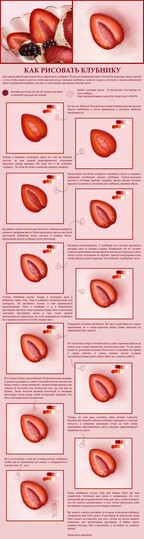HOME | DD
 SaisonRomantique — Sky Tutorial
by-nc-nd
SaisonRomantique — Sky Tutorial
by-nc-nd
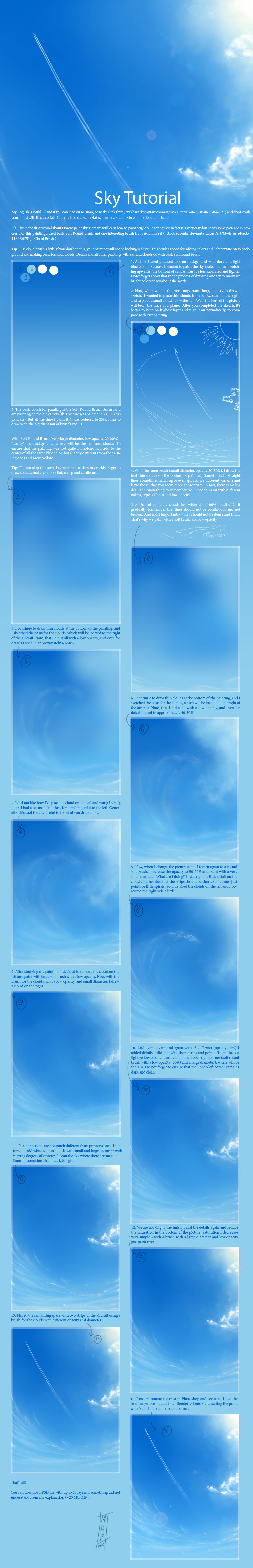
Published: 2010-08-10 16:38:36 +0000 UTC; Views: 144172; Favourites: 6547; Downloads: 4857
Redirect to original
Description
Little tutorial about How I paint bright sky. I hope you like it.




Adonihs cloud brush you can find here: [link]
You can download my psd-file. Special for tutorial I drew on many layers.
If you know Russian - see this [link] version and don't crash your mind with this





Finished work:
Related content
Comments: 504

I linked your tutorial in mine's description [link] (as a recommendation, because I found this really helpful), I hope it's ok with you
👍: 0 ⏩: 1

That's ok. And Thank you
👍: 0 ⏩: 0

Wow... thank you so much for this tutorial.
Its really helpful for my sukhoi scene later.
👍: 0 ⏩: 1

how did you make such real clouds 0.0 i mean, you made this with a normal photoshop-brush? just circle one?
👍: 0 ⏩: 1

In tutorial you can see in the first paragraph what brushes I used
👍: 0 ⏩: 0

This was a great tutorial! Thank you very much for sharing your wisdom with us mere mortals
👍: 0 ⏩: 1

Thank you. Your tut really helped me!
👍: 0 ⏩: 1

This is such a wonderful tutorial! Thank you for sharing <3
👍: 0 ⏩: 1

i read russian) Shikarny tutoral,spasibo,ya poprobuyu tvoi stil)))
👍: 0 ⏩: 1

Рада, если смогла чем-то помочь
👍: 0 ⏩: 1

Ugu-kuchevie otlichno poluchilis!
👍: 0 ⏩: 0

You are awesome 
👍: 0 ⏩: 1

very useful your tutorial, lots of thanks : D
👍: 0 ⏩: 1

how do u add the little image of the finished work to the description cuz i am making a tut and wanna do that
👍: 0 ⏩: 1

You can find Thumb code in Share block
👍: 0 ⏩: 1


👍: 0 ⏩: 1

OMG at first I thought this is a photo 0o
👍: 0 ⏩: 1

Thank you so much for making this tutorial! It really helped me a lot~
I used this tutorial for my picture: [link]
👍: 0 ⏩: 1

You are welcome! Good work
👍: 0 ⏩: 0
<= Prev | | Next =>