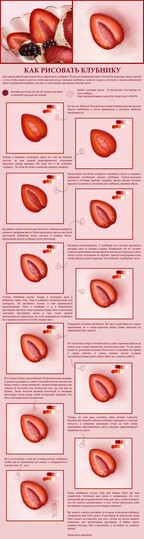HOME | DD
 SaisonRomantique — Sky Tutorial
by-nc-nd
SaisonRomantique — Sky Tutorial
by-nc-nd
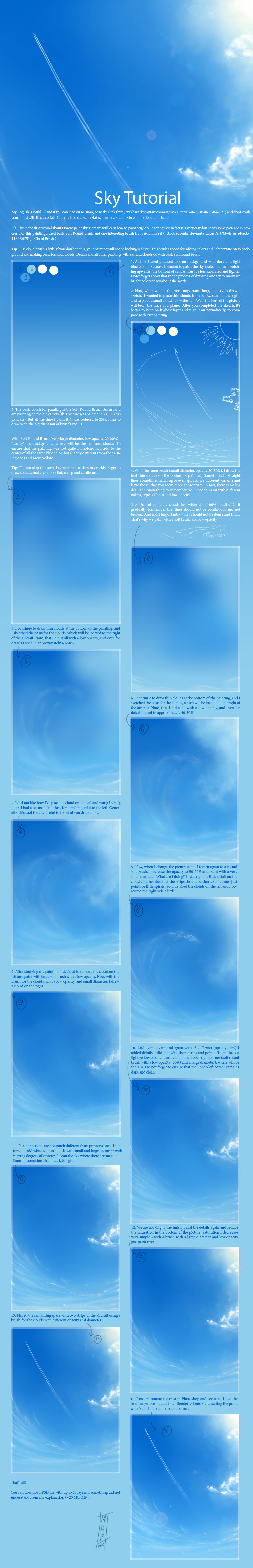
Published: 2010-08-10 16:38:36 +0000 UTC; Views: 144154; Favourites: 6547; Downloads: 4857
Redirect to original
Description
Little tutorial about How I paint bright sky. I hope you like it.




Adonihs cloud brush you can find here: [link]
You can download my psd-file. Special for tutorial I drew on many layers.
If you know Russian - see this [link] version and don't crash your mind with this





Finished work:
Related content
Comments: 504

You are welcome! Beautiful result!
👍: 0 ⏩: 0

Thanks for this one! It helped me a lot on my wallpaper! [link]
👍: 0 ⏩: 1

Great wallpaper!
And you are welcome
👍: 0 ⏩: 1

thank you so much ^^
👍: 0 ⏩: 0

Holy crap! 
👍: 0 ⏩: 1

Great, thanks for this, I need to make a sunset sky and this will help.
👍: 0 ⏩: 1

Hm.. you must remember that sunset has some difference in colors and highlights-shadows
👍: 0 ⏩: 1

I will, I do have to add that your work inspires as well as helps. It is great to see how you make something with real depth and make other feels like they can do that and have a go. Thanks again!
👍: 0 ⏩: 1

That's good. Thank you and you are welcome
👍: 0 ⏩: 0

Very helpful tutorial! I've always had trouble with my clouds. Thank you!
👍: 0 ⏩: 1

great tutorial. any chance you include some screen capstures of your brush settings?
👍: 0 ⏩: 1

Basic hard round and soft round brushes with basic pen pressure on opacity. That's all
👍: 0 ⏩: 0

Beautiful and you did a great job explaining each step. Thanks so much!
👍: 0 ⏩: 1

You are welcome
👍: 0 ⏩: 0

wow this is great !!! well done. very usefull
👍: 0 ⏩: 1

awesome work... thanx for the tutorial
👍: 0 ⏩: 1

Wow, looks very real, very great job! (Your english is very understanable)
👍: 0 ⏩: 1

Thanks and thanks )))
👍: 0 ⏩: 0

omg that is soooooo useful, thanks
👍: 0 ⏩: 1

Your English was fantastic! You did a great job with this tutorial. I always have a heck of a time with sky, so I'm going to put this to good use! Keep up the awesome work!
👍: 0 ⏩: 1

Awesome tutorial, keep up the good work
👍: 0 ⏩: 1

Your awesome I've been wondering how to paint a sky!
👍: 0 ⏩: 1

You are welcome )
👍: 0 ⏩: 0
<= Prev | | Next =>