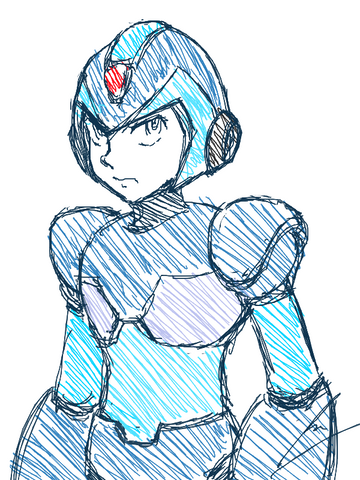HOME | DD
 SaitoKun-EXE — Tablet Practice: X
SaitoKun-EXE — Tablet Practice: X

#fanart #megaman #megamanx #practice
Published: 2017-08-21 11:04:13 +0000 UTC; Views: 863; Favourites: 53; Downloads: 6
Redirect to original
Description
So my tablet have just arrive today and i decided to practice with it by draw something simple...and umm...its really hard. x'DAnyway everyone is welcomed to give some tips and tricks of using tablet since i really need some advice.







Megaman © Capcom
Related content
Comments: 28

Whoooooaaaaa!!! Look great!!!
SO you got a tablet?! OwO Congratulations! 
👍: 0 ⏩: 0

If your program has stabilizing filters, find them and play with them. They will make it a lot easier to draw without all of the little jitters. There is also a little program called 'Lazy Nezumi' for adding stability to Photoshop, which for some odd reason seems to be lacking any stabilizing tools. Nezumi will work with a lot of other programs as well.
Once you have a stabilizing filter turned on, play with the settings in it to get something that feels nice for making both long and short strokes. Then I'd suggest just practicing pulling the pen across for straight lines, curves, and spirals to get a feel for how the stabilizer changes things.
👍: 0 ⏩: 1

Hmmm photoshop doesn't seems to have those stabilizer thingy, alright then i guess i'll try out Lazy Nezumi tomorrow ^^
👍: 0 ⏩: 1

Okay! I hope it works well for you. I got it back when I still had a copy of Photoshop, and it made doing line art by hand a lot easier. Another options, like what I did, is to get something like Paint Tool SAI for doing line art (built-in stabilizing tools and vector tools), and then do colors and effects in Photoshop.
👍: 0 ⏩: 1

Ah i've already downloaded Lazy Nezumi and it does help me a lot! I really appreciated your tips!
👍: 0 ⏩: 1

Yay! Glad to hear it's working out for you. I guess with Photoshop being meant primarily as photo editing software, rather than a drawing program, I guess for some reason they thought no one would want or need stabilizing tools. xp
👍: 0 ⏩: 0

Just keep at it! You'll get used to it sooner or later.
👍: 0 ⏩: 1

Nice X practice. A little rough in certain places. But good.
👍: 0 ⏩: 2

It takes time just keep at it.
👍: 0 ⏩: 1

Uh Borock. Accidentally replied to me man.
👍: 0 ⏩: 1

Thanks, i will draw him again after this so i hope it'll looks much better xD
👍: 0 ⏩: 1

I'm sure it will, can't wait to see it till then.
👍: 0 ⏩: 1

Okay give me hmm...1 hour top lol
👍: 0 ⏩: 1