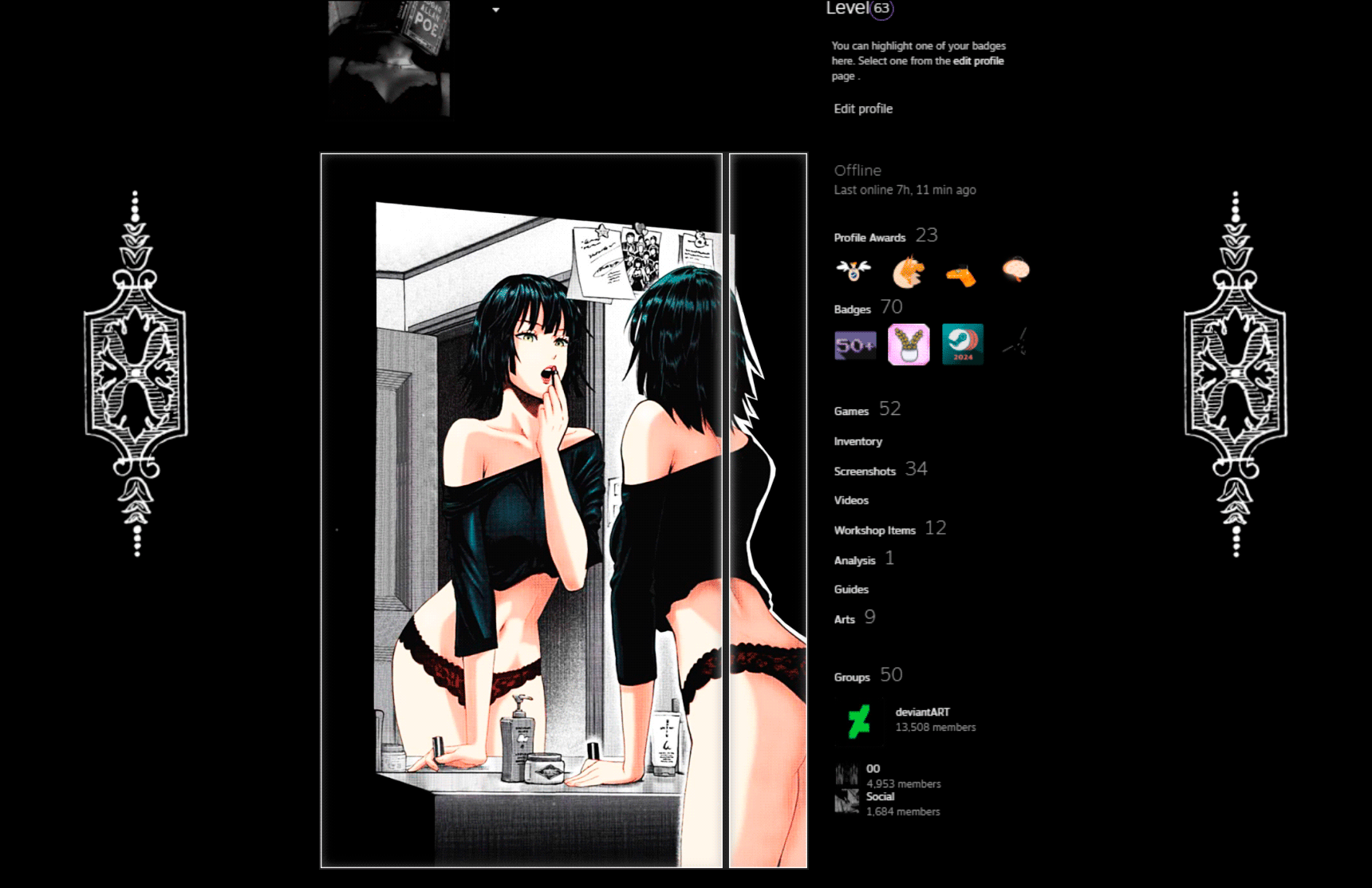HOME | DD
 SakeChyan — Pixel Hair tutorial
SakeChyan — Pixel Hair tutorial

Published: 2010-07-30 08:11:53 +0000 UTC; Views: 10973; Favourites: 197; Downloads: 186
Redirect to original
Description
Finally finished this! (:I worked for hours to make you guys happy xD
If there are doubts about something, please leave a comment and I will answer it as soon as possible, ok?
Pen tool tutorial : [link]
-To do the linearts for pixels when you choose "Stroke path" you have to choose pencil and DO NOT check simulate pressure
Base by :
Related content
Comments: 27

I could use a little help... prntscr.com/bl219q
I don't think I'm doing this right. I think I'm having a problem figuring out what parts need how much shading and how dark.
I'm also trying to make the bangs a different color, so the odd shape I gave myself might be blocking me as well?
👍: 0 ⏩: 0

Hey, for linearts for pixels when using stroke path on photoshop, it keeps comes out these jaggy lines even though im not using simulate pressure.
Mind helping me out?
👍: 0 ⏩: 1

before selecting the stroke path option be sure to select the pencil and not the pen, and that it's set to 1px. then in the stroke path option be sure that pencil is selected as the tool to create the stroke, if you follow that up it should come out right, if not let me know, it's been a while since I have used this method and photoshop itself xP
👍: 0 ⏩: 1

I did follow all these things but it keeps coming in jaggy lines XDDD Oh well.
👍: 0 ⏩: 0

xDD HAHAHA thank you though asbdvihsbda this is so oooooooooold!!!
but if it still helps xDD
👍: 0 ⏩: 1

xD Thanks, hope it works right for everyone
👍: 0 ⏩: 0

If it has layer options, and something to draw as pixels, YES xD
👍: 0 ⏩: 1

well im a MS paint freak and i thought photoshop sucked the first time i used it(thats only because i didnt know how to use it xD)but you make it look SO easy but i have a strange feeling its a little harder than it looks xDD THANKIES FOR THE TUTORIAL IM SO GONNA GIVE IT A TRY
👍: 0 ⏩: 1

xD hahahaha I told you a million times (I think xD) Photoshop isn´t as hard as you think for dolling.
It gives you the opportunity to for example, once you fill in a layer with a base color, Lock the layer and no matter how berserk you go with the shadows, they will always stay in that zone life saver!!
You can always ask whatever you need and I can make a simple tut if I can´t explain it with words, or I can post a link if I know of a great tut
👍: 0 ⏩: 1

yeah you have told me a million times xD and locking things in one place would be great for me..... i mess up alot to the point i cant fix it xDD
and as for tutorials can you make one showing the movement of a skirt i can make a skirt just fine but i want to give it some more movement thats all(BTW when you do the simple tutorial[if you do it that is xD]use Cap for the example so i can get a little better reference off of it)
AND thanks for helping 
👍: 0 ⏩: 1

xD hahhaha I also mess up like a biotch, that´s the reason I´m in love with PS
I´m about to do a HARSH-ASSED doll with my complete members of the D´Angelo family...That means a whole 7 characters together -____-U
and I´m planning to dress them all up in formal clothes, so I will make the tutorial from that, since Sumi will be waring a dress
👍: 0 ⏩: 1

wow 7 all together thats alot 0.0
and yeah that will work thanks ^^
👍: 0 ⏩: 0

Photoshop is my GOD xD
Layers, fusion, pen tool, they all make dolling an uber pleasure
👍: 0 ⏩: 1

XD Omg. Sweet.
I think itired it once and when I went to use the pen tool it just ended up looking really jagged.
👍: 0 ⏩: 1

xD hahaha mmm,that´s weird, the lines might get jagged in someplaces, but that´s when you have to get the eraser and pencil at hand to fix them....ohh...okey, I didn´t say that in my tutorial D: I TOTALLY FORGOT!!
👍: 0 ⏩: 1

XD Issok, add it to your Artist comments as an added tip or something
👍: 0 ⏩: 0

This will be very helpful, thankyou~
Oh, the hours are worth it :3
👍: 0 ⏩: 1

xD hahaha Glad to hear that
Thanks for the fav too xDD If you use my tut, would you post a link to see the result? **puppy eyes**
👍: 0 ⏩: 1

aaww you're welcome
of course I'll send you a result, I just have to make one XD
👍: 0 ⏩: 1

xD hahaha I was just saying, I know you won´t have it finished in 3 secs
👍: 0 ⏩: 1