HOME | DD
 Salacia-Mao — Tutorial - Paint Tool SAI
Salacia-Mao — Tutorial - Paint Tool SAI
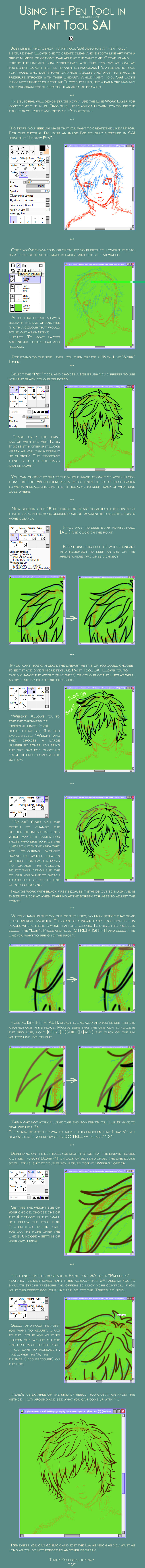
Published: 2009-04-03 00:29:43 +0000 UTC; Views: 61025; Favourites: 744; Downloads: 0
Redirect to original
Description
If you have any questions/problems, please find me on twitter as I don't check dA much anymore@momo_dreams
Important! Please Read!
Please be aware that when you first open a new canvas, the tools in the tool box will not show the lineart tools. You can only access these tools when you have created a new LINEWORK LAYER as indicated in STEP 2 and will only be avaliable on Linework Layers.
To tell the difference between a Linework Layer and a regular layer, look for the Pen symbol in the layer title.
I haven't used any keyboard short-cut commands because the set up SAI had originally bugged me and I edited my settings ages ago so they would be completely useless to you.
Info about Paint Tool SAI can be found here here along with a link to where you can D/L the software from.
Please remember that this is just the way I use the program and I'm sure theres so much more you can do with it but I'm still learning myself. If anyone has anything to add on how this can be improved, please do not hesitate to do so.. ^^
If you have any questions, feel free to ask (but prepare to wait a week or so for me to answer them) and I'll try to help. ^^
Related content
Comments: 148

Oh my gosh, thank you so much for this tutorial! ^.^
👍: 0 ⏩: 0

nice tutorials. very good.
I learned a lot from them. thanks a lot.
I am a newbie to Paint tool sai. I used to paint with a good Mac paint tool named MyBrushes.
👍: 0 ⏩: 0

Thank you so much for this tutorial ♥ . I had alredy given up on simulating the stroke pressure!~
👍: 0 ⏩: 0

AAAA NOW I CAN SCAN IN MY DRAWINGS WITHOUT SHARPIE AND EVEN MAKE MY TRADITIONAL ART BETTER (also making it digital art XD )
BUT THANKS
👍: 0 ⏩: 0

Hi! im really sorry, but i need help. I think you know a lot about sai so please visit this: blaze638.deviantart.com/art/He…
👍: 0 ⏩: 0

Is there any way to select the whole line, just by one click? I mean by edit tool...
👍: 0 ⏩: 0

You know, you can achieve that effect automatically by simply using a Bamboo Tablet or whatever it's called, because they have pressure sensitivity. If you want to get serious about digital art it's best to have one. :3
👍: 0 ⏩: 0

When I use the pressure tool on the lines I made it didn't do anything.. Why is it doing that??
👍: 0 ⏩: 1

sorry for the late reply, I'm not on this much anymore.
Didyou try clicking, holding and dragging the tool either side of the point. Thats how you adjust the line.
Otherwise it might be because you're holding down either of these keys: shift, ctrl or alt
👍: 0 ⏩: 0

Your skills are amazing~! **
Thank you sooooo much~<333
👍: 0 ⏩: 0

You are a LIFE SAVER!!I had no idea what to do ^^
👍: 0 ⏩: 0

thank to make that tutorial... I hope is gonna help me with the lineart
👍: 0 ⏩: 0

Thank you so much! I really appreciate this.
👍: 0 ⏩: 0

oh...just read the description, sorry. thanks for this, im new to SAI, and i love it!
👍: 0 ⏩: 0

how did u get brushes 'edit' 'pressure' 'colour' 'curve' and 'line'?
👍: 0 ⏩: 0

THANK YOUUUUUUUUUUUU~ You don't know how badly I've been looking for something like this!
👍: 0 ⏩: 0

Thankyouthankyouthankyou!!! This helped me ALOT!
👍: 0 ⏩: 0

This is really helpful since i am new to using a tablet and paint tool sai.
👍: 0 ⏩: 0

awsome just got paint tool sai and this has helped so much !! lol
👍: 0 ⏩: 0

For the record, this has been one of the single most useful tutorials for an art program that I have ever used. I'm stuck in the land of artist-with-no-drawing-tablet and struggle to do what I can to get nice lineart with a mouse. This IS the perfect solution. Thank you so much for offering up such a detailed and useful tutorial on a subject near-and-dear to my heart!
👍: 0 ⏩: 1

Thanks! glad it helped you out ^^ (sorry for the late reply)
👍: 0 ⏩: 0

That hair looks sooooo sexy~! I love you for making this!
👍: 0 ⏩: 0

Gret tutorial!
The wiki page is not there anymore.
👍: 0 ⏩: 0

It sounds weird.. But I don't have that Pen tool on Paint Tool SAI! Maybe it is because I have the trial..?
👍: 0 ⏩: 0

Thank you so much! I already use the Pen Tool, but I never knew the neat trick for the layering, I've always just had to do each colour on a different layer. 
👍: 0 ⏩: 1

Aww yay! I'm glad it was able to be helpful for you and others ^^
👍: 0 ⏩: 0

Most welcome! Glad it helped! ^^
👍: 0 ⏩: 0
| Next =>












































