HOME | DD
 SALVAGEPRIME8686 — Optimus Prime Digital Revolution
SALVAGEPRIME8686 — Optimus Prime Digital Revolution
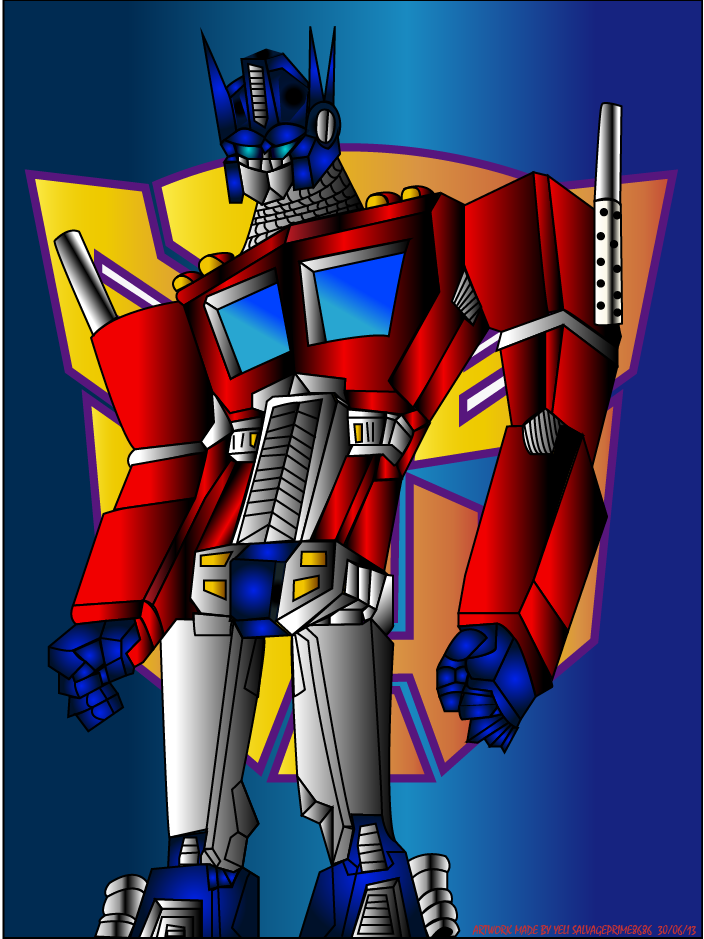
Published: 2013-07-01 02:34:56 +0000 UTC; Views: 669; Favourites: 21; Downloads: 5
Redirect to original
Description
I have retuned from my free time. Remember this drawing in my gallery? [link] . Well now this time I made it in digital. I used Illustrator to made him as the same of the background.I hope you like it.
Optimus Prime Belongs to Hasbro
This drawing is made By Me.
I will not tolerate ART THIEFTS! BEWARE OR YOU WILL BE REPORT!
Related content
Comments: 8

Illustrator trace ey? Up my alley!
I am not sure how you work, but I feel working from a refined sketch is best. Talking about the use of illustrator only right now-
you got the crisp lines- but they all are treated the same. You can thicken your lines to creat some veriety- just like it was a traditional piece.
You can simply do another line next to the one you want thicker ( make sure there is no gap)
or you can select th eline art- go to object- scroll to path, and select outline stroke. Then use the direct selection tool ( white arrow) and pull the anchor points away to thicken or closer to thin ( you will have to do this to several sections of th eline)
Another tip- I use this for drawing the TF's- you can copy and past something- like for my WIP OP- his chest window- one side will be traced, the other will be copied and reflected. This can leave you with stiff work, but you can always tweak it. This is good with repetitive shapes,
One thing that realy bothers me- the circles on primes exhaust pipe things on his shoulders. You can make a circle in illustrator, and then shrink one side down to give it perspective. the holes closer to the side on the pipe will not be seen straight on- it will be more eliptical. This will help give the char some depth ( can be applied elsewhere int he pic)
What program did you use to color?
👍: 0 ⏩: 1

I'm still practicing in Illustrator, it's my first time that I used it for my own drawings but hehehe I am new with this programs, let's say I will enter the digital age of the drawing. So hehehe, thank you for your comments and your tips, it will help me to get better.
Oh, yeah, I forgot. I color it in the same program 
👍: 0 ⏩: 1

i have yet to color in illustrator- i prefer exporting the lineart to photoshop.
yeah, my goal is to eventually be able to draw with the tablet in photoshop- its hard tho- not used to looking up to draw,and my kines come out all funky.
but ya just gotta keep practicing!
👍: 0 ⏩: 0

oye se ve muy muy suave en que programa lo hiciste?
👍: 0 ⏩: 1

Lo hice en Ilustrator ^w^.
👍: 0 ⏩: 0

Who are you? You are new?
👍: 0 ⏩: 0






























