HOME | DD
 Sangiev —
Folder Icon Tutorial
Sangiev —
Folder Icon Tutorial
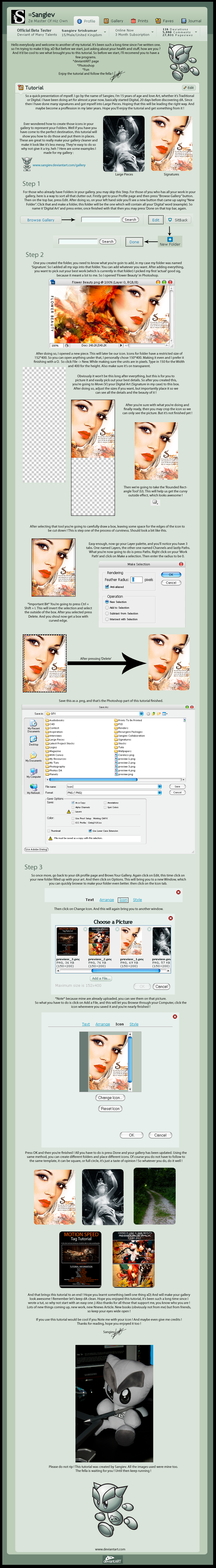
Published: 2009-01-23 20:26:29 +0000 UTC; Views: 77480; Favourites: 1656; Downloads: 1445
Redirect to original
Description
This tutorial will show you how to create an icon for the folders of your gallery and how to put them in place. Very easy



 Tried to make it look like a deviation from my page
Tried to make it look like a deviation from my page 



 But I failed ?!
But I failed ?! 









Hope you'll read it and enjoy it !




 You may also gimme credits if you use this tutorial
You may also gimme credits if you use this tutorial 



 Note me with your icon if you use this tutorial, I would love to see what you've done !
Note me with your icon if you use this tutorial, I would love to see what you've done ! 




WOW A DD




 Never expected it, thanks everyone and thanks for the suggester
Never expected it, thanks everyone and thanks for the suggester 



 Hope it does help you
Hope it does help you
Related content
Comments: 273

www.youtube.com/watch?v=iZraD0… ;
watch this to permanently change your folder Icons & Personalize your collection
Do subscribe to my YouTube channel
👍: 0 ⏩: 0

I have a question ¿ How to do not show the folder name, just the image ?
👍: 0 ⏩: 1

I have the same question :/
👍: 0 ⏩: 1

Hover over any folder, click edit, and check the box that says "hide labels on custom icons". 8D
👍: 0 ⏩: 2

Am I doing something wrong? I have no edit menu when I hover over the folders
I got the same problem with the text showing below the icons, creating a huge gap in between them.
👍: 0 ⏩: 1

Oh there was a new update I think... But I think I figued it out
Go to your gallery page and under your badges/top right corner is an "edit page" button, after you click that it makes it so when you hover over a folder a little pencil icon shows up by it, click that and then "edit this widget"
hope that works, sorry if it doesn't!
👍: 0 ⏩: 1

Oooh, thank you so much! It worked
👍: 0 ⏩: 1

In case anyone's confused - To change your icon you have to go into the folder before your edit option is seen.
👍: 0 ⏩: 1

hhh
Thank you for making that simpler ;-;
👍: 0 ⏩: 1

Question Do you know what Size is For Folders? Are do you just put the icon on the Folders ? ^^
But thanks so Much for the Tutorial! 
👍: 0 ⏩: 0

Thank you so very, very much! Really helped me a great deal!
👍: 0 ⏩: 0

I'm so confused TT^TT
Can somebody help me? I got lost around the part of picking my picture (I get confused so easily)
👍: 0 ⏩: 0

Such a BIG THANKS from Me
But,to make the shapes un-fill,it's hard
👍: 0 ⏩: 0

Thank you! ♥ Favorited for future reference! 。◕‿◕。
👍: 0 ⏩: 0

Thanks a bunch for this! I was wondering how people were doing it. Found your tutorial at a great time too since I am planning to revamp my page!
👍: 0 ⏩: 0

Nah, I'm pretty sure you can use any image editing software to create your icons
👍: 0 ⏩: 1

Oh thank you so much, i wanted to do this since long time ago
👍: 0 ⏩: 0

thanks so much! ^-^
but may i ask you a question? can you use photoshop elements for this?
👍: 0 ⏩: 0

I can't thank you enough for creating this tutorial, I am excited to try this out!
👍: 0 ⏩: 0

When I try to click on folder options it doesn't work T^T
👍: 0 ⏩: 0

helllp the edit button is not next to the sitback :c
👍: 0 ⏩: 0

thanks this really helped me!!!!!!!!!!!!!!!!!!!!!!
👍: 0 ⏩: 0

Thank you so much for sharing this! It was very useful
👍: 0 ⏩: 0
| Next =>















































