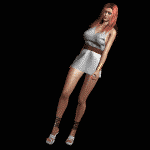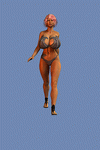HOME | DD
 SaphireNishi — walk cycle 05
SaphireNishi — walk cycle 05

Published: 2013-02-12 21:12:32 +0000 UTC; Views: 34488; Favourites: 362; Downloads: 1794
Redirect to original
Description
..and an other attempt on a walk cycles..now please, people.. try to think a little bit before leaving a comment.. i know there is still a lot wrong with the animation.. the walk still is very slippery, and it feels very rigid.. i know that.. so please dont tell me the obvious.. i think everybody knows what and how a walk cycles should look like and that includes me too.. the problem here is projecting the movement on the model itself.. please realize there is huge difference between knowing theoretically how it works, and actually making it..
i know physics arent working either.. im just not trying to get that working yet, so there is no hair movement, no boob bouncing and so on.. i need to get a good understanding about body movement first before i can start doing physics on the body too..
now i dont say that you cant leave a critic, i actually appreciate it when you do, but if you do then please be sure you know what you are talking about and dont state the obvious.. this is all about learning and experimenting, and no one ever learned anything from the obvious and/or nonsense.. thank you..
725 frames @ 1280x540 pixels
total render time: 7 hours 03 min 45 sec
program used:
photoshop
poser
zbrush
3ds max
Related content
Comments: 548

well she will be wearing all kinds of heel.. but you have to know a walk cycle on heels is slightly different then walking on no heels.. altoh the foot placement is pretty much he same.. when walking on heel its still heels first and the roll to the toes.. only the angle of the feet is different..
the whole upper body is still very rigid too, yeah.. im more focus on the lower part and the moving my way up.. thank you for the feedback
👍: 0 ⏩: 0

maybe you just need to let people just say what they are thinking and not be so defensive about it. what you consider to be obvious, may not be to everyone else. if you have such an issue with the critics or suggestions you cant handle, why post stuff that youll just worry about? post when youre done. just saying.
ive made 3 walk cycles in my time, and without mocap, yes they are difficult, but not so much that you need "theory". most of the difficulty comes from the timing and pacing of animation itself, not the movement of the body. shoulders pivot left-right, hips right-left, then reverse. the hands/arms act as a set of pendulums. the head bobs up and down with the arch of the stride. and the chest needs to sway a bit with the arms.
if you aren't, try posing each section of the entire model to where it needs to be in each frame before moving on to the next. (e.g. feet, legs, waist etc...) this way you dont have to worry about errors in frames when you go back to alter other parts. at least that was the process i found to be most helpful.
of course this is all assuming you are doing it frame by frame. i did all my animation stuff long before the use of rigging bones. i hear thats a pretty helpful tool. you might look into it if you havent yet.
👍: 0 ⏩: 1

im not being defensive.. im trying to keep the simplicity out of the way.. people dont have to tell me that in a walk cycle we lift our feet.. thats obvious.. a 2 year old kid can tell you that too.. and yes, that is what some people actually say in a comment.. i get a lot of comments and if i can filter out just a few of those kind of comment it already 5 minute less of my time i need to spend explain that i already know that.. like i need to do here with you now to explain how a useful comment works instead of actually going into the walk cycle itself..
anyways, the rig im using is based on a bone structure.. so its all about bone movement., when using bones you are bound to the lengths of the specif bones and you need to make the character move from limit of those bones.. the problem that creates is for example when the left foot steps in then you are limited to the length of the whole leg.. but if you have a bend in the knee that the length from floor to hip changes and that will effect in a jerky look in the leg.. now the problem is fixing that to make it smooth but still have a smooth transition in the hip.. i have a couple of these jerking effect going on all the limbs.. so aside from where limbs actually should be in the walk cycle there is also a bone movement that i need to consider..
👍: 0 ⏩: 1

My personal issue was usually with the frames. Where certain frames would be adjusted too much. Say, frame 42 and 43 would have a further spacing than 44 and 45 so the animation would jump. Pissed me off a lot.
👍: 0 ⏩: 1

yeah that is a problem indeed.. its actually pretty easy to fix with the bone structure since its all curves or time you working with.. but knowing how many frames to use for a specif action is still really hard.. with 3d i can apply a lot of logic an math to a situation or problem.. but when it comes to timing vs movement then there is really no logical way to look at it.. it all comes down to feeling i guess..
👍: 0 ⏩: 0

getting better here 


👍: 0 ⏩: 1

haha.. well that works too
thanks babes..
👍: 0 ⏩: 1

At first look, it looked a bit off but it is much better than cycle 4.
Just a few niggles IMHO
- Slight sliding backward when the foot hits the floor.
- The front leg never seems to be locked straight before she lifts the other foot.
- Her shoulders should be pulled down and back and maybe a slight more arch to her back
👍: 0 ⏩: 1

nothing i havent seen.. problem is getting that to work on the model..
👍: 0 ⏩: 0

very very good 


👍: 0 ⏩: 1

hehe.. thanks a lot babes.. hope the next one is going to even better
👍: 0 ⏩: 1

this one is a lot smoother than your last one. All of your progress is really showing up. you're doing awesome at these
👍: 0 ⏩: 1

thank you so much..!!!
👍: 0 ⏩: 0

She is really perfect for me (you know I am not an expert like them...). What is she thinking she is holding in her hand? I've got an idea, but I am just a boy with nasty thoughts...((:
👍: 0 ⏩: 1

haha.. its why we girls love you boys..
👍: 0 ⏩: 1

*lol* we should phone...(;
👍: 0 ⏩: 0

You are improving! So ya must be heading in the right direction!
👍: 0 ⏩: 1

thanks.. i definitely hope so
👍: 0 ⏩: 1

Well, you are, my friend! More fluid than the first.
👍: 0 ⏩: 0

Wow... the towards and away shots Totally captivated me...
I'm looking forward to your next attempt...
👍: 0 ⏩: 1

Ik vind het zeker een verbetering op de vorige versies. Ik kijk uit naar de volgende animaties!
👍: 0 ⏩: 1

I don't know if somebody already pointed it out, but I think there are experienced 3D animators at ConceptArt.org. I guess one of them worked with Pixar, or something like that.
👍: 0 ⏩: 1

haha.. well thats why i am here.. nice and safe between all the other amateurs
👍: 0 ⏩: 0

But the leg movement is actually mesmerizing, truly. I hope you can manage to save that while you tweak other things.
Yeah, this IS hard to do. We humans are mostly not stiff in any regard. You are making leaps and bounds. It won't be
long until you have total reality.
👍: 0 ⏩: 1

hehe.. i hope your right.. thanks a lot..!!!
👍: 0 ⏩: 0

Lieve schat, van mij geen kritiek, ik vind dit al zoooo knap..!! Echt ik zit met bewondering te kijken...tèlkens weer!
En damn what a nice butt..hehe..great work honey.. 

👍: 0 ⏩: 1

hehe.. dank je wel lieverd.. tis echt heel cool om haar in beweging te krijgen
👍: 0 ⏩: 0

You've been focusing a lot of attention on her hips and legs. Now focus on her upper half. Her shoulders will also sway slightly and her head will bob up and down slightly as well. That will give her a lot more fluidity and look less rigid.
In her arms, think of follow through. The pivot in her shoulder will move forward first, and the joint in her elbow will follow slightly after, followed by her wrist, and hand. They don't all go together in sync.
I'm studying walks in my 3D animation class now too (: I think you're putting a lot of focus on the legs and steps and hips. So now go in and focus on the upper half too. It adds just as much to the walk as the legs do!
👍: 0 ⏩: 1

well im trying to focus on the lower part more cause i want her to look nice.. if get that right i can move to the upper part of the body too.. but its a learning process which i think is matter to focus on one thing at the time.. if you want to do to much at once you will get no where.. its how i got where i am now.. just my opinion tho
👍: 0 ⏩: 0

I see great progress, your are gonna be a master of this eventually. By the way how do you have her rigged, with curve controls and joints or just joints with skinned geometry?
👍: 0 ⏩: 1

thank you.. but i didnt rig her.. its a poser model which is based on a pretty simple bone structure..
👍: 0 ⏩: 1

Oh I see. I learning rigging right and it is quite a bit of work, I can see why rigging is a separate job from animation. BTW what rendering engine do you use, mentalray, Vray, something else?
👍: 0 ⏩: 1

hehe.. well in the real world there are a lot of people doing a lot of different things in the 3d world.. we have pope purely for backgrounds.. purely for character design.. other for rigging.. others purely for light setup.. other purely for animations.. partical setups, texture and effects.. and so on and on.. there is never just one person that does it all cause all aspects are a whole thing on their own.. it is possible to understand the basics of everything and to get a feeling on how things works.. but mastering everything is simply impossible.. 3d is just way to brood for that..
im using vray to render out my scenes..
👍: 0 ⏩: 1

I know most people dont do everything, but I always felt rigging and animation should go together. I am a generalist either way, I would know how to do everything, that way I can more versatile for a getting a job professionally. The only thing I struggle with is compositing, I know After Effects pretty well, but I need to practice more in Nuke because it is better for 3D compositing. I can Model, UV map, texture, shade, light, and use Dynamics sims in Maya. I have taken classes on all these things. I am current taking animation, and we are learning rigging and animation. My teacher is a super generalist. I teaches everything, except for the Advanced Rendering class, and in that class they are teaching some scripting for MEL and Python. So I am learning a little scripting as well. I use Maya and Mental Ray, I want to get Vray eventually but right now it is out of my Budget.
👍: 0 ⏩: 0

This is much better. Two things I immediately feel like trying (although sadly I have neither the model or the base animation to try! 

That said, this is getting a lot better and these minor tweaks are just ideas I would try in your spot, although they may or may not work. I think the tiny jolt of pushing off from the feet would do wonders for the realism though and other than that I think it is very, very good!
BTW rendering at such a high quality must take forever! Glad you did though, that backside is amazing!
👍: 0 ⏩: 1

the whole thing took 7 hours to render.. so yeah, it does take a while to finish.. but doesnt matter cause im working in the meantime anyways.. once i get home i got a nice render animation waiting for me
thank you for the feedback
👍: 0 ⏩: 0

hmm ,she seems like "sarah connor ?" (terminator style)
step by step your work are improving
the problem (i think) is the shoulders ,the head and the hair are too static now but the over part of body move correctly
and the boobs don't bounce ?
👍: 0 ⏩: 1

hehe.. thanks for the feedback
👍: 0 ⏩: 0

I thought the "footstep" tool in MAX would help avoiding the feet sliding? I understand you are aiming for the catwalk style, where the character walks over a straight line. I would adjust the knee joints to keep the legs from intersecting each other. I went through exactly the same thing when I tried this walk style, and the way I've fixed this was to turn the thighs out a bit (in the animation curves) when the knees come together in the Z axis (Y axis in MAX). Also in catwalk style, the shoulders twist a bit, following the opposite leg when it steps forward. That is, if the left leg steps forward, the right shoulder turns forward (torso twist).
You can also smooth out the cycle loops by matching the tangents of the beginning and end curves for each joint. This helps removing any jerkiness that typically appear when a loop cycles. This is probably the most tedious part of the work - to clean up the animation curves to remove spikes and making the ends meet, because we have to repeat for each joint in every axis without breaking the whole. Looking at the bright side, at least IK works in MAX (things explode in Poser!!).
Keep up the awesomeness!!
👍: 0 ⏩: 1

hehe.. well the animation is all made inside poser.. not inside 3ds max.. the footsteps inside 3ds max create a perfect steady step.. but thats not really helping me now since its all done in poser.. i am working on a biped v4 for max but its far from ready so im still stuck at animating in poser for the time being.. basic movement is pretty much the same in any program to setup.. the control over motion curves is different per program tho.. we have a lot more option inside 3ds max then in poser.. would be really handy to have tangents inside poser too, maybe in a next version of poser.. lets hope for it..
👍: 0 ⏩: 1
<= Prev | | Next =>