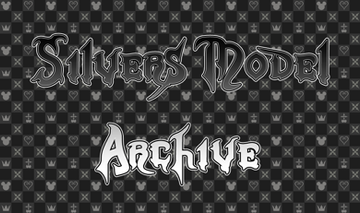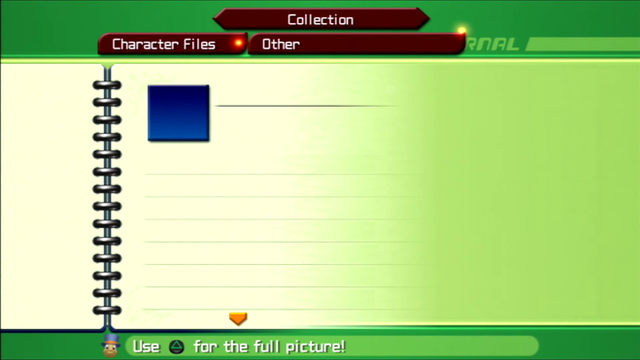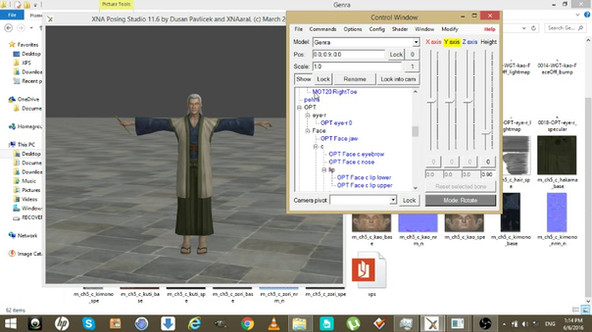HOME | DD
 saratogaroad — Tutorial: Convert from Unity to XPS
saratogaroad — Tutorial: Convert from Unity to XPS

#tutorial #xnalaratutorial #xps_posing_studio #xpstutorial #xnalara_tutorial
Published: 2023-01-29 07:08:52 +0000 UTC; Views: 3225; Favourites: 18; Downloads: 22
Redirect to original
Description
Requested by a dear colleague in ripping. :3Things you will need:
Noesis 4.12 or higher
Noesis XNALara Plugin
XNALara/XPS 11 or higher
Unity Asset Studio ; install whatever version of Net Framework/Runtime is relevant to your chosen version as well.
TO BE CLEAR: If the .bundle files do not open, find the Unity version of the game you are trying to rip from and plug that number into Options > Specify Unity Version. For some programs you can find this in the .exe file's properties, for others you'll need to look for something similar to/named unity_builtin_extra. When in doubt? Google!
And, for the record? Disney's new life sim has it in [GAME INSTALL LOCATION]/Data/Resources/unity_builtin_extra
If you encounter an issue, try these solutions first.
XPS Tools V1
1. Convert your .fbx into .mesh.ascii with Noesis
2. Use XPS Tools to import the .mesh.ascii into Blender
3. Using that tool, export out as untitled.mesh (not mesh.ascii, just .mesh)
4. Drag and drop your .mesh into the posing window
5. Follow steps 7 and on.
XPS Tools V2
1. Use Noesis to convert from .fbx to .mesh.ascii
2. Use XPS Tools to import the .mesh.ascii into Blender
3. Export from Blender as .fbx.
4. Use Noesis to convert that .fbx to .mesh.ascii again.
5. Drag'n'drop that NEW .mesh.ascii into the XPS posing window. Success!
6. Assign textures using Material Editor
7. Use the Modify > Save Generic Item Menus to save your fixed model as needed.
VRCats Plugin
1. Convert your .mdl into .mesh.ascii with Noesis
2. Import your model into Blender using this plugin
3. Use the tool to fix the model (there's. literally a button that says Fix Model, I'm not kidding.) Export as .fbx
4. Convert that .fbx to .mesh.ascii using Noesis
5. Attempt to load again.
The XPS Plugin for Noesis can also be found here
Mediafire: www.mediafire.com/file/qwwoo6h…
Sendspace: www.sendspace.com/file/7vxohh
If none of these solutions work for you, comment or note me and I'll try to work out a solution. If you would rather I attempt the conversion for you, note me for a commission.