HOME | DD
 sasukechan111 — How to Color in GIMP Pt.1
sasukechan111 — How to Color in GIMP Pt.1
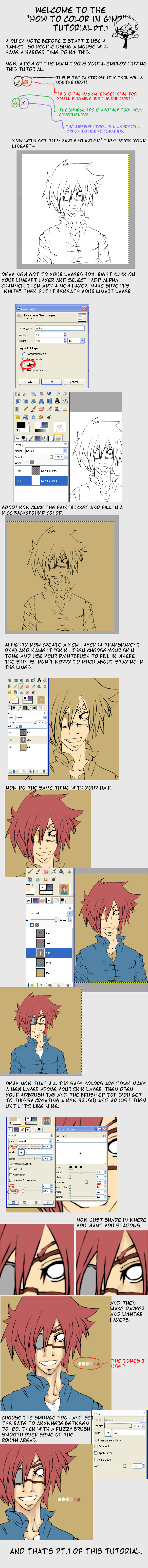
Published: 2007-11-30 21:17:36 +0000 UTC; Views: 110746; Favourites: 1563; Downloads: 2085
Redirect to original
Description
omg I made a tutorial for the GIMP~This part just has the skin coloring portion, next well be hair. I hope it's helpful to some people, if you have questions just ask away.
part 2 will be out in a couple days ( I have to leave right now so I don't have time to upload it)
EDITXXXX After you put your white layer under the linart layer MAKE SURE TO SET THE LINEART LAYER MODE TO MULTIPLY! sorry I forgot to put that on there.
Part One
Part Two
Part Three
Uber Eye Tut
Layers Tutorial
Related content
Comments: 168

Don't bother abot it, I figured it out
👍: 0 ⏩: 0

this is really helpful thank you!!
But I accidentally made the mistake of inking then not cleaning up the pencil mark I left behind
Can I fix that?
👍: 0 ⏩: 0

what file type would you save it as to keep all the layers? I saved a picture as "jpeg" and it had no layers the next time I opened it.
👍: 0 ⏩: 1

crap, umm try saving it as a psd (photoshop file) I think that works, if not then there should be a "gimp" file type on the list to choose from. I haven't used it in a looong time so my gimping is a bit rusty.
👍: 0 ⏩: 1

oh, I tried it out and they both work.
👍: 0 ⏩: 0

Actually let me re-phrase that so it is understandable :\ I opened up Gimp and opened the lineart, then I added an alpha channel, and added a new layer, named white, and it was a white layer, not transparent. And when I look at your picture, it looks the layer you added was transparent, and I couldn't find the lineart behind the white layer and stuff...i'm so confused Dx
👍: 0 ⏩: 0

Maybe I'm not understanding this, or my Gimp is messed up...But I got my lineart up, added the alpha channel, made a new layer called white and it is a white layer, but then the whole image goes white and I can't find the lineart!? D:
👍: 0 ⏩: 0

its a pain without the tablet, but this tutorial helped a lot.
👍: 0 ⏩: 0

super kewl...though i dont have a tablet..your tuts are great!
👍: 0 ⏩: 0

I'm having trouble with the layering systems.. I'm so used to using just a paint filler and then going back over with granites.. And I can't even use that on here! ><; If you could make a more simplified version (I know it simple, but theres something I'm missing.. maybe my set up) then it would really help ><;
👍: 0 ⏩: 0

Sorry to bother you, but I'm very new to GIMP 2.6 and I'm having trouble finding this..."Layer mode" Thing...i'm sure you get these kind of comments of long, but could you perhaps help a struggling mind a long?
👍: 0 ⏩: 0

This really worked well! But whut if you accidentaly closed the layer tab,how do you put it back?
👍: 0 ⏩: 1

go up to the top of the window (right under the top bar) and find either view or window (I don't remember which one gimp has) and click on it a menu should drop down and layers should be on it. click layers and that should bring it back....ctrl L may work as well....though that maybe just photoshop....
👍: 0 ⏩: 1

When you said make it white , and put it under and then fill it in , i can't do that nothing happens .. and how do u make ur background on transparent
👍: 0 ⏩: 0

Sorry to bother you again, but I was able to fix the problems and now I can color and see the background and stuff, but whenever I try to color it's influenced by the background color--so when I try and color hair red--it turns darker because it blends with the color I used for the background. The BG layer is white and set to normal mode, and the hair layer is on top of that and under the lineart layer while being set to "Multiply" and is transparent.
Any idea why this is happening?
👍: 0 ⏩: 2

the lineart is the only thing set to multiply right?
👍: 0 ⏩: 1

Now it is. For some reason I set everything else to multiply and placed them above the lineart, but now the lineart is on top.
👍: 0 ⏩: 0

Wait . . . never mind. I kept trying new things and I figured it out. 
👍: 0 ⏩: 0

Thanks. I'll try this with my newest picture.
👍: 0 ⏩: 0

When I set my lineart layer to multiply, the layer didn't become transparent! There was still a white background. Did I do something wrong?
👍: 0 ⏩: 1

have you looked at my lineart tut yet
👍: 0 ⏩: 1

I have, thanks for your help!
👍: 0 ⏩: 0

I'm completely new to line art coloring.. Do you know any ways around the non transparent gray dots? [ I'm using this line art [link] ]
👍: 0 ⏩: 1

Um, how do you up the layers menu? What version is this?
👍: 0 ⏩: 1

Ctrl + L in 2.0+ or in the window tab 
👍: 0 ⏩: 1

Oh my gosh, I was so frustrated, and you're not even the author! Thanks so much!
👍: 0 ⏩: 1

Oh and when I say you're not even the author, I mean wow, you know a lot!
👍: 0 ⏩: 1

Haha i use gimp that's all
Ask if you want help with any thing else
👍: 0 ⏩: 0

This tutorial is really helpful, but for some reason no matter what I do I cannot color anything! I set the new layer to white like you said, then I tried to fill in a background color and it wouldn't let me! Then I did a transparent layer so I could color skin, and even that wouldn't let me color! What am I doing wrong?
👍: 0 ⏩: 0

thank you so so so so so so much times 200 this helped so much for me i was so lost on how to do this thanks
👍: 0 ⏩: 0

what I"m wondering is how you erase off the excessive marks from coloring.
you said to not to worry about going over the lines. is it because the order the layers are in covers them up? if it is, then how do you erase marks that are still visible? do you just use the eraser carefully?
👍: 0 ⏩: 1

use the eraser tool
👍: 0 ⏩: 0

heey, nice tutorial but I've got a question. Your lineart is on a transparant layer.
How do you do that. Mine is always on a white layer, or doesn't matter that
👍: 0 ⏩: 1

only diff is that you have to set the white layer to multiply and make a plain white layer on the very bottom of all your layers
👍: 0 ⏩: 1

how do i put the white layer below the lineart? i'm so confused....
👍: 0 ⏩: 1

Alright first off which version of GIMP do you have?
👍: 0 ⏩: 1

sorry....i figured it out.....
👍: 0 ⏩: 0

umm...i'm a beginner so....how do u get the layer-displaying window??
👍: 0 ⏩: 1

go to dialouges>layer and that should pop it up :3
👍: 0 ⏩: 1

lol thx...btw i tried it but when i apply a color it just comes over the picture...u get me rite?
👍: 0 ⏩: 1

put your new layer under the line art and set it to multiply~
👍: 0 ⏩: 1

i tried to put the new layer under the lineart and set it to multiply but the result is here >> [link]
u see the colored thing on the 'skin' layer on the layer box rite? thts the result i get when i try to color it...the color just doesnt come on the pic!!
👍: 0 ⏩: 1
| Next =>

































