HOME | DD
 sasukechan111 — How to Color in GIMP Pt.1
sasukechan111 — How to Color in GIMP Pt.1
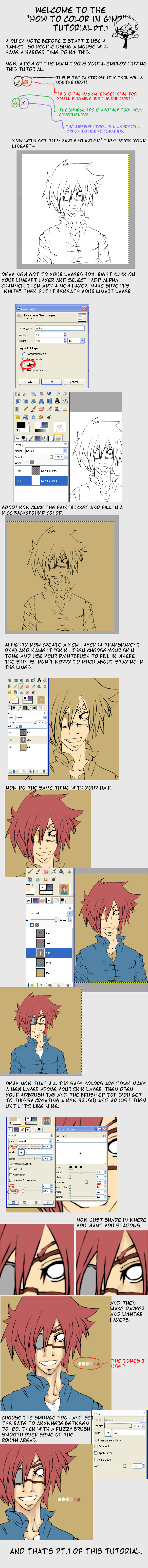
Published: 2007-11-30 21:17:36 +0000 UTC; Views: 110746; Favourites: 1563; Downloads: 2085
Redirect to original
Description
omg I made a tutorial for the GIMP~This part just has the skin coloring portion, next well be hair. I hope it's helpful to some people, if you have questions just ask away.
part 2 will be out in a couple days ( I have to leave right now so I don't have time to upload it)
EDITXXXX After you put your white layer under the linart layer MAKE SURE TO SET THE LINEART LAYER MODE TO MULTIPLY! sorry I forgot to put that on there.
Part One
Part Two
Part Three
Uber Eye Tut
Layers Tutorial
Related content
Comments: 168

Seriously, that helped more than you would believe. Thanks
👍: 0 ⏩: 0

how do you make a new brush? :<
👍: 0 ⏩: 1

NEVER MIND AGAIN!! *score, i'm not completely helpless!!*
lawl
and such
👍: 0 ⏩: 1

lol (so many comments XD) Your coloring turned out wonderfully~~
👍: 0 ⏩: 2

Okay, I got the add alpha channel down but when I try to make a white layer. It makes the whole thing blank! plz help me for I am retarded! xD
O yes, the art I'm trying to finalize is a crappy penciled drawing. Maybe the non-ink/smudges on the original had something to do with it? :<
👍: 0 ⏩: 0

You have no idea how much this helped me.
Just take a look at the difference between my old pictures (one layer), and one I did last night following this guide (Lea- early concept)
👍: 0 ⏩: 1

Well I happy to have helped 
👍: 0 ⏩: 0

Sorry, I'm dense. What do you mean by "set the lineart to multiply"? Where can I find the multiply button? So very frustrated right now. >_<
👍: 0 ⏩: 1

when I say set the lineart to multiply I mean the layer mode.
👍: 0 ⏩: 0

How do you make everything trasnparent in the line art layer save the lines themselves?
👍: 0 ⏩: 1

After you put your white layer under the linart layer set your lineart to multiply
👍: 0 ⏩: 2

How do you set your line art to multiply?
👍: 0 ⏩: 1

check out my layers tut
👍: 0 ⏩: 1

Ok, I don't understand what you mean by tut. Maybe I do, but I'll ignore it.
Can you give me the URL to where you're referencing, please?
👍: 0 ⏩: 0

thanks alot this really helps ^_^
👍: 0 ⏩: 1

I'm glad it helped~
👍: 0 ⏩: 0

Man that's cool!! XD uhh....but,before that...how you do da drawing first?? o_O it is like you draw 1st then you do marker pen?? like that?? lol just askin before i put up my deviantlol
👍: 0 ⏩: 1

I penned it in gimnp (I used the path tool then used a fuzzy brush with the eraser to thin some spots out)
👍: 0 ⏩: 0
<= Prev |



























