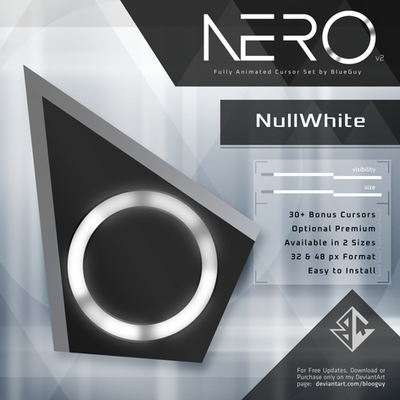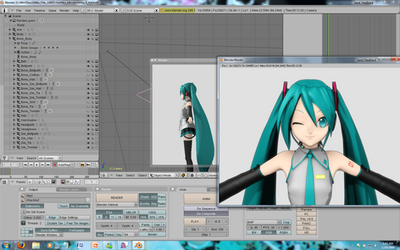HOME | DD
 Saza-kunn — PONPONPON Motion Data +DL
Saza-kunn — PONPONPON Motion Data +DL
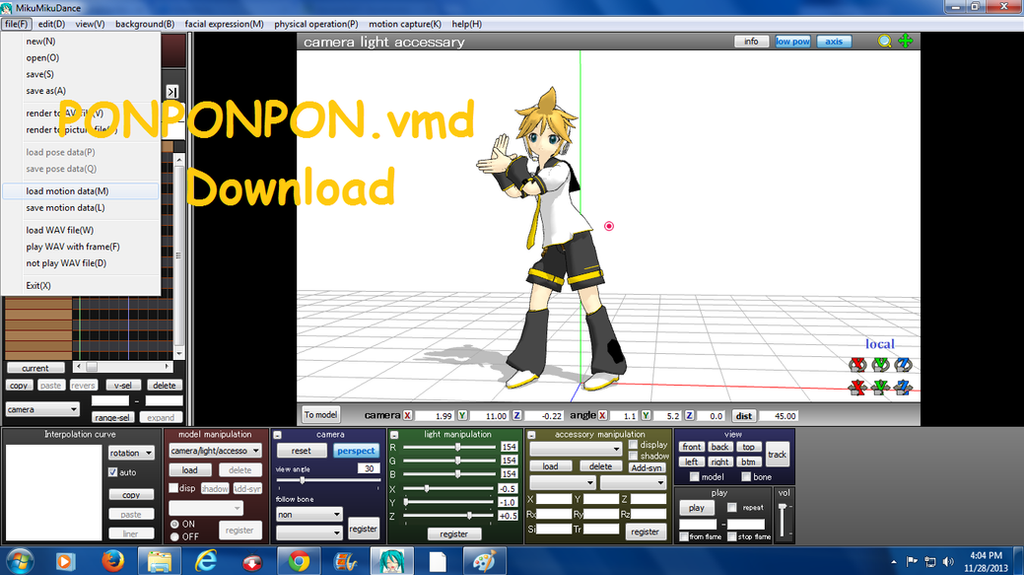
Published: 2013-11-28 08:26:33 +0000 UTC; Views: 5965; Favourites: 11; Downloads: 444
Redirect to original
Description

I uploaded this .vmd file for you!
Well, I worked hard to find this motion data. So I uploaded it for you!


Related content
Comments: 21

on the topic of ponponpon, i cant find a avi file for the music that's Lens, the rest are different covers, but not Lens, the only one that did have it was down.
if anybody has a file that is Len's, then please send me a note with the music, thanks.
👍: 0 ⏩: 0

dl! Thanks so much. I've been looking everywhere for this, but the link everyone was giving was down. ^-^
👍: 0 ⏩: 0

my goodness thank you soooo much!! i love this and im new to mmd and ive been trying to figure this out but i couldent figure out how to get or use the motion data and this helps a lot thank you sooo much!
👍: 0 ⏩: 0

I can't use it, when I load it say this: "This motion file has no cammera, light, shadow data" !
👍: 0 ⏩: 1

This motion is for the model, not the camera.
👍: 0 ⏩: 1

It been a long time ago now, this was my first downloaded motion so...
👍: 0 ⏩: 0

I'd really like to download this, but I can't download .vmd files, only .zip files. Is there any way I can download it in that format?
👍: 0 ⏩: 1

if you go to the link at desc it is actually a zip file. you're welcome!
👍: 0 ⏩: 0

saza-kunn how do you do printscreen or what you just did to this picture
👍: 0 ⏩: 1

just find the print screen button then it will be copied on the clipboard. after pressing printscreen, open paint and press ctrl+v
you --> 

👍: 0 ⏩: 1

I already knew it just a few moments ago my dad told me but thanks a bunch
👍: 0 ⏩: 1

so you're online this whole week but your dad doesn't get angry? what??? 

👍: 0 ⏩: 1