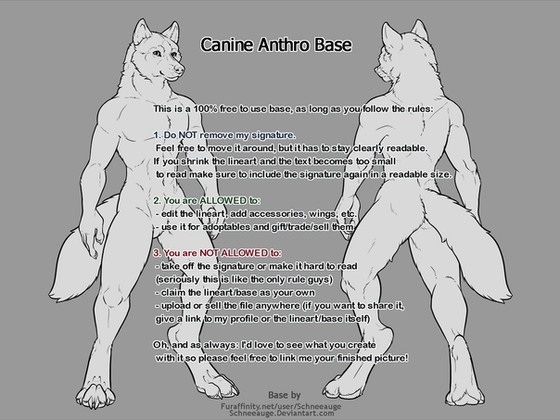HOME | DD
 Schneeauge — Free Lineart Canine (Please read the Rules!)
Schneeauge — Free Lineart Canine (Please read the Rules!)

Published: 2014-02-25 18:27:47 +0000 UTC; Views: 1621; Favourites: 95; Downloads: 25
Redirect to original
Description
I had a small doodle laying around and decided to clean it up as free lineart for you to use.There are two versions available:
1. For the Free version simply hit "Download"or right click and "save as..." to get the .png file and have fun coloring!
2. The Premium version is a .psd file with three layers: one with the lineart, one with the shading and one for colors. All you have to do is color your canine and enjoy a fully shaded doggy!
PLEASE READ THE RULES BEFORE YOU DOWNLOAD!
***The rules apply to both the free and the premium version.***
#1 Rule:
Do NOT remove my signature. Never. Ever. You are allowed to move it around, though, but it must be visible and readable on the finished pic.
If you shrink the lineart and the text becomes too small to read make sure to include the signature again in a readable size.
You are allowed to:
edit the lineart, e.g. add accessoires, wings, etc.
use it for adoptables and sell them
color it (obviously), use it as a reference picture or profile ID (anything as long as you leave the signature readable)
You are NOT allowed to:
take off the signature or make it non-readable
claim the lineart as your own
upload or sell the .psd file anywhere
upload or sell the original .png file anywhere (not a completely "white" wolf either...)
You don't have to link back to my profile or the lineart itself although I always appreciate it.







Of course I'm always happy to see what you create with it, so please feel free to link me to your deviation in the comment section!
And now: have fun coloring!
Edit: Character on the right got adopted by HAYLO143







EXTRA TIP: If you downloaded the Premium version, once you're finished coloring go to the multiply layer and lock the transparency. Then choose a color that compliments your design and fill the multiply layer with that. All the shadows should changed their color to your chosen one. At last play around with the transparency of the mulitply layer to adjust the shading to your liking. This way every design of yours will get a little 'pop' and become more lively.







Examples of adoptables I made with this lineart:
Related content
Comments: 12

Hello I'd like to return this guy on the right back to you 
👍: 0 ⏩: 1

👍: 0 ⏩: 0

This is gorgeous!! <3 May I use on other sites if I give credit and link back?
👍: 0 ⏩: 1

Thank you! ^^ As long as credit is given and a link to the original that's fine with me.
👍: 0 ⏩: 0

If you want you can adopt it 
👍: 0 ⏩: 1

that would be AWESOME!!!!!!!!! THANK YOU SO MUCH
👍: 0 ⏩: 1

No problem ^^
I've updated the description.
👍: 0 ⏩: 0