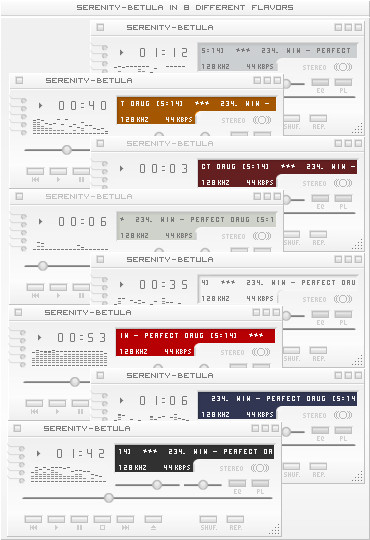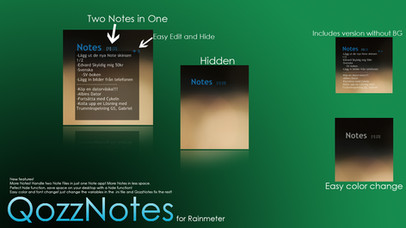HOME | DD
 schulabschluss — Rainmeter Syntax Highlighting Auto Completion NP++
by-nc-sa
schulabschluss — Rainmeter Syntax Highlighting Auto Completion NP++
by-nc-sa

#auto #bangs #builtin #clean #color #completion #customizable #easy #highlight #highlighting #keys #light #meter #minimal #minimalistic #multi #multiple #notepad #operators #pleasing #pure #rain #rainmeter #reserved #scheme #simple #simplistic #skin #syntax #values #variables #words #autocompletion #puristic #schulabschluss #notepadplusplus #syntaxhighlighting #delimiters
Published: 2015-02-17 16:06:13 +0000 UTC; Views: 86187; Favourites: 150; Downloads: 7120
Redirect to original
Description
v1.0.0.20150217Rainmeter Syntax Highlighting & Auto Completion for Notepad++
fully supports Rainmeter version 3.2 Beta (Feb. 2015) incl. all plugins:
Keys
Values
Reserved Words
Built-in Variables
!Bangs
Operators
Delimiters
HOW TO INSTALL
Simply follow these easy step by step instructions
SYNTAX HIGHLIGHTING
1. Run Notepad++
2. Open the *User Defined Language panel*: Menu *Language* -> *Define your language...*
3. Click [Import...]
4. Navigate to and select "rm32_udl.xml" or "rm32_udl2.xml" (depending on your preferred color scheme)
5. Click [Open]
6. Confirm popup dialog "Import successful."
7. Close the *User Defined Language panel*
8. Restart Notepad++
Done!
You can now select Rainmeter3.2 in the *Language* menu
AUTO COMPLETION
1. Run Notepad++
2. Enable Notepad++ auto completion: Menu *Settings* -> *Preferences...* -> *Auto-Completion*
3. Check *Enable auto-completion on each input*
4. Select *Function completion* or *Function and word completion*
5. [Close] *Preferences* panel
6. Copy "Rainmeter3.2.xml" into "
7. Restart Notepad++
Done!
When you select Rainmeter3.2 as *Language* auto completion is now available (mind first letter capitalization!)
Feedback appreciated! <(^_^)>
Found a Bug? (u_u)
Post in comment or mail to schulabschluss{at}facebook{dot}com
This work is licensed under a Creative Commons Attribution-NonCommercial-ShareAlike 4.0 International License:
creativecommons.org/licenses/b…
Related content
Comments: 25

👍: 0 ⏩: 0

👍: 0 ⏩: 0

👍: 0 ⏩: 0

👍: 0 ⏩: 0

👍: 0 ⏩: 0

👍: 0 ⏩: 0

👍: 0 ⏩: 0

👍: 0 ⏩: 1

👍: 0 ⏩: 0

I think this will be very helpful.
I am starting with RainMeter, today, and I know nothing.
👍: 0 ⏩: 0

👍: 0 ⏩: 0

schulabschluss , You Freaking Rock!!! Thank You for All your hard work an efforts to create this VERY Useful Rainmeter Syntax !
This will help me with my Skins..Thanx!
👍: 0 ⏩: 0

Great work! I could have used this last week when I was heavily tweaking skins 
👍: 0 ⏩: 1

hmm
*Define your language...* menu -> tab *Folder & Default*
you can try playing around adding [ ], however nothing folds.
Guess I couldn't figure it out either xD
👍: 0 ⏩: 0

Thanks a lot!
I already have a custom language on N++, but no auto-completition, I used my Unreal-X Editor for UnrealScript coding, then I think to modify the colors to create my own personal theme, or if I can just integrate the auto-completion in my actual lang…
Edit: sorry I didn't read all your post immediately ^_^", I will just integrate the XML file and it will be ok.
👍: 0 ⏩: 0

Thanks to all of you for feedback 





👍: 0 ⏩: 0

Absolutely fucking this. This is what I was waiting for.
👍: 0 ⏩: 0