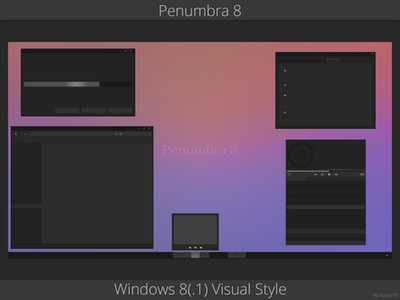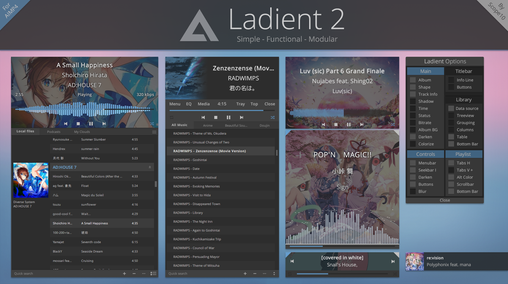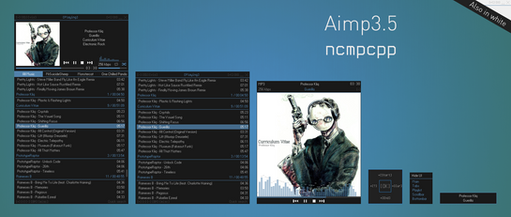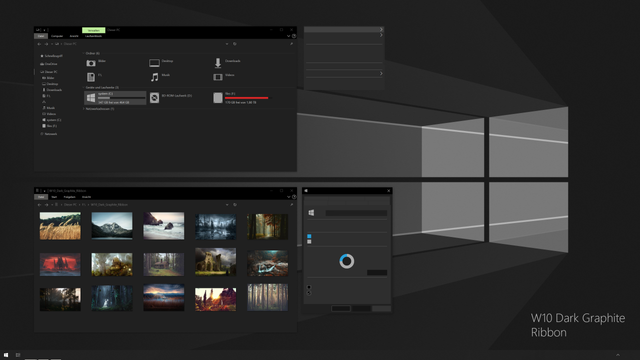HOME | DD
 Scope10 — Penumbra 10 - Windows 10 visual style
by-nc-sa
Scope10 — Penumbra 10 - Windows 10 visual style
by-nc-sa

#dark #scope10 #penumbra10 #black #flatdesign #grey #microsoft #minimalistic #neutral #penumbra #theme #update #visualstyle #windows10
Published: 2015-10-28 01:23:17 +0000 UTC; Views: 1208476; Favourites: 2487; Downloads: 306627
Redirect to original
Description
Supported versions:- Version 2004
- Version 1909
- Version 1903
Might not work on older versions
This visual style is made to have neutral colors.
The music player in the preview image is AIMP with Ladient 2 ( fav.me/d9bypg0 )
Before you install
- Check if you have the right version of Windows 10 (See www.howtogeek.com/236195/how-t… )
- Make a restore point (!)
- Install Open Sans (included in the download in the 'Font' folder)
- Uninstall any patch if you have already installed one (UxStyle, UltraUXThemePatcher) (!)
How to install
1. Install UltraUXThemePatcher and reboot after install: www.syssel.net/hoefs/software_…
2. Install Old New Explorer (ONE): www.msfn.org/board/topic/17037…
My recommended settings: i.imgur.com/4e0bpi2.png
3. Copy the content of 'Visual style' to 'C:\Windows\Resources\Themes' (i.imgur.com/z3i2huu.png )
4. Right-click your desktop > 'Personalize' > 'Themes' and click 'Penumbra10(w)(s)' under 'Apply a theme'
The preview image above uses "Penumbra10" (recommended)
See "Variants" section below for information about the different theme files.
5. Set Colors in Setting page to Dark ( i.imgur.com/nNl4DwS.png ). Not doing this might cause some colors to not show correctly.
Something wrong? Try this
- If everything is still white or mostly white, click on the 'Windows' theme, reboot your computer, and repeat step 4.
- Reinstall the latest versions of UltraUXThemePatcher and Old New Explorer (ONE) (links above). Be sure to reboot afterward.
- Check the FAQ section of the UltraUXThemePatcher website (link above) if the steps above did not fix your problem. At this point, the problem is usually because of the required system files not getting patched correctly.
Known problems
- Some remaining white elements, like in the Task manager under Performance
Known fixes
Problem: Hidden disabled text or icons (like in Notepad++)
Fix: www.mediafire.com/file/bhxvgxk…
Note: These altered themes will create minor inconsistencies in the theme.
Problem: The theme will have white elements after returning to the desktop from sleep, hibernating or locking the PC.
Fix:
1. Open up "regedit"
2. Make a backup (right-click > export) of the following key/folder:
[HKEY_LOCAL_MACHINE\SOFTWARE\Microsoft\Windows\CurrentVersion\Themes\DefaultColors]
3. Now remove the key/folder [DefaultColors] (right-click > delete, may require you to Take Ownership first)
4. Done
Note: Your theme color will restore to default Windows blue after returning to the desktop. This only affects things like the lock screen colors and volume indicator color.
Extra customization
- To change your taskbar color/opacity
winaero.com/blog/get-a-complet…
- Bring back the old personalize window
winaero.com/comment.php?commen…
- Explorer window customization (Old New Explorer)
www.msfn.org/board/topic/17037…
- Center your taskbar icons
www.beingtechsavvy.com/align-p…
- Bring back the command bar
Use the following guide, but remove the line with Element padding, instead of adding it.
www.askvg.com/how-to-make-fold…
Variants
Penumbra 10 comes with a couple of variants:
- Penumbra10: The theme as it was intended to be used.
If you don't know which variant you should use, pick this one.
- Penumbra10w: The w stands for "White".
This theme is like Penumbra 10, but has a white Windowcolor and black Windowtextcolor.
This is meant for people that want a dark theme, but don't want programs like Microsoft Word and Excel to be affected with a dark page and white text. This theme does create inconsistencies with the rest of the theme.
- Penumbra10s: The s stands for "Stock".
This theme is like Penumbra 10, but with stock/default looking caption buttons (Minimize, maximize, close) and Taskbar button.
- Penumbra10ws: A combination of White and Stock.
Changelog
01/01/2020
- Support for Windows 10 Version 1903 and 1909. Should work fine on older versions but I have not tested this.
- Small and old inconsistencies in the theme fixed
- Set Colors in Setting page to Dark ( i.imgur.com/nNl4DwS.png ). Not doing this might cause some colors to not show correctly.
Some new inconsistencies might be occurring because of the migration to 1903/1909.
08/05/2018
- The theme has not changed since it already supported version 1803, Spring Creators Update.
- Install the latest UltraUXThemePatcher and reboot if you're coming from an earlier version of Windows 10.
- Changed download folder structure. All abovementioned Windows 10 versions are supported by the same theme files. No need to differentiate with a different folder per Windows 10 version.
27/12/2017
- Fixed white background in Run task dialog
- Fixed white background in Extract files window
09/12/2017
- Fixed the no border issue. The theme now has the same border size as the default Windows theme (1px)
- Adjusted caption font and size
08/12/2017
- Completely remade penumbra 10 with the version 1709 default Windows theme.
This means that the theme now officially supports Version 1709 (Build 16299) - Fall Creators Update.
- Certain problems, like the right-menu not showing or being bugged, should be fixed now.
- The border size is now 0px (from 4px)
I tried to make the border 1px, but I can't seem to find the element that changes the color of the left border.
With borders, it would show inactive windows with a translucent border and becomes opaque when the windows is active.
- Small color and asset changes
11/08/2017
- Fixed Penumbra 10s and 10ws versions (taskbar pearl did not change)
21/05/2017
- Updated Automated Theme Reset Script to work on Creators Update (using ThemeSwitcher now)
15/04/2017
- Fixed the command bar on the Creative Update (it now no longer shows on mouse over)
14/04/2017
- Added support for Version 1703 (Build 15063), also known as the Creators Update.* (separate folder)
- Fixed the unreadable searchbar text in explorer
- Increased the brightness of the right click menu
- New wallpaper
07/03/2017
- Added two new variants: Penumbra 10s and Penumbra 10ws
The s stands for "Stock" and comes with stock/default looking caption buttons (Minimize, maximize, close) and Taskbar button.
- Removed Build 10586 (November)
- Small changes
07/08/2016
- Added compatibility for build 14393 (Anniversary update)
20/06/2016
- Small alignment and margin change for the explorer navbar
31/01/2016
- Fixed copy window not showing with MTP transfers
- Changed caption buttons
- Changed the blue buttons in the copy window
- Changed the detail pane colors
- Other small changes
25/11/2015
- Fixed build 10586 compatibility
- Fixed white in context menu
- Fixed black text problem
- Removed beta tag
- Tons of other small changes
28/10/2015
- Initial beta release
Please read the complete description above and the comments below before asking about a problem!
Related content
Comments: 1301

Really hope this is updated for 1903. Everything is pretty much broke now on this theme and it's by far one of my favourites.
👍: 0 ⏩: 0

Using 1903. When using the theme, clicking folders on explorer causes the whole explorer to crash and restart. Using other themes work fine as intended.
👍: 0 ⏩: 0

Hello! I am using 1903 and am just starting customisation on Windows after coming from Ubuntu. I don't know what I am doing wrong and the changes are not taking effect on mine. Would anyone be able to help? I made sure to use ONE as well but it seems like nothing is happening. 
👍: 0 ⏩: 1

Does anyone tried it on 1903, as 1809 is partially supported since the left navigation panel is not completely black as shown.
👍: 0 ⏩: 3

👍: 0 ⏩: 0

Seems to work fine. The left navigation panel is the same color as the main one, but other than that, everything seems to be working.
👍: 0 ⏩: 0

What navigation panel on 1809?
👍: 0 ⏩: 1

Hope someone fixed that left panel and made changes to support 1809, 1903.
👍: 0 ⏩: 0

Waiting of this to be updated to 1903..
👍: 0 ⏩: 0

Hey, I have a few recommendations and tips for fixing the white windows bug. Let's talk about the white windows bug first. In the description, it guides you to export, [HKEY_LOCAL_MACHINE\SOFTWARE\Microsoft\Windows\CurrentVersion\Themes\DefaultColors], which breaks the color breaking system in Windows. There's a very simple work around to it. instead of exporting DefaultColors, export [HKEY_LOCAL_MACHINE\SOFTWARE\Microsoft\Windows\CurrentVersion\Themes\DefaultColors\Standard] instead. It doesn't break the color system, while at the same time, fixing the white windows bug. 2nd thing is my request, that the theme that looks like the default windows buttons (I think it's Penumbra10s), when you maximize the window, it doesn't show a restore icon, like "🗗" but instead stays like "🗖" no matter whether it's maximized or not. Is it possible for you to change that? I ask this because I'm trying to get a theme that is as consistent with UWP apps as possible. Btw great theme and thank you! 
👍: 0 ⏩: 1

Oh yea, btw I made a themes for Firefox and Chrome,
Firefox: addons.mozilla.org/en-US/firef…
I recommend turning on the system title bar, by going into the customization window, and checking the "title bar" check box at the bottom left of the screen.
Chrome: chrome.google.com/webstore/det…
For versions 73 and below, goto chrome://flags and disable custom drawn title bar.
For versions 74 and above, you have to change the target, in the link to google chrome to have '--disable-features=Windows10CustomTitlebar' at the end. Chrome is looking to have a bad future with customization, though.
👍: 1 ⏩: 1

Really nice chrome theme!
Enjoy your 5 star aberage rating!
👍: 0 ⏩: 0

Works in 1809. Lovely dark themes are kind to my eyes; thank you for also offering a 'white' option for apps with text boxes. That was thoughtful.
👍: 1 ⏩: 0

I like this theme but i think it has some problems.
Excel in black mode is really bad, so i'd like to use penumbra 10w but this version has a bug i think: the sidebar in "my computer" has black text and grey background. So i tried the s version but excel is in black mode. Ws versione has w version problems and s version problems so i think it's useless.
Can i create my Penumbra version?
I have Windows 10 1803.
👍: 1 ⏩: 0

Literally the only good theme, thanks so much for making it.
My only complaint is, i wish it was darker...
👍: 0 ⏩: 0

The Penumbra10w theme fix the Ms Office issue, but broke the task manager and some windows explorer font color (changed to black).
The Penumbra10s theme fix the broken the task manager and explorer font color (changed to black) issue, but broke the Ms Office (2016).
The Penumbra10 ws doesn't fix both of this issue, any other solution?
Windows 10 1803 Build 17134.706
👍: 1 ⏩: 0

My explorer doesn`t look right. The folder list on the left has the same color as the right one. imgur.com/x2SL35D
👍: 0 ⏩: 0

When i click the theme option it crashes how to fix?
👍: 0 ⏩: 1

👍: 0 ⏩: 0

Download link is dead, leads to a 404.
👍: 0 ⏩: 0

Doesn't download, link dead.
----------
Never mind, it was Deviant not responding, refreshing worked, after doing it twice.
👍: 0 ⏩: 0

I'm having black text over grey color. imgur.com/q9sixZB
This happens for all the field where I can click and expand and write.
I'm using 1809
👍: 0 ⏩: 0

1809. explorer (Old New Explorer) is not responding with this theme if preview on right side is enabled. can not open a folder without crash.
👍: 0 ⏩: 0

Mine didn't work properly, it only effected the task manager and task bar(with some issues), windows explorer is still all white, please help.(I'm using version 1803)
👍: 0 ⏩: 0

appreciate this very much as all other theme makers seem to have gone the "paid only route"
👍: 0 ⏩: 0

I love and appreciate this dark theme. The only thing that is not perfect for me, is black reading panes in some apps which hides the dark text, for example, in online outlook mail. Anyone know how to correct this?
👍: 0 ⏩: 1

This might help.
addons.mozilla.org/en-US/firef…
👍: 0 ⏩: 0

Pleeeease update this for version 1809. The right hand side pane looks different
👍: 0 ⏩: 0

The best theme! Thank you so much. I'm using it on Windows 10 - Version 1809. Still no bug. But i'll report later if i encounter them.
👍: 0 ⏩: 0

Best dark theme hands down, looking forward to 1809 support
👍: 0 ⏩: 0

Does it work on Windows 10 Insider Preview?I have windows 10 Insider preview version 18317
👍: 0 ⏩: 0

it looks good but look at this . . . www.youtube.com/watch?v=a8E16b…
👍: 0 ⏩: 0

Everything's working perfectly on 1809, was surprisingly simple to get going.
👍: 0 ⏩: 2

well, how did you do that? I also use 1809 but the theme is not working that good.
👍: 0 ⏩: 0

No, it's not! Just look at my explorer on 1803. Penumbra 10 not fully support Windows 10 ver 1809, that's why i'm still use ver 1803.
👍: 0 ⏩: 1

Almost perfectly, I suppose. I'm not too picky really
👍: 0 ⏩: 1

well me when my phone breaks (It's screen is weak and it broke from the inside)
👍: 0 ⏩: 0

The download for the Old New Explorer seems to be broken, any chance there's another link?
EDIT: Softpedia has a 1.1.8.4 download. www.softpedia.com/get/Tweak/Sy…
👍: 0 ⏩: 0

Does it work with Windows 10 Version 1803 (Build 17134.472)?
👍: 0 ⏩: 1

Yes, it also works on 1809.
👍: 0 ⏩: 0

Title bars and taskbar not as described by the preview. Any suggestions? Without that, it's just a black theme..
👍: 0 ⏩: 1

Reason is Penumbra 10 not fully support Windows 10 ver 1809.
👍: 0 ⏩: 1
<= Prev | | Next =>