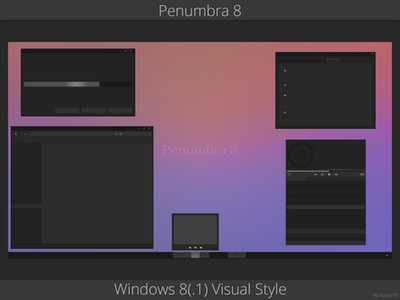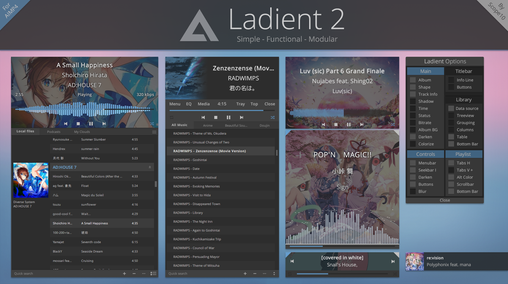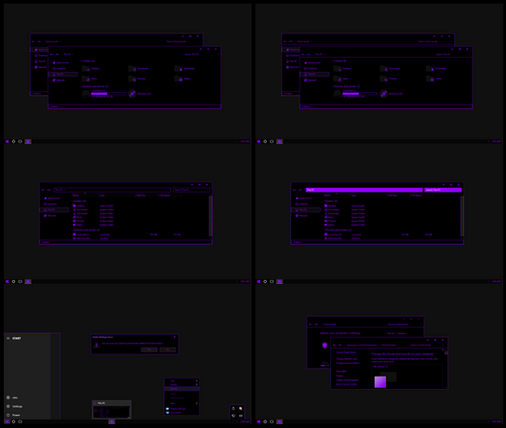HOME | DD
 Scope10 — AIMP 3.5 ncmpcpp
by-nc-sa
Scope10 — AIMP 3.5 ncmpcpp
by-nc-sa

Published: 2012-09-15 14:37:17 +0000 UTC; Views: 70871; Favourites: 119; Downloads: 8901
Redirect to original
Description
This skin will no longer be updated.A skin I made for AIMP to look like ncmpcpp.
If you have any ideas or requests to make it better, please tell me.
My main focus is on the default (dark) skin.
________________________________________
Install:
1) Unzip the file
2) Install the fonts
3) Double click the skin package inside the skin folder
4) Click apply
_________________________________________
Changelog:
24/08/2013 (V2.3)
-Added a new menu to hide UI elements ([+l])
-Changed QFI
-Small spectrum change
-Other small changes and fixes
20/06/13 (V2.2)
-Added light version
-Added misc button
-Added bookmark button
-Added Stay on top button
-Added Hide main button
-Changed EQ UI
-Changed play/pause button
-Changed Main UI a bit
-Changed colors
-Fixed hidden playlist tabs
-Other small changes and fixes
*Added project files in the download
Related content
Comments: 57

The download links on DeviantArt sometimes do not seem to work. If this happens, just wait and try again later. I tried to download it just now and it works fine for me.
👍: 0 ⏩: 0

anyway you can make the colors a little more vibrant or is that just aimp
👍: 0 ⏩: 1

In the Preferences (Ctrl + P) under Interface > Skins there is a saturation slider under the hue slider. If you move the slider all the way to the right it uses the most saturated color. The brightness and contrast of the color depends on the color that is used in the skin.
👍: 0 ⏩: 0

This is the entire reason why I just downloaded AIMP, thanks, this theme is lovely!
👍: 0 ⏩: 0

Awesome, awesome skin.
One quick question though -- how do I get it to say [Playing] at the top of the player instead of the default scrolling mp3 info which seems kind of redundant IMO?
Thanks in advance.
👍: 0 ⏩: 1

Go to preferences (ctrl+p) and click Running line, which is under Player. Change the first line to [Playing] and leave the 2nd line blank. Hit apply and you're done.
👍: 0 ⏩: 1

For what aimp is this file ? I tested it on 3.50 and 3.20 , it said it was uncompatible ? puu(dot)sh/7QAZk.png
👍: 0 ⏩: 1

It should work on 3.5 or higher.
My best bet would be using the latest AIMP version. See aimp.ru/
👍: 0 ⏩: 0

Awesome, looks way better than the original in my opinion! But then again I know you in person
👍: 0 ⏩: 0

Do you know how I can edit the colours with Hexadecimal or something instead of this stupid slider?
👍: 0 ⏩: 1

I wish that was possible but as of now it is not.
The only thing you can change is the hue and the hue intensity.
The only way to the exact color you want is to change the base color (Orange in my case) in the project file to the color you want, which would take quite some time. Setting the first slider all the way to the left gives you the base color of the skin.
👍: 0 ⏩: 1

Can you explain in more detail? I have the AIMP3.ini file and see you can edit the Hue and Intensity. How can I make the colour the same as what's shown on the left in this: [link] ?
👍: 0 ⏩: 1

Not really, that is pretty much all I know.
I usually just mess around with the slider until I get the color I want. You can use the scroll wheel to make small steps.
👍: 0 ⏩: 2

This issue is still rustling my jimmies to this day. It pains me.
👍: 0 ⏩: 0

Really impressive. I'm new to Aimp so I don't really know what is native behavior and what you had to implement, but the combination of flexibility, aesthetics, and "it just works" factor is awesome.
👍: 0 ⏩: 0

Could you provide the project file? I love the skin but I'd like to change the tray icons to the ones I was using in my previous skin.
👍: 0 ⏩: 1

I will probably release it once I put out V2.2 which is when Aimp 3.5 hits public release.
👍: 0 ⏩: 1

Awesome skin but but I was wondering if there is any way to change the colors.
👍: 0 ⏩: 1

You can change the colors in the skins menu.
Go to preferences (ctrl + P) > Skins. Next to "Browse..." are 2 sliders which can change the colors.
👍: 0 ⏩: 0

Is there a way to remove the visualisation that plays when a song changes; it appears at the top of the screen.
Great skin other than that (it might just be an issue with the player in general, your skin is the one I used when I installed it for the first time).
👍: 0 ⏩: 1

That is part of Aimp and is not influenced by my skin.
To disable it go to preferences (ctrl+p) > information bar and uncheck the checkbox.
👍: 0 ⏩: 0

I'm almost moved to tears by just how great this skin is!
👍: 0 ⏩: 0

This skin is superbly done!
By the way, will it be possible to add a bookmark button and a misc. button (to find new files) in the next release?
👍: 0 ⏩: 1

How do i get the big albumartcover w/ no other controls? like on the right side of the picture
[link]
👍: 0 ⏩: 1

That is the tray mode. If tray mode is enable it should appear if you press the "_" next to the close button.
Check your settings to see if tray mode is enabled. ([link] )
👍: 0 ⏩: 0

If it's possible you should add the controls to the tray menu (Play, pause, stop, next, back, etc). I'm using bbLean so I can't hover over the player from my taskbar and change songs from there. How do I add the clock like you have too? figured I'd leave you a message on here rather than on the boards.
👍: 0 ⏩: 1

However, I was wondering if there will ever be a quick search available?
👍: 0 ⏩: 1

I totally forgot about that.
I'll add that to the next version (V1.8).
👍: 0 ⏩: 0

Is there a way to sort all my music by title or artist instead of grouping everything to a album?
👍: 0 ⏩: 1

Yes, go to Aimp preferences > under Playlist > Appearence options >
under Grouping settings and change the line "%x".
To sort by title you use "%T" and for artist you use "%R"
Some others are "%D" for folders and "%A" for albums.
👍: 0 ⏩: 0

I was using the skin editor for Aimp2.
Next versions will be .asc3.
👍: 0 ⏩: 1

I was wondering the same thing. Btw, what's the font? can you share it? it's very clean and readable.
👍: 0 ⏩: 1

Does the font not work on your end?
It's Terminus. I will include it in the zip.
👍: 0 ⏩: 1

Thanks!. Yes it works, but I want to use it in other programs.
👍: 0 ⏩: 0
| Next =>