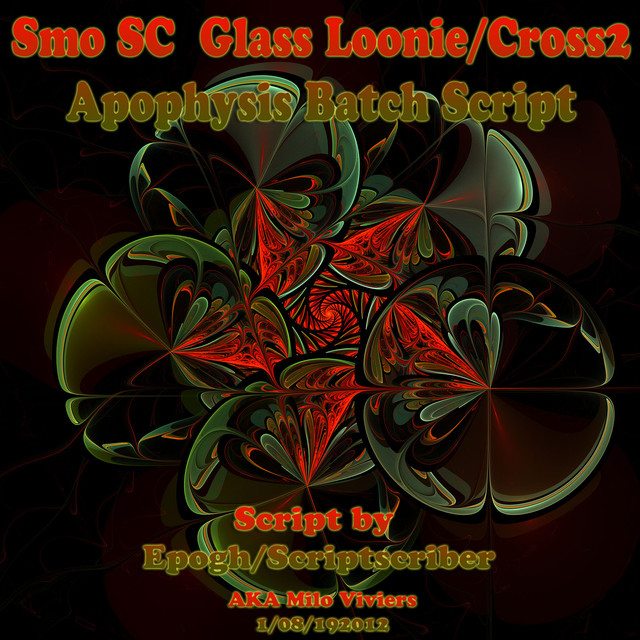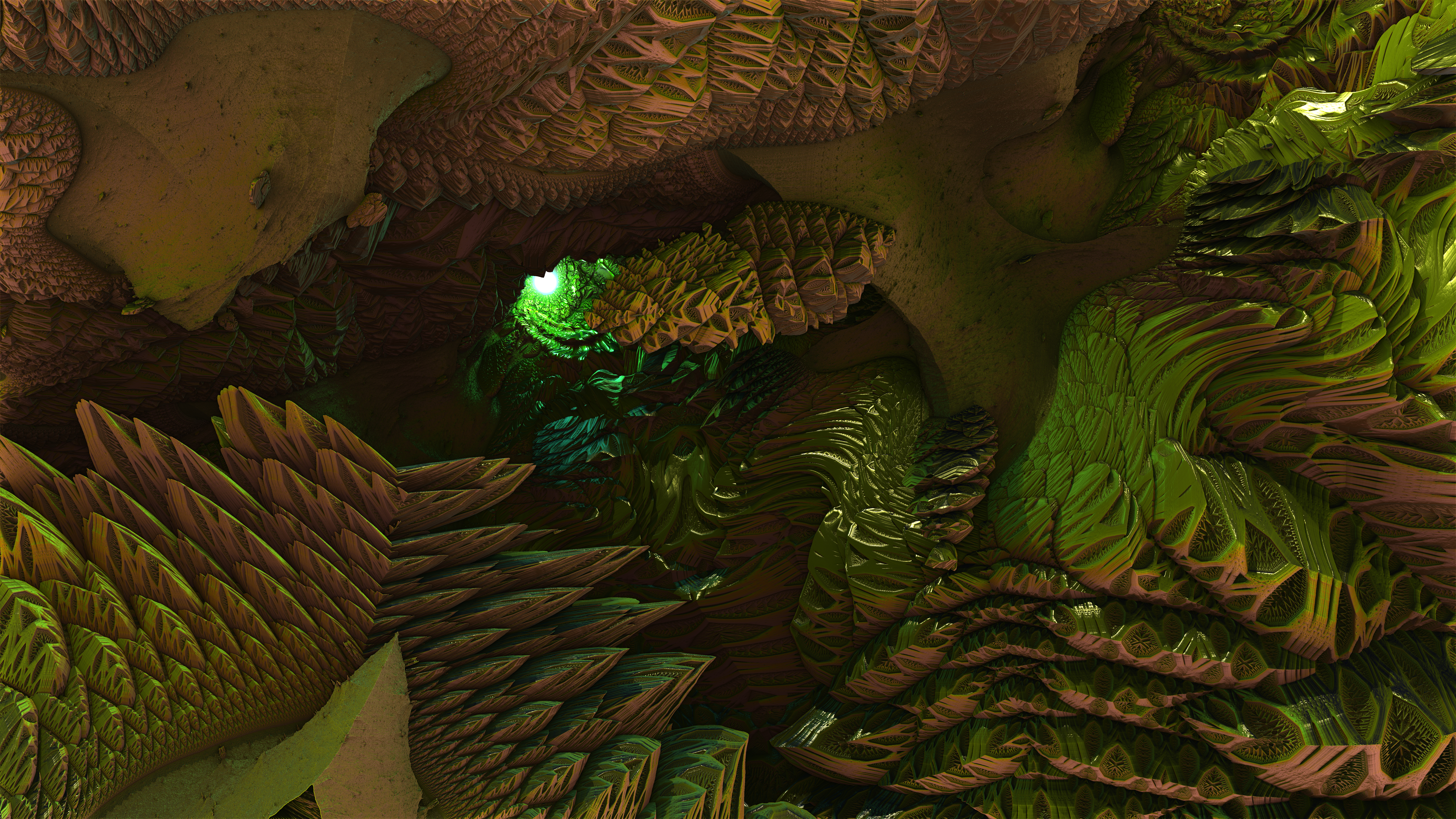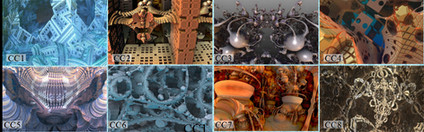HOME | DD
 Scriptscriber — Apophysis how to save and open your work
Scriptscriber — Apophysis how to save and open your work

Published: 2012-07-29 20:14:26 +0000 UTC; Views: 1744; Favourites: 7; Downloads: 89
Redirect to original
Description
Lets have a look at how to save and open your work in Apophysis 7x.Related content
Comments: 7

Now I am working with your method...it's realy good!
here is a link to a tweak of yr flame [link]
Thanks for all things!
👍: 0 ⏩: 1

Hope it helps just ask if you get stuck
👍: 0 ⏩: 0

I don't know if it's just me, but there is no preview image here!!
👍: 0 ⏩: 1

Its a 2.5meg pdf file wich downloads completely before you can view its contents.Just be patient It pops up in the end
👍: 0 ⏩: 0

What a nice idea 'Scriber. So often people are missing just a little basic computer class to have a productive art session. Every Apo session requires one interact with the program, with the PC system and also direct Apo in how it relates to the system too.
I find the step by step screen shots a very helpful tool. A small suggestion for making the next guide would be to be sure the "mouse hover" is over items that pertain to the lesson. You are used to what's going on and know what to ignore on your screen. 
Nice job and I heartly support the PDF format!!
👍: 0 ⏩: 0