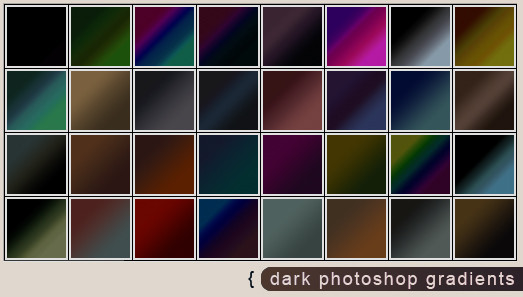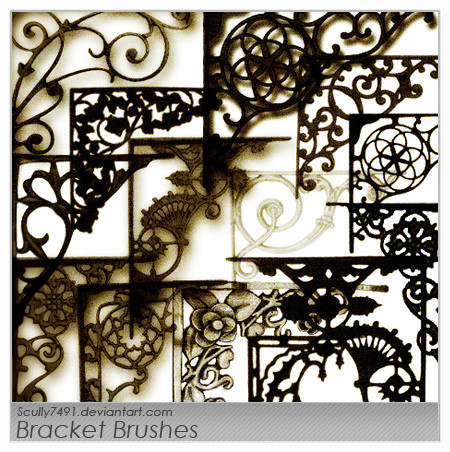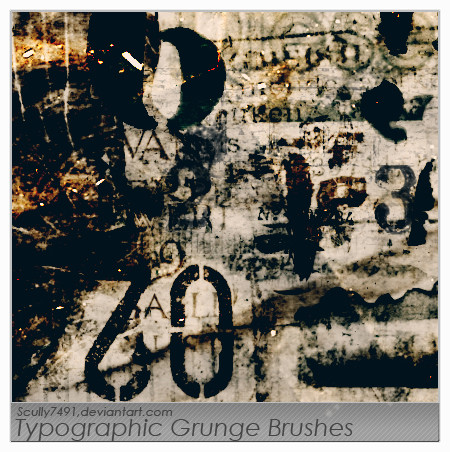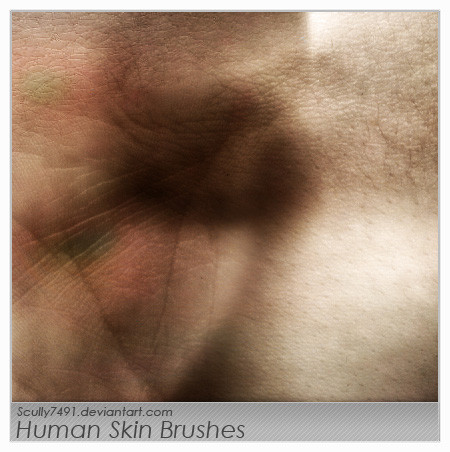HOME | DD
 Scully7491 — How to Make Photoshop Brushes
Scully7491 — How to Make Photoshop Brushes

Published: 2004-08-10 04:12:06 +0000 UTC; Views: 217370; Favourites: 2151; Downloads: 40455
Redirect to original
Description
There are probably a ton of similar tutorials out there but here is how I do it



 ...hopefully it is easy for everyone to understand but it does require a minimal knowledge of Photoshop.
...hopefully it is easy for everyone to understand but it does require a minimal knowledge of Photoshop.Please do not redistribute, point them here instead!
RECREATED ON APRIL 29, 2006 with better format.
Related content
Comments: 82

This tutorial helped me a lot. I have a brush pack I made on my page, go check it out. This tutorial was reall great, keep up the work! -fav'd-
👍: 0 ⏩: 1


👍: 0 ⏩: 0

Great tutorial on how to make brushes, I have seached the web for brushes that contain pictures because I cannot draw, now I can use the pictures that I have to make my own brushes. Thanks a million. Jim
👍: 0 ⏩: 1

I'm so glad it was helpful!
👍: 0 ⏩: 0

Have been looking all over the internet for brushes containing pictures (I cannot draw), now you have shown me how to make my own brushes I am really chuffed, thanks a million. Jim
👍: 0 ⏩: 0

*glomps* OH THANK YOU SOOOOOOO MUCH! 8smiles happiyl* I can FINALLY make my own brushes thansk to you!
I AM SO GRATEFUL ^__^
Favs and saves for ref ^__^
👍: 0 ⏩: 1


👍: 0 ⏩: 1

Its VERY helpful! Thank you SOOOOOOO much ^__^
👍: 0 ⏩: 1


👍: 0 ⏩: 0

Yes!! Thank yooo 

👍: 0 ⏩: 1

Thank you soooo much, not I can make the brushes I've been trying to find for ages!
👍: 0 ⏩: 1

Thank you for making such a useful tutorial! I've been searching for one just like this! ^^
👍: 0 ⏩: 1


👍: 0 ⏩: 0

Thanks so much. i had no idea how to do it. and now i do. thanks
👍: 0 ⏩: 1

the link is down 
👍: 0 ⏩: 0

Is the tutorial still here?
Comes up with nothing for me.
👍: 0 ⏩: 1

It's a sitewide error unfortunately, a ton of the downloadables within dA are coming up with 404s. I just noted someone about it to see where we stand on the issue, hopefully it will be resolved soon 
I'll be making a note in my journal once I know if I need to reupload missing files or if it's just a server error so I'm asking patience from everyone 
👍: 0 ⏩: 0

What version of photoshop is this for? I can't seem to do it with 2.0
👍: 0 ⏩: 1

2.0 would be Photoshop elements? If not that's a really really old PS version lol.
I'm not sure how it works in elements myself, this one was made in Photoshop 7, but I know it works in 6,7,CS,and CS2 at least.
👍: 0 ⏩: 0

OKAY WHEN YOU SAY CLEAR BRUSHES, DO YOU MEAN ALL?? AS IN EVEN THE ONE'S THAT I HAVE DOWNLOADED??
👍: 0 ⏩: 1


But yes, you can easily go to your preset manager under edit (something I don't mention in the tut), click brushes, CTRL A, and delete those that are currently loaded with no damage to your brush collection. Otherwise when you save your brush set, ALL the brushes will be saved in the set, even those that aren't yours.
👍: 0 ⏩: 1

well okay. thanks so much for getting back to me. i have so many things that i would like to turn into brushes. and it would be my first brush set. i jus want to make sure i do everything right.
thank you soo much!
terri t.
👍: 0 ⏩: 1


👍: 0 ⏩: 0

I have always wondered how I could make my own brushes. Thanks. I think I will try it now...
.thumbsup.
👍: 0 ⏩: 1

I have a problem :/ I can't save files as brushes.I mean with the abr thingie on the end..What am I doing wrong..?
👍: 0 ⏩: 1

When you click Save brushes it is automatically an .abr file (as it shows in the tutorial); other than that you'll have to give me a little more detail as to what you're doing when saving them.
If you're just trying to save a *file* (like a JPEG) you have to make it INTO a brush first before you can save brushes with the Define Brush option (edit>define brush).
👍: 0 ⏩: 1

Ehm,it seems that I misunderstood the tutorial *feels stupid* I think that you made it all clear now,thanks
👍: 0 ⏩: 1


👍: 0 ⏩: 0

Hey there, great tutorial. I just wanted to let you know that you don't have to delete all your brushes to save a new brush set. All you have to do is open preset manager and shift click on the particular brushes you want to save to a set (this highlights them) and when you have all of them selected, click on 'save set'. It's a whole lot simpler that way.
👍: 0 ⏩: 1



Thanks for mentioning it, I should have edited it when I redesigned the look of this tut, I'll add it to my list of things to do.
👍: 0 ⏩: 0

Oh WOW!!! SO EASY!! thank you SO MUCH for simplyfying this!!!
👍: 0 ⏩: 1

lmao im a member...and i went to google and searched for it..and yours comes up in second place 
nice tut
👍: 0 ⏩: 1

YAY!!!!!!!!!
Bunny brushes!
I'm now gonne be sitting here for DAYS making cute brushes.
Gonna do a set of my dog too!
Thank you so much.
SO easy too!!!
<3
👍: 0 ⏩: 1

lol Scullcap that's new!
👍: 0 ⏩: 1

LOL so now u have a new name
👍: 0 ⏩: 1
| Next =>