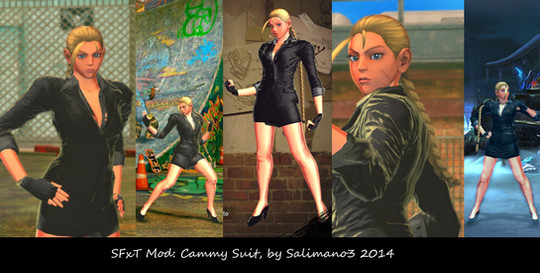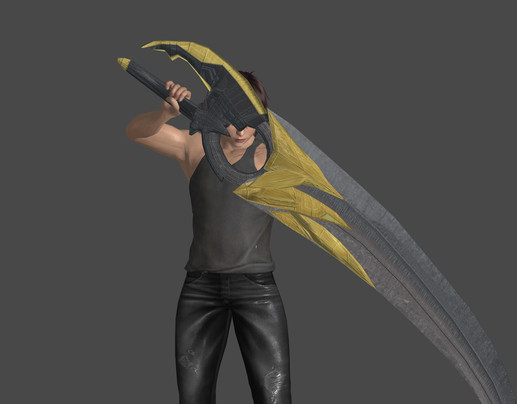HOME | DD
 SegadorMods — DDSREFEDIT Tutorial
SegadorMods — DDSREFEDIT Tutorial

#ddsrefedit #modding #tutorial #streetfighter4 #sfxt #streetfighterxtekken #superstreetfighter4 #ultrastreetfighter4
Published: 2015-01-28 18:01:55 +0000 UTC; Views: 10914; Favourites: 28; Downloads: 348
Redirect to original
Description
-Input EMO file: The .emo file you want to change.-EMG#: The number of the model part you want to change.
-New texture map#: The number of the texture map that EMG will use. Remember that the first one is 0.
-New normal map#: The number of the normal map that EMG will use. The normal maps are counted after the texture maps. E.G. If the mod has 3 texture maps (0-2), the first normal map will be 3.
-Output EMO file: The name of the new .emo file.
-+1 to every other normal map references: If you add a new texture map the normal maps will need to be realocated because they are counted after the texture maps. This option makes it automatically.
-----------------------------------------------------------------------------------------------------------------
-Input EMO file: El archivo .emo que quieres cambiar.
-Emg# El número de la parte del modelo que quieres cambiar.
-New texture map#: El número del mapa de texturas que usará el EMG. Recordad que el primero es el 0.
-New normal map#: El número del mapa normal que usará el EMG. Los mapas normales se cuentan después de los mapas de texturas. P.ej. Si el mod tiene 3 mapas de texturas (0-2), el primer mapa normal será el 3.
-Output EMO file: El nombre del nuevo archivo .emo
-+1 to every other normal map references: Si añades un nuevo mapa de texturas los mapas normales necesitan recolocarse porque se cuentan después que las texturas. Esta opción lo hace automáticamente.
Related content
Comments: 29

👍: 0 ⏩: 0

👍: 1 ⏩: 1

👍: 0 ⏩: 1

👍: 1 ⏩: 0

Thank you for nice tutorial Segadordelinks. I am sorry to bother you, but maybe you can help me to understand how can I fix my issue with custom Cammy model. Here is my screenshots from game where you can see the difference in gloss or in something else between default cammy model and that one where I changed default model : www.image-share.com/ijpg-3024-… . If I am not mistaken different parts of her body looks more shiny when light falls on them. I am sure that I am using the same UV map on body mesh like default one and the same ambient occlusion files. I exported them from default model like .eps, opened in photoshop, saved like .bmp and imported to my new model. If it is not so much trouble take a look on my screenshots please and tell me what you think. Thank you for your attention and sorry for my bad english.
👍: 0 ⏩: 0

What if you want to remove an item that's comes with the skin like Honda's yukata's mat?
👍: 0 ⏩: 1

Removing parts is very easy with this explorer: sf4viewer.sourceforge.net/
Open it, click in "File" => "Load file...", select the .emo file you want to edit, select the EMG you want to remove, right-click, "Toggle visibilty (no backup)".
You can see the result in the explorer immediately.
👍: 0 ⏩: 0

Do you mean this?
w11.zetaboards.com/SFxT_Mods/t…
👍: 0 ⏩: 2

I can only export the .Obj files, you know it doesn't contain bone Weights.
I missed some tools?
will~ok~emg2smd
thanks~
If I have other questions hope you can discuss Tutorial
sorry my poor English.
👍: 0 ⏩: 0

This is the most difficult thing for me, I will try to learn.
Thank you very much.
😁(^_^)
👍: 0 ⏩: 0

Sega podrías hacer un tutorial del DDSREFEDIT de Street Fighter x Tekken?
👍: 0 ⏩: 1

Funciona exactamente igual. La única diferencia es que están todos en el mismo archivo.
👍: 0 ⏩: 1

Oye Sega hay alguna forma de contactar contigo tipo Facebook o algo asi?
👍: 0 ⏩: 0

If i don't have .nml.emb. file & just want to left same texture for swaped item?
👍: 0 ⏩: 1

In SFxT textures and normal maps are together in the .obj.emb files.
You need both.
👍: 0 ⏩: 2

Ok i trying to swap entire body model
1) i extract 2.dds & 3.dds from one .emb and inject them in other .emb in same place
there was texture & normal map for old body
when i convert SMD to EMG i must check references as 3 for texture, 4 for normal?
or i can do that after swaping bodies on EMG #24 and simply do reference?
after my shaman spirit helping i still have textureless grey body
👍: 0 ⏩: 1

ok, thanks
i will try again)
👍: 0 ⏩: 0

Lo tienes en español justo debajo.
👍: 0 ⏩: 1