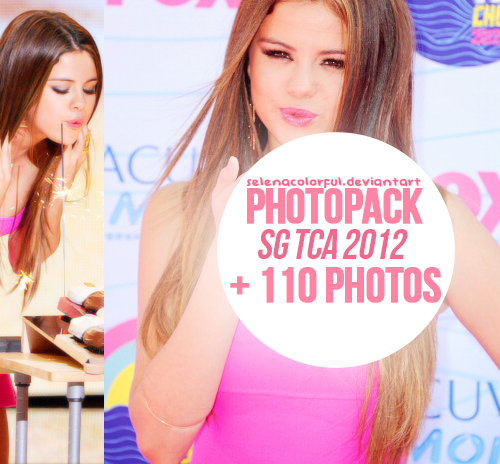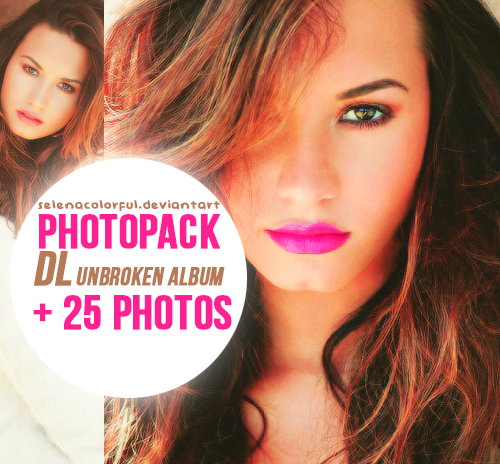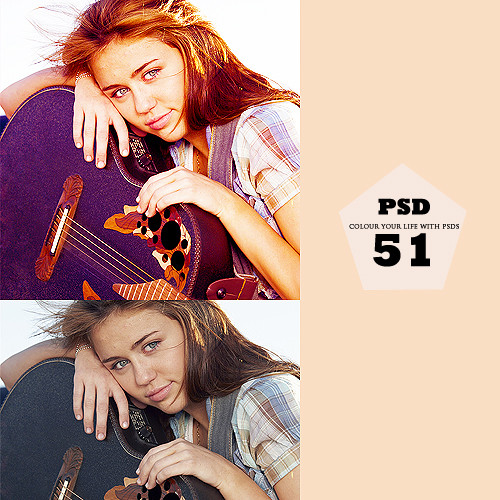HOME | DD
 selenacolorful — Tutorial Topaz Labs - My Topaz Setting
selenacolorful — Tutorial Topaz Labs - My Topaz Setting
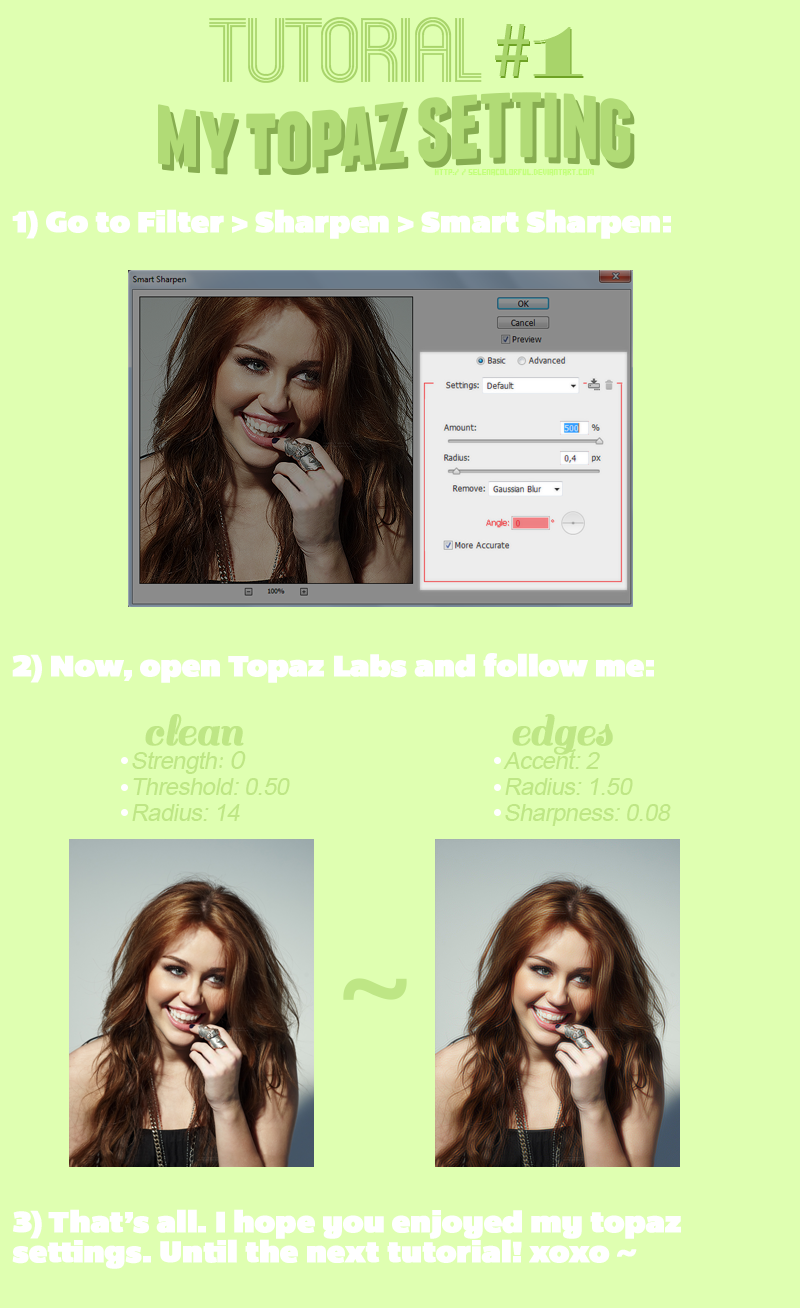
Published: 2012-07-22 04:20:33 +0000 UTC; Views: 6140; Favourites: 195; Downloads: 208
Redirect to original
Description
My topaz setting. Hope you enjoy ~ xoxo'Related content
Comments: 23

👍: 0 ⏩: 0

1.) Ir a Filter (Filtrar) > Sharpen (Afilar) > Smart Sharpen (Enfoque Suavizado)
2.) Ahora, abra el Topaz Labs y sígueme.
3.) Eso es todo. Espero que hayan disfrutado mi configuración de Topaz. Hasta el próximo tutorial!
- Lo siento, si yo todavía tiene el PSD de este tutorial, lo usaria para hacer el mismo tutorial, pero en Spanish. Y lo siento mi mal español de nuevo. xD
👍: 0 ⏩: 1

Hey! one question, you have a key of topaz? i need the key so much :c
👍: 0 ⏩: 1

I think this is tumblr have posts that can help you:
[link]
👍: 0 ⏩: 1

where the sharpening tool in Photoshop in Spanish?sorry for my English
👍: 0 ⏩: 1

Creo que es "filtrar > enfocar > Enfoque suavizado".
👍: 0 ⏩: 1