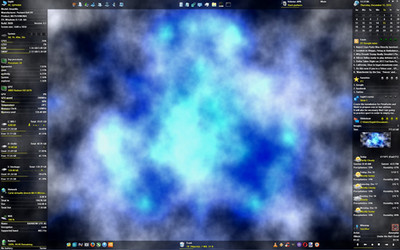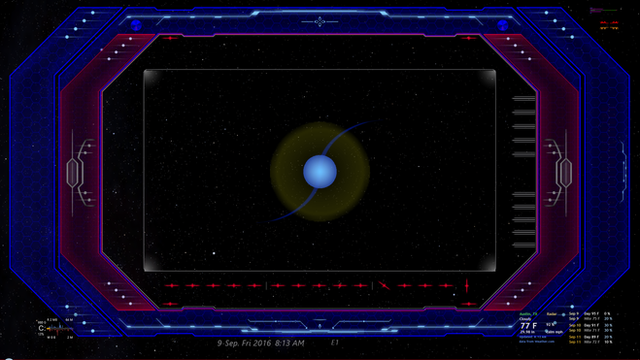HOME | DD
 sephirotess — FractalSuite VR1.2
by-nc
sephirotess — FractalSuite VR1.2
by-nc
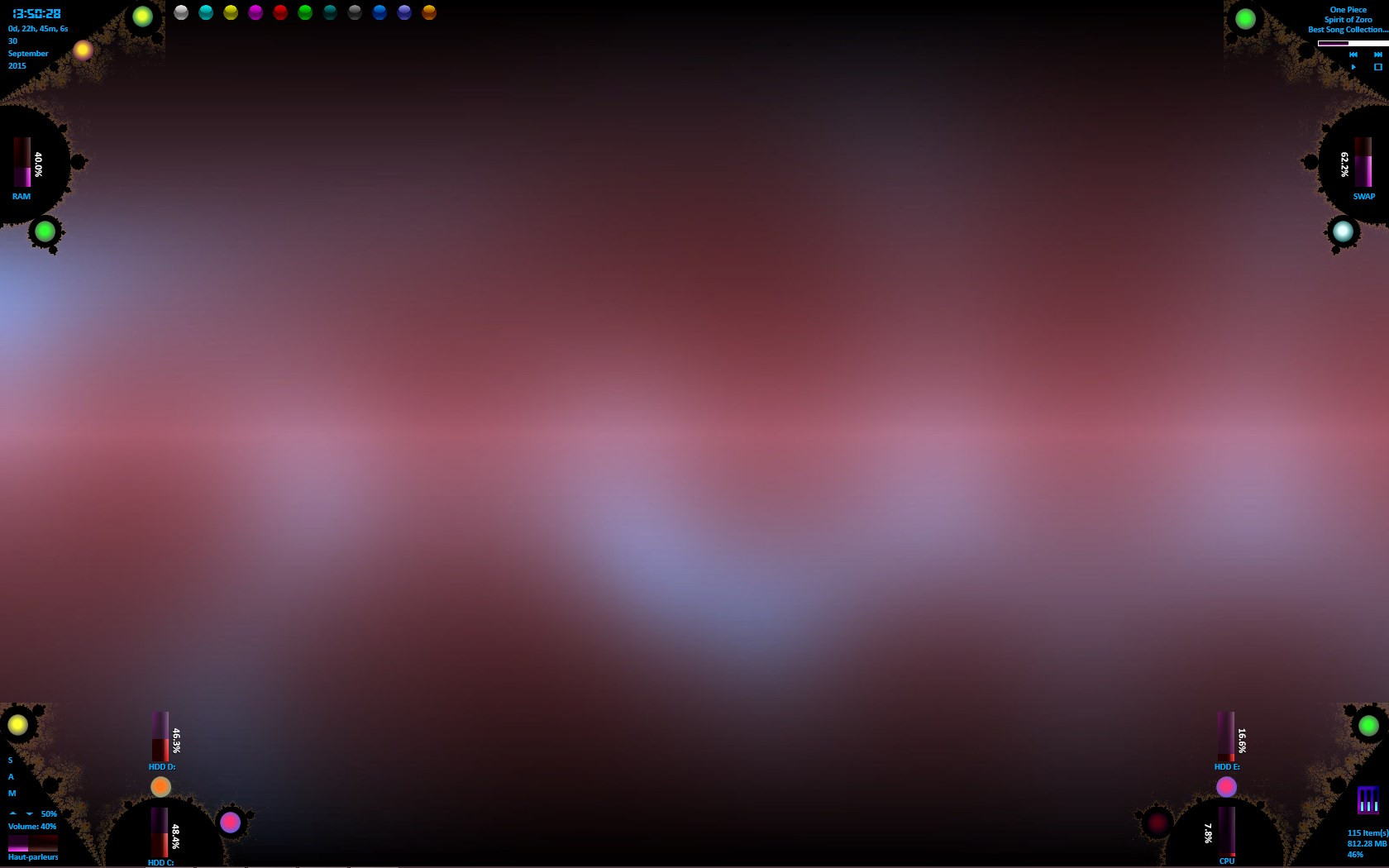
#player #process #rainmeter #suite #wallpaper #rainmeterskin
Published: 2015-06-05 07:28:12 +0000 UTC; Views: 16940; Favourites: 14; Downloads: 708
Redirect to original
Description
FractalSuite(V1.2) by Sephirotess:FractalSuite(V1.2):
Options :
- 2 languages: English and French,
- text color can be modified,
- 4 wallpapers,
- easy configuration.
Details: discreet suite, using few resources, with the essential functions. It is articulated around 4 angles, on which are transplanted some spheres. The spheres permit to open skins. Left click for the first skin and right for the second. Middle mouse button serves to hide skin. The appearance of the spheres randomly changes.
Section "Divers":
- Dock/Slideshow: dock with 10 shortcuts (the last one for the dock configuration). Little slideshow with 3 pictures at a time,
- Player/Processes: the player shows name of the artist, the title of the song, title of the album and year. The player has different buttons: play/pause, stop, preview, next, volume up and volume down. The progression bar has two functions: to modify the position of the track (left click) and to open the player (double left click). Processes skin which shows number of open processes & top 3 processes,
- Time/Clock: shows current time, uptime and date. Simple clock,
- Volume/Net: shows volume level. You can increase or lower the sound, via the small arrows. You can increase or lower the sound too, by clicking on the volume bar. Left click raise sound. Right click down sound. You can see current audio device and change it (left click). You can cut the sound (mute), opening Windows volume mixer and access to Windows audio configuration. Net skis shows Wifi quality (percentage), current dowload and upload speed. Shows current device.
Section "HDD":
- HDD (for 3 drives): shows total/used/free space (Go or bar). Shows drive's name and letter.
Section "System":
- CPU: shows CPU usage (percentage or bar),
- RAM: shows total/used/free (Go or bar),
- SWAP: shows total/used/free (Go or bar),
- Controls/Recycle bin: shows 4 controls (hibernate, restart, shutdown, close session). Recycle bin skin shows the number of present files and their size. It also shows the rate of replenishment of the trash. It is displayed via percentage & kind of garbage. When the number of files reached the limit fixed (250), a sound is played and the display of the rate becomes slightly bigger.
Thanks.
Related content
Comments: 2

always wanted to create my own skins and desktop. any suggestions on a good program that allows u access to the bells and whistles of my inner tech geek
👍: 0 ⏩: 1

I created all my skins from the Windows notepad. After, we you can find good skins examples. Look at one of my suite here:
sephirotess.deviantart.com/art…
Maybe you will find a skin to your taste or the inspiration.
Sorry if I didn't understand the question well or if I don't answer your question correctly. My English is limited somewhat 
👍: 0 ⏩: 0