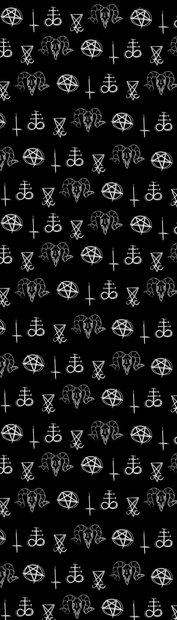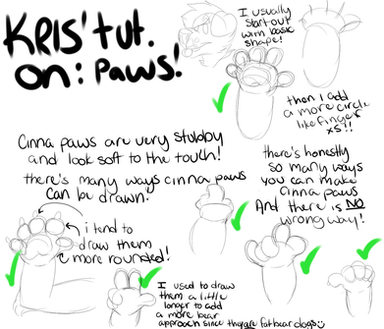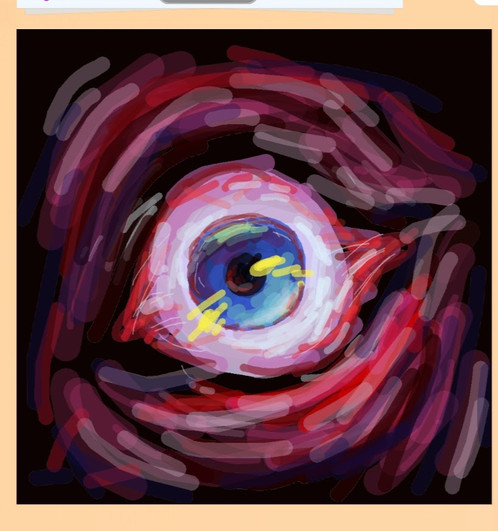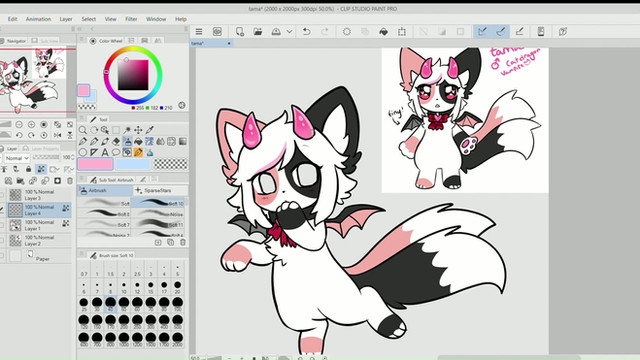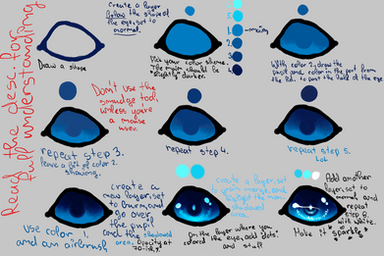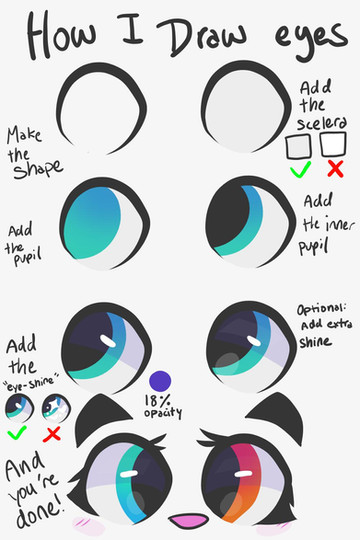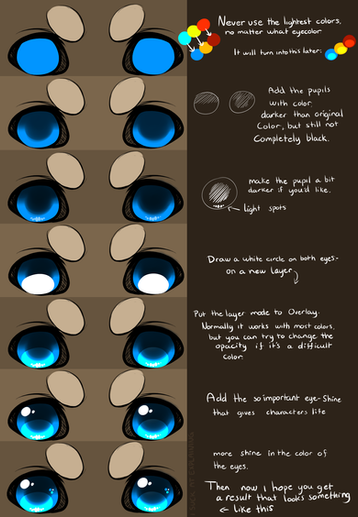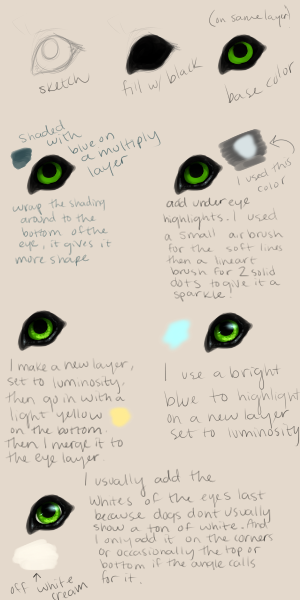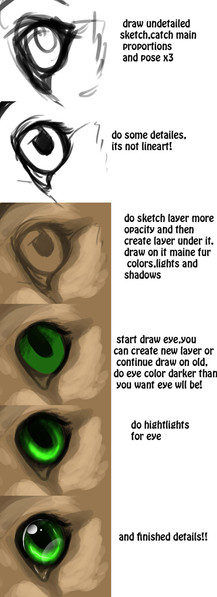HOME | DD
 septums — Eye Tutorial: Revamp
septums — Eye Tutorial: Revamp

#eye #tutorial #mine
Published: 2018-05-19 23:01:37 +0000 UTC; Views: 1371; Favourites: 76; Downloads: 10
Redirect to original
Description
okay.
so since yall REALLY liked my last one
which can be found here:
i decided to remake it but with this dingus:
> toyhou.se/304115.crae <
so.. without further ado, here's the steps!
--
step 1. sketch, then proceed to line your eye!
step 2. color in your eye !! (note: if your character doesn't have a colored sclera, i recommend using a very very light-almost white version of the iris color! )
step 3. make a new layer, use a dark purple to make a shadow where the eye is, then normally i set the mode to multiply, then set it to whatever opacity will deem appropriate! fix up anything that needs to be fixed like a smoother arch or whatever lmao
step 4. make another new layer, use your eye color (mine is blue for this example) and make a blob around the eye. then (the mode) set that baby to luminosity
step 5. BLUR THAT SHIT
step 6. and guess what, MAKE ANOTHER LAYER !! and set the opacity to a nice soft glow. a super bright glow will burn the eyes of you, your friends, your watchers, literally everyone so keep an eye out for that stuff. for example, mine is set at 75%)
NOTE: i erased some of the glow so it's not taking over the whole face!
step 6. (i mean 7.) surprise! make your final layer! add some white dots wherever your little heart wants to put them, darlin'. then change the mode to luminosity and play with the opacity til you see fit. THEN and boom bitch you got yourself a nice eye
WHEW. it's about time i made a new one of these. the old one has like 172 favorites and i kept crinGING at it :.)
so i had to do something :y
so thoughts? feedback? tell me if you used it??? i would love to see your artwork!