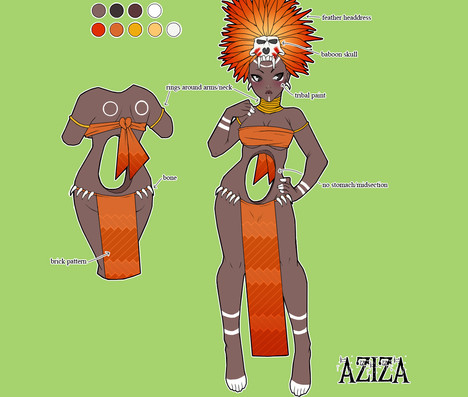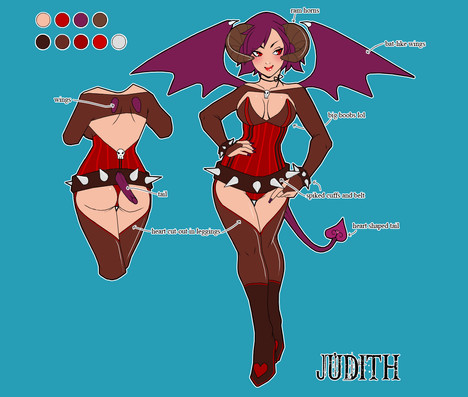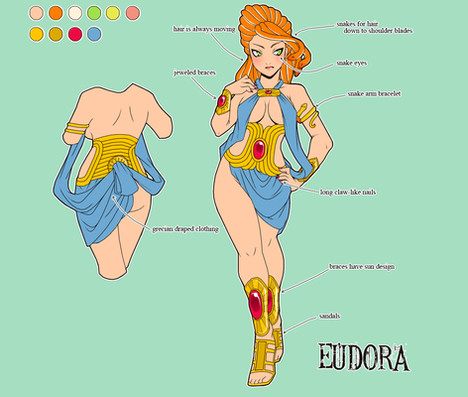HOME | DD
 setsuna22 — Coloring Tutorial
by-nc-nd
setsuna22 — Coloring Tutorial
by-nc-nd

Published: 2007-10-22 05:31:07 +0000 UTC; Views: 24051; Favourites: 605; Downloads: 595
Redirect to original
Description
So, Ive been asked a few times to submit a coloring tutorial. I made this a few weeks ago then forgot about it. lol I'm not sure how well it'll help but I hope its clear enough! If you decide to try it out then please let me know, b/c I'd love to see it :3Related content
Comments: 68

DEFINITE FAV.
i've always had trouble blending highlights and lowlights. x _x
👍: 0 ⏩: 0

Not so very "flats".
Good tutorial, quick, catchy and informative.
👍: 0 ⏩: 0

Thank you for explaining ^_~
It's very nice
👍: 0 ⏩: 0

I'm a little confused about the Final highlights step, what are you erasing if its a new layer ?
Maybe if its possible could you put a screen shot of your layers before you collapse them to do the contrast outline? Thanks
👍: 0 ⏩: 1

Because the layer is on normal and it is above all the other layers, you cannot view what underneath it, so I'm erasing the parts over the lines and shading so that you can see it. I don't know how to better explain sorry! D: I just looked at my original PSD file and I already collapsed all color layers. So I cannot show you that screenshot unfortunately.
But I'm sure I kind of do things the hard way so there is probably an easier way to do it. D:
👍: 0 ⏩: 1

ahh ok I think I understand now
What version of photo shop do you use ?
I think i might have got confused because i have a different version and it does things different !
Sorry for all the questions XD
👍: 0 ⏩: 1

thats what i use T_T
ahh silly normal layer
its ok tho lol i think i could manage that step differently
<3
👍: 0 ⏩: 1

lol! yeah like I said, there are probably easier ways. I learned how to use photoshop on my own so there are so many things that I still dont know about it ! D:
👍: 0 ⏩: 1

Hehe well you got it working well for how you want 
👍: 0 ⏩: 0

I thought you utilized gradients in your coloring. I just wasn't sure how exactly.
👍: 0 ⏩: 1

Hehe. I've always liked your coloring style. I've been trying out gradients with some characters I made for work (I have just been selecting the line art and dumping the gradients in as the base for the skin tone). Then I went back and added in the highlights and shadows. But your style is your own. I won't steal it. X3 It's just interesting to read how people utilize their own styles to create their work.
👍: 0 ⏩: 0

I like. Thanks so much. I've always enjoyed your colouring!
👍: 0 ⏩: 1

thank you! I hope it helps :3
👍: 0 ⏩: 0

Very nicely done!! Very helpful ^_^
👍: 0 ⏩: 0
<= Prev |