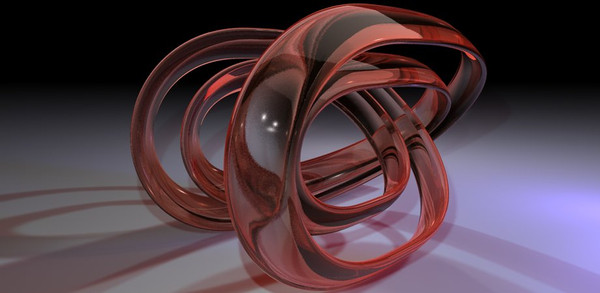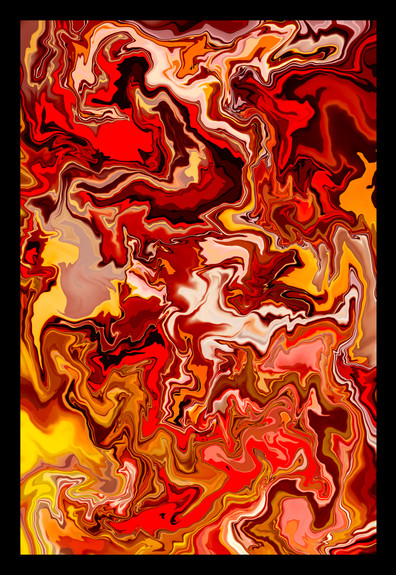HOME | DD
 sevenblah — my pretty
sevenblah — my pretty

Published: 2008-08-30 02:21:51 +0000 UTC; Views: 1151; Favourites: 20; Downloads: 54
Redirect to original
Description
this is my new picture... im still testing out higher quilty in cinema4d... if you know of a way to get it cleaner let me know.. i need better AA and better shadows with gi... let me knowRelated content
Comments: 10

I just wanna ask why you keep rendering the same model over and over again? Just out of curiocity since I've seen it for a while now
👍: 0 ⏩: 1

lol cause im more just working on different lighting rather then the model it self... im got lots of models i just like that one the most lol, other then that no real reason...but you should start to see different types of stuff now, and full scenes, cause im learning to model in cinema rather then topmod... lol anyways that's why
👍: 0 ⏩: 0

I like how you framed this one, and also that you sat the object on a blue surface.
👍: 0 ⏩: 0

dont save as jpeg, save as png 
👍: 0 ⏩: 0

I recommend an external renderer. Vray, Finalrender or fryrender.
When you turn Antialiasing to min:2x2 and max:4x4, you can use stochastic GI.
Stochastic settings:
accuracy: 0(yeah, zero)
samples: 20 to 80
step depth: 1 or 2
When using light sources with area shadows, I recommend to adjust the shadow samples.
Min:8 - 20 Max: 20 - 50
The values depend on how much light you use.
Remember: The smaller a light, the more GI samples you will need to render it accurately.
👍: 0 ⏩: 1

externals cost to much 
thanks 
👍: 0 ⏩: 2

A bit late but what about trying Indigo? It's a free unbiased renderer found at [link]
And yes, it's for C4D aswell
👍: 0 ⏩: 0

forgot something about c4D:
As soon as you turn on Antialiasing, every pixel of the rendering gets divided into 16 (4x4) new so called "subpixels"
Every subpixel samples the WHOLE amount of these following FX:
Blurry refl/refr
Stochastic GI
Area shadows.
Therefore, you can turn those values down, as soon as you render with full AA. Otherwise you can grow a beard while rendering.
Example:
A render turns out well with GI setted to 160 samples and no antialiasing.
If you turn on Antialiasing, then you can lower the GI samples to 10 (160/16 = 10)
Try yourself.
I can give you an external renderer like Vray (got them all...).
But only if you like. Of course I own all of them illegally, as I am not Rockefeller.
👍: 0 ⏩: 0