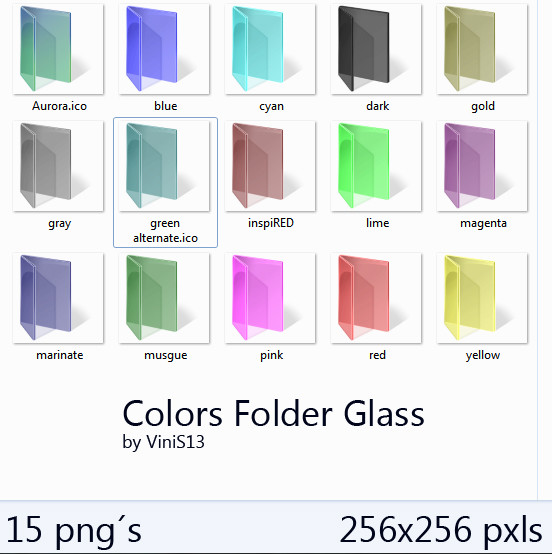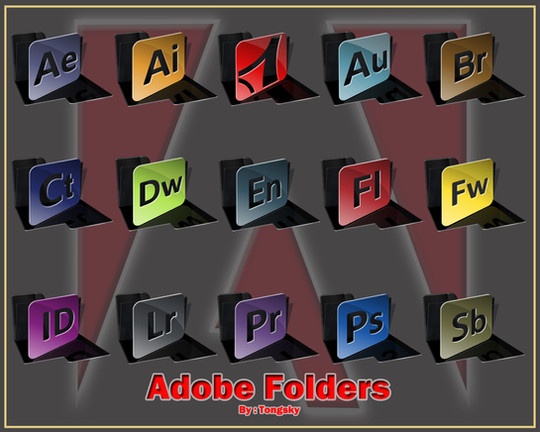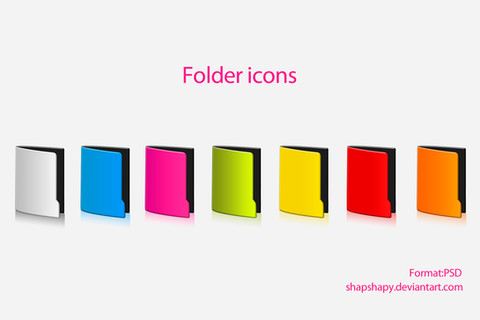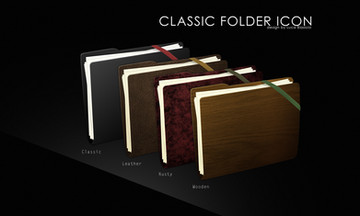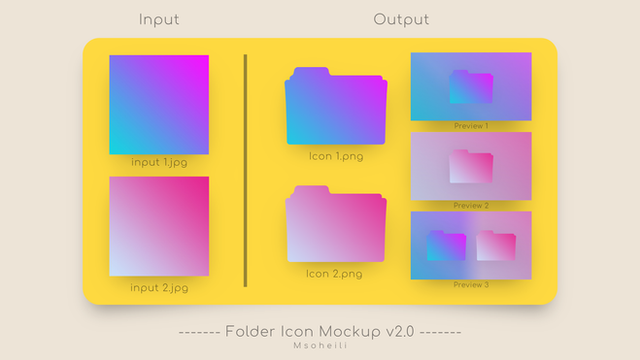HOME | DD
 SFkilla — Color Folder Icons And PNGs MS
by-nc-nd
SFkilla — Color Folder Icons And PNGs MS
by-nc-nd

Published: 2007-01-08 09:56:17 +0000 UTC; Views: 61326; Favourites: 145; Downloads: 26563
Redirect to original
Description
Folder Icons and Pngs, all resolution of 256px (256x256)21 Different colors + transparent models
Compatible with Windows Vista & Windows XP
Enjoy
My website: [link]
Regards
SFkilla
Related content
Comments: 30

👍: 0 ⏩: 0

👍: 0 ⏩: 0

👍: 0 ⏩: 0

i am always looking for different colored folders to help me organize projects on my computer. this is awesome.
👍: 0 ⏩: 0

I'm a "newbie Deviant" and also a "newbie" to learning "I" can use diff icons than those "permanent installations in WXP" (EEK)!!
BUT ... of all the "fun I've had" the most frustrating was finding "identical file icons" to those used in Vista ... and "golly-gee-whillokers" ... (smile) ... You "done did it ROYAL FLUSH" !!! WOW ... How talented you are ...
Don't suppose you got any other "icon creations in the wind" ... either Vista or WXP??? Huh?? Huh?? Huh?? Pwease??? Smile!
KUDOS and God Bless - Jacquie
👍: 0 ⏩: 1

Hi, thank you.
I apologise for not having used my deviantart acconut for a long time.
I'm mostly on my own website
[link]
SFkilla
👍: 0 ⏩: 0

You are welcome and thank you
SFkilla
👍: 0 ⏩: 0

Really nice icons, but there's no way to not miss the preview?
👍: 0 ⏩: 1

Thanks
What preview do you mean?
Regards
SFkilla
[link]
👍: 0 ⏩: 0

Thanks very much Sfkilla.. your work is great.. i user your gadgets on my sidebar too! thanks again
👍: 0 ⏩: 1

You are very welcome
Regards
SFkilla
👍: 0 ⏩: 0

Nice... i have Vista Ultimate.. where do i put these folders? how do i install them.. sorry for being dumb lol
👍: 0 ⏩: 1

I there,
At the moment its very simple.... right mouse click on any icon you want to change and select properties.
Select the shortcut tab and click on change icon, browse and select one of the folders i created and click ok.
In some cases, you will have a customize tab when you right click on an icon...so you will need to choose customize and do the same as above.
Futur icon pack will be auto installable i hope
Best Regards
SFkilla
👍: 0 ⏩: 0

Sleeker and sexier than the default icons, that's for sure.
👍: 0 ⏩: 1

Just different
Thanks
Regards
SFkilla
👍: 0 ⏩: 0

Waouw, thank you
i'm new to devianart but i have many things to post on here,
great talent around.
Thanks for liking them
SFkilla
👍: 0 ⏩: 0