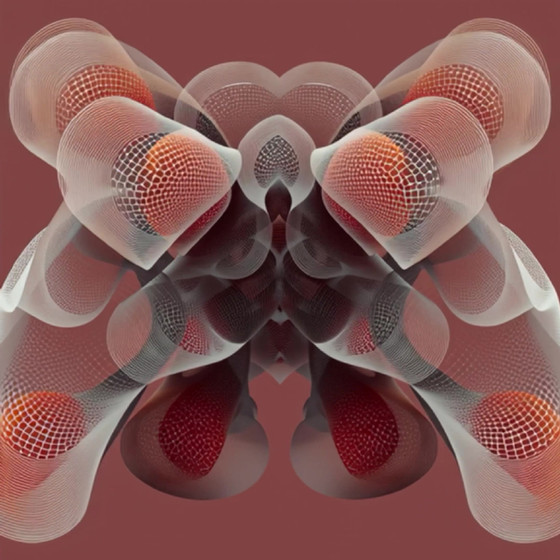HOME | DD
 sgaap — Maybe if I push hard enough it explodes
sgaap — Maybe if I push hard enough it explodes

#desktop #kde #linux #ubuntu
Published: 2014-10-16 16:56:53 +0000 UTC; Views: 3118; Favourites: 29; Downloads: 46
Redirect to original
Description
Kde 4 on ubuntu 14.04Apps: dolphin, epiphany, covergloobus and some conkies.
Related content
Comments: 19

Wow, this shot is just great! Can't believe that this can be done without Bespin .
Can you share the font, the covergloobus theme and the plasma theme, please?
👍: 0 ⏩: 1

Font: Aller (and sometimes I use the ubuntu ttf font, which is actually pretty decent).
Covergloobus: MattGloobus Light
Plasma: Glassified (color scheme: Tragedy, panel background: Tibanna)
👍: 0 ⏩: 1

Wow, Thanks! I'm gonna try them now!
👍: 0 ⏩: 0

awesome! I just love the flexibility of the Linux GUI!
👍: 0 ⏩: 0

Sure, the kde color scheme in the screenshot is:
pastebin.com/08bvpX7e
and its based on:
pastebin.com/2wCLP0DY
(on pastebin since I am lazy and couldn't find an export option)
For those that are unfamiliar with kde color schemes, just paste the code into a *.colors file and import it, or put it manually in .kde/share/apps/color-schemes/
👍: 0 ⏩: 1

Nope, this is stock kde 
👍: 0 ⏩: 1

How did you mod dolphin that way? panel on the left instead of above? that only seems possible with bespin afaik
👍: 0 ⏩: 1

Thats just unlocking the toolbars and dragging it to the side.
👍: 0 ⏩: 1

Maaan thanks, I've tried for SO long to get that panel to move that little trick with right-clicking on the panel, I've never thought about. always thought it was done through the menu View->Panels->unlock panels
👍: 0 ⏩: 0