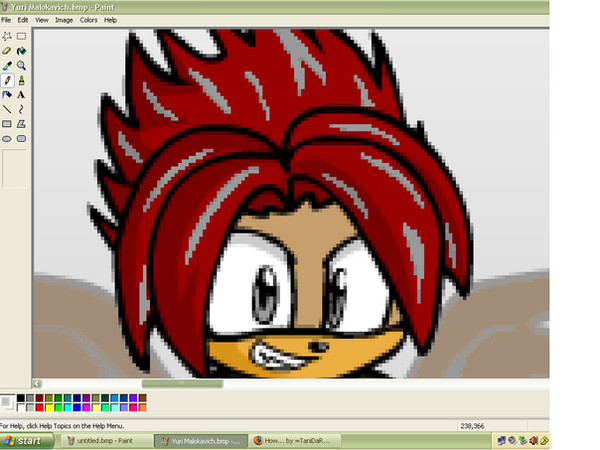HOME | DD
 Sgeia — How I edit Step 15
Sgeia — How I edit Step 15
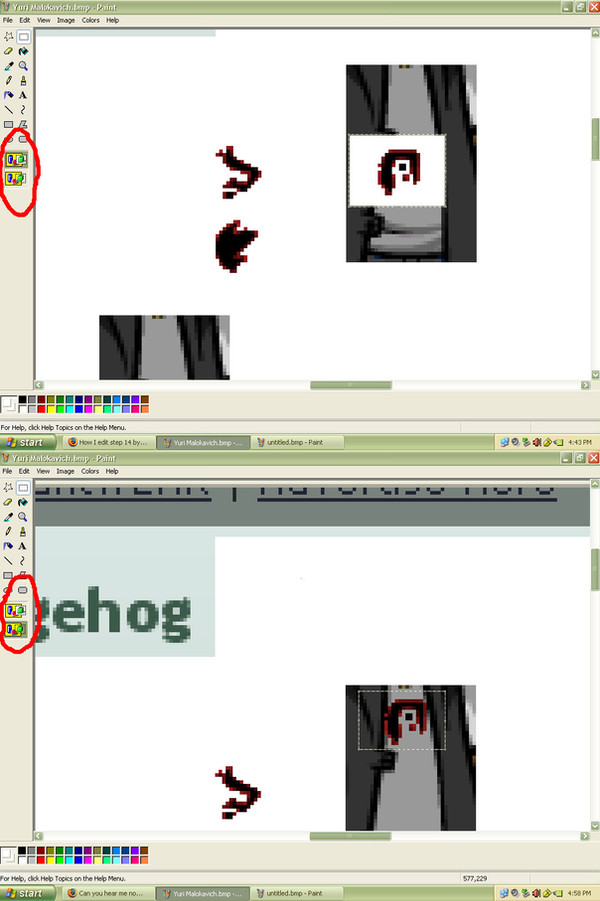
Published: 2008-01-29 01:17:34 +0000 UTC; Views: 132; Favourites: 0; Downloads: 0
Redirect to original
Description
And this kids is why you have to choose the subtle overlap rather that the overboard overlap. I've circled the correct and incorrect settings of overlap with red. You gotta keep an eye on that cuz it'll nip you in the Patootie later.Now I've got to recolor the precursor markings so the next submission will show how to get what you really want with the second copied square of your images.
In the end this will hopefully be Yuri Malokavich Sonicifyed.
Furry doll maker editing tutorial
Step one: [link]
Step two: [link]
Step Three: [link]
Step four: [link]
Step five: [link]
step six: [link]
1-6 overview: [link]
Step Seven: [link]
Step Eight: [link]
Step Nine: [link]
Step ten: [link]
Step: Eleven: [link]
Step Twelve: [link]
Step thirteen: [link]
step fourteen: [link]
Step fifteen: Here
Step Sixteen: [link]
Step Seventeen: [link]
Final step: [link]
Related content
Comments: 2

you know you are doing a good job with the paint program. -applauds-
👍: 0 ⏩: 1