HOME | DD
 sgl17 — Looking out back: process animation
sgl17 — Looking out back: process animation
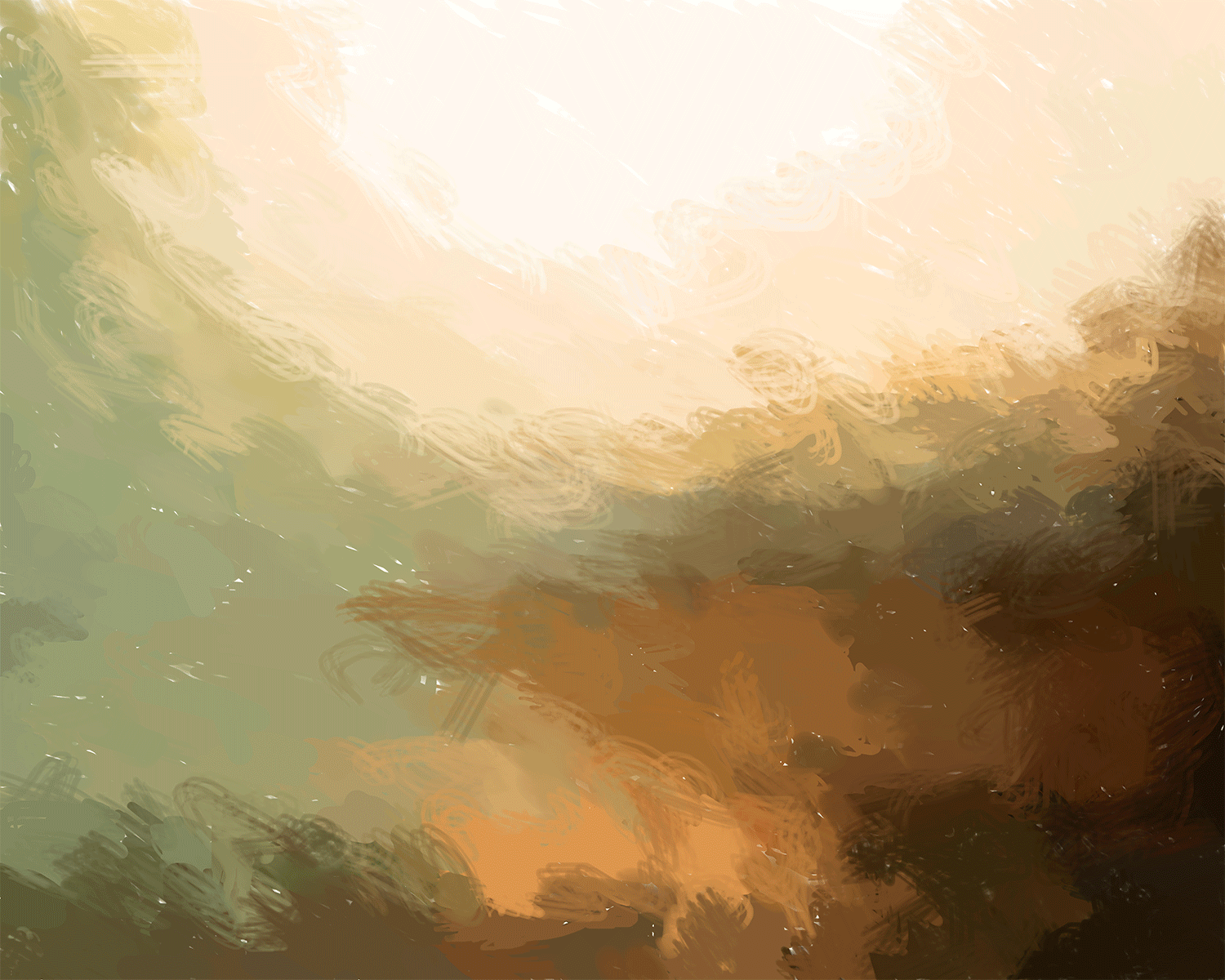
Published: 2019-10-30 00:29:59 +0000 UTC; Views: 283; Favourites: 19; Downloads: 0
Redirect to original
Description
This is a process animation of a landscape I did in Photoshop a couple of years ago.Related content
Comments: 12

👍: 0 ⏩: 1

👍: 0 ⏩: 1

WHoa!!!! Do you have brushes for these? I like your painterly flow. The colours are also very amazing. It feels so warm.
👍: 0 ⏩: 1

Thanks!
I use a custom brush that was in a set I bought from Aaron Blaise ($5) for the pack. It has an organic feel with some nice texture. You can see from the animation that the texture starts out very rough and I can smooth it as I go. I left this pretty rough. I can work it more and make it a lot smoother or even switch to a hard round brush and make it very smooth. But I like to leave a lot of the brush strokes visible, especially for landscapes. I find it easier to start out very rough and smooth things as I go.
👍: 1 ⏩: 1

Yep, I would say leave the brush strokes. I tend to make my work too smooth. It is nice at times but it does sort of take the character out of the image when you smooth it out. I actually downloaded some free brushes from Houston Sharp which I have been meaning to try out.
👍: 0 ⏩: 0

👍: 0 ⏩: 1



























