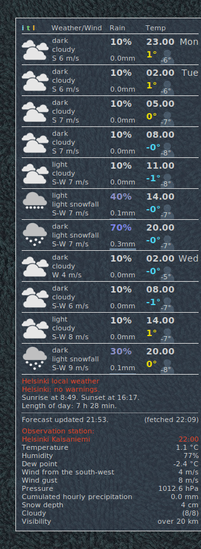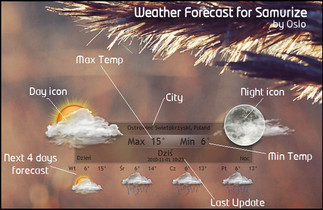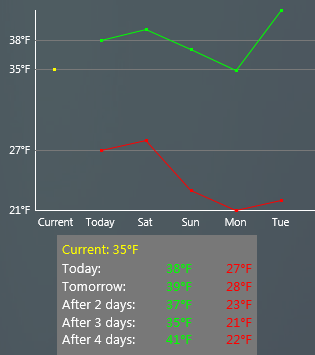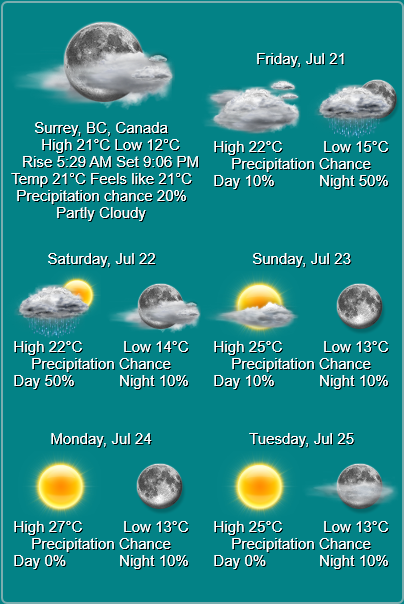HOME | DD
 sgtevmckay — Visions+ Weather Beta4 Teaser2
by
sgtevmckay — Visions+ Weather Beta4 Teaser2
by

Published: 2011-02-16 01:57:14 +0000 UTC; Views: 3651; Favourites: 8; Downloads: 66
Redirect to original
Description
SOMEONE IS GOING TO OWE ME BIG TIME STIFF DRINKS AND A LOT OF DONATIONS!!!!Another quick Teaser here.
Thanks to , , Ghost Matrix, and JamesAC.
The next version will support multiple locations, up to six when complete.
and 24 hour times.
I am in the middle of setting up the skins so that you can have different Weather/moon icons for the various locations.....Now that is a fun idea





More to come
Stand by!
Related content
Comments: 27

How can I change the 12 hour support to 24 hour in this skin, mb someone can help!)
[img][link]
👍: 0 ⏩: 2

With a whole lot of Substitutions.
This will be available in the next Beta
[link]
👍: 0 ⏩: 1

if not a secret when you realize Beta 4 skin??
👍: 0 ⏩: 1

No secret, all I need is time. I am currently tied up with my market season, so I will finish it sometime after that. It may not be until later this year, or early next
👍: 0 ⏩: 0

Righteous! This will be useful to be, I travel a lot.
👍: 0 ⏩: 2

As you say, you travel a lot.
How many locations would you need access to review at any given time?
I am attempting to narrow down how many locations I should add to any given skin
👍: 0 ⏩: 1

I go to three places. Ca where I live, NYC(NY) and Tokyo(Japan) on business I think 4 would be enough. More than 4 would really be too much for the average joe, not many people will travel that many places in a month, or even a year for that matter. Sometimes I go to Barcelona(Catalonia) but that more pleasure than business.
👍: 0 ⏩: 1

looking awesome man..
hey i have a question on mine the moon png never changes if that makes sense
👍: 0 ⏩: 1

There are several graphics involved.....
Do you mean the cover graphic, that gives the illusion of the moon shading and un-shading?
Or
The Moon over graphic.....could be one of several images, or none at all?
If you could send a long an image capture with an arrow to the appropriate graphic, that would help immensely
👍: 0 ⏩: 1

wow that was fast ok here it is thanks man
[link]
👍: 0 ⏩: 1

I think you are pointing out the dragon image in the Center....
That being the case. that is for you to change.
That is the Moon Over Graphic.
that is there for your amusement. You can adjust and add almost any image.
I supplied and initial few, but with a little work in any graphics manipulation program (I used Gimp) you can add any image you want.
If you go into the the skins folders you will find the Moonovergraphics folder. These can be changed in the skin's ini file.
If you leave the area after the = sign blank....there will be no graphic.
All of this is covered in the help file.
To load the help file, simply double click the question mark in the upper right hand side of the weather skin.
There is also a tone of information in the skins ini file
Let me know if I got this right, or if I need to give information regarding the other graphics
👍: 0 ⏩: 1

ok man thank you very much got it duh moment
👍: 0 ⏩: 1

No problem friend.......
I get those more often than I would like.....No one is exempt
You're doing just fine
👍: 0 ⏩: 1

lol im sure you do..sorry man ill try not to bother you to much lol
👍: 0 ⏩: 1

No problems....that is part of what I am here for
👍: 0 ⏩: 0