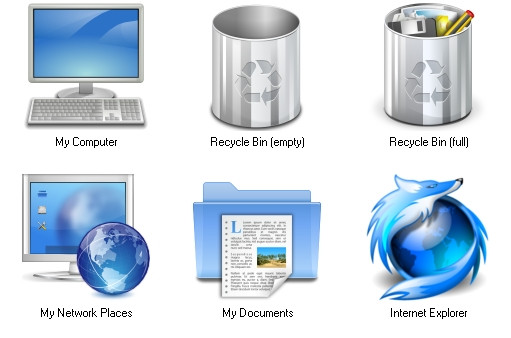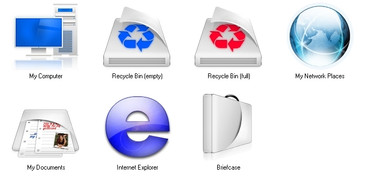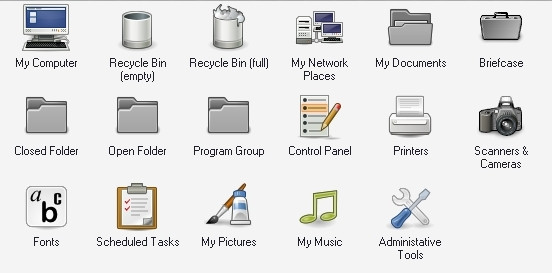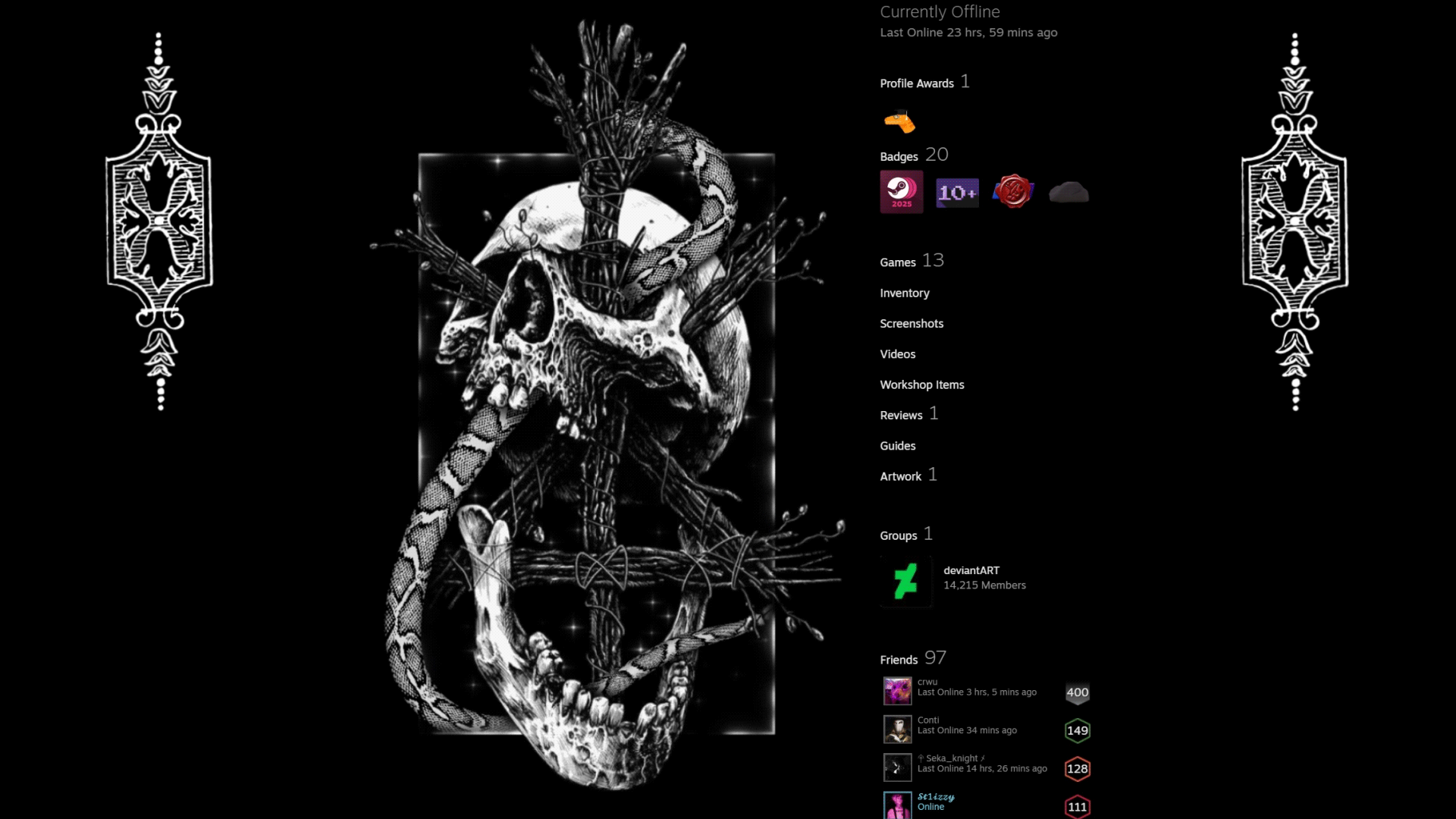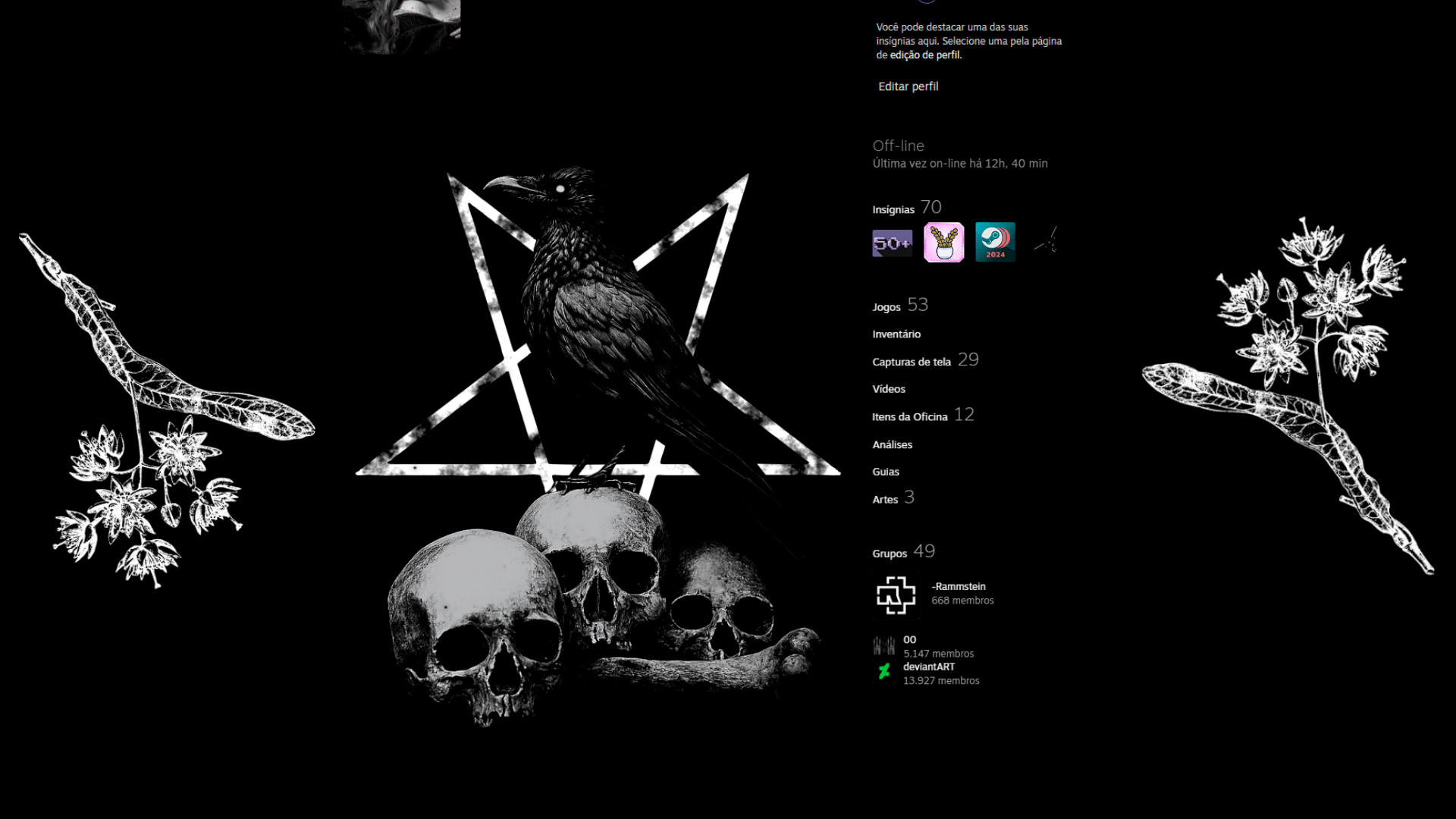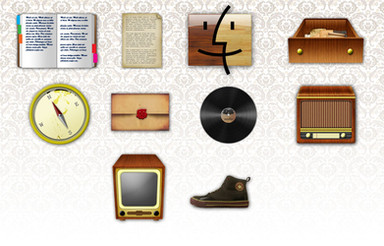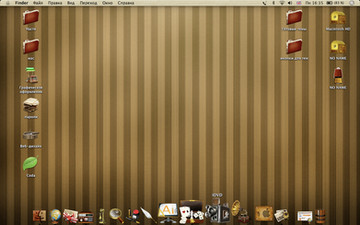HOME | DD
 shamka — British Library for IconTweake
shamka — British Library for IconTweake

Published: 2008-03-16 19:18:16 +0000 UTC; Views: 48383; Favourites: 102; Downloads: 23717
Redirect to original
Description
so, after getting the proper permission from the artist, i give you British Library theme for IconTweaker. theme build from Icons of the Library Windows Complete [link] by AiOlorWile [link] .Related content
Comments: 13

Ok, so i just d/l IconTweaker only to find out that it is not compatible with Windows Vista. So, basically these icons cannot be used on my system?
Why must i use IconTweaker to use these icons on my computer? I don't understand.
KKB
👍: 0 ⏩: 1

uhh... didn't you read the previous posts from other users?... 
hope it helps!
👍: 0 ⏩: 0

Hi can u please tell me where to download the icons to, on my computer? In Vista Windows, there is no designated (.ico) icon file, as in the past, with the XP, ME, or 7, there always was an icon (.ico) file.
....Aggravated!
Thanks, KKB
👍: 0 ⏩: 0

dis icon is for vista or xp coz i hv vista os n its nt install in vista... error is "Your windows version is not supported by dis version of Icon Tweaker"......
👍: 0 ⏩: 1

yes... sad to say but icontweaker does not have vista support yet, but it will be in the near future, i hope....
👍: 0 ⏩: 0

hey any body tell me how can i install dose icon plz.... thanx....
👍: 0 ⏩: 1

.... first you must install IconTweaker...
and after that just unpack the theme, double click it to install it, go to "it theme" tab on the left, double click again on the installed theme and after that hit apply...
👍: 0 ⏩: 0


👍: 0 ⏩: 0