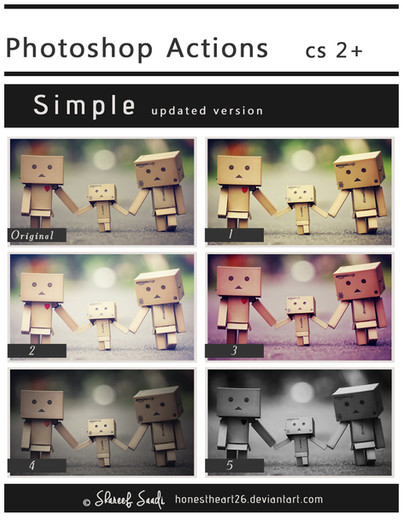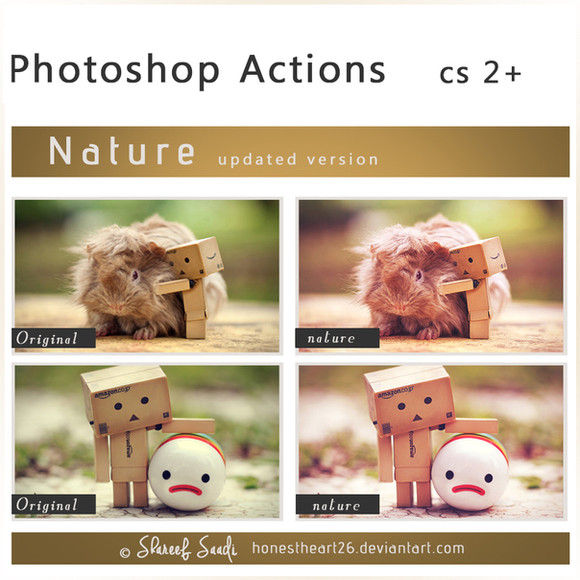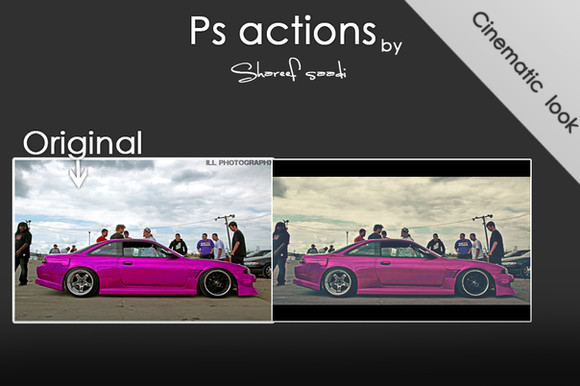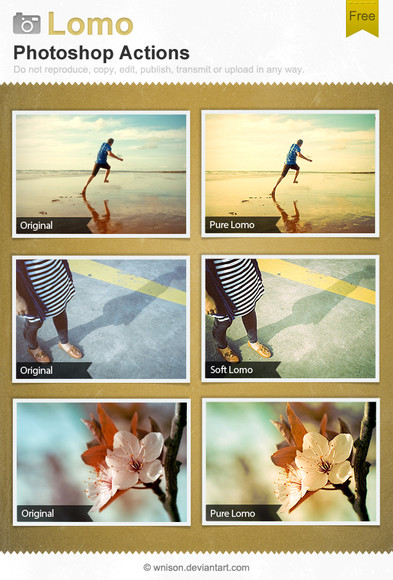HOME | DD
 shareefsaadi — photoshop actions - 4
shareefsaadi — photoshop actions - 4

Published: 2010-12-23 14:16:56 +0000 UTC; Views: 200723; Favourites: 1021; Downloads: 109618
Redirect to original
Description
ps set 4



 for download ATN file
for download ATN file



 don't reproduce/claim as yours
don't reproduce/claim as yours 



 if you download it then fave it ^^
if you download it then fave it ^^



 i make a free ps action ,so the least thing you
i make a free ps action ,so the least thing youcan do is fav ~




 give me a Llama badge ^^
give me a Llama badge ^^i will give you one back ^^
photo used - [link]
featured by ~SpEEdyRoBy here [link]




 more actions
more actionsFAQ - what is the Photoshop action ?
the Photoshop action is a recorded adjustments like levels,color balance,contrast,etc..
and you just press the play button and it will do all the recorded adjustments .
and every action contains different adjustments which means different result
you can find it here




 open Photoshop
open Photoshop 



 on the top panel find Windows > actions (or Alt + f9)
on the top panel find Windows > actions (or Alt + f9)you can create new group or new action




 create new action and hit record
create new action and hit record



 now every thing you do the action will record it ,when you finish hit stop (small square)
now every thing you do the action will record it ,when you finish hit stop (small square)



 now you can hit play and the action will do all the adjustment that you have done ~
now you can hit play and the action will do all the adjustment that you have done ~shareef~©
Related content
Comments: 170

👍: 0 ⏩: 0

👍: 0 ⏩: 0

thanks for these! heres a link to where I used the actions on my images
www.rebeccakdesigns.com/blog/g…
👍: 0 ⏩: 0

Muchas gracias por compartir este material. Buen día !!!
👍: 0 ⏩: 0

this is only what i have needed the past 3 months. thank you for what you do
👍: 0 ⏩: 1

I'm new to this, I don't understand how to download the Action...?
👍: 0 ⏩: 1

HI~
just look at the right side you will see Download this file
just download it and extract it then double click on it and in photoshop just press f9 to bring Actions panel then play it ~
👍: 0 ⏩: 1

nevermind my previous comment, thanks!
👍: 0 ⏩: 0
| Next =>