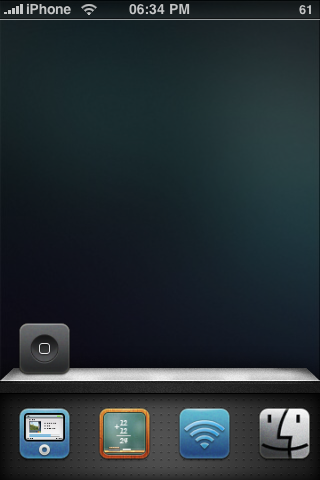HOME | DD
 sharmander3 — Re-Synergized
sharmander3 — Re-Synergized
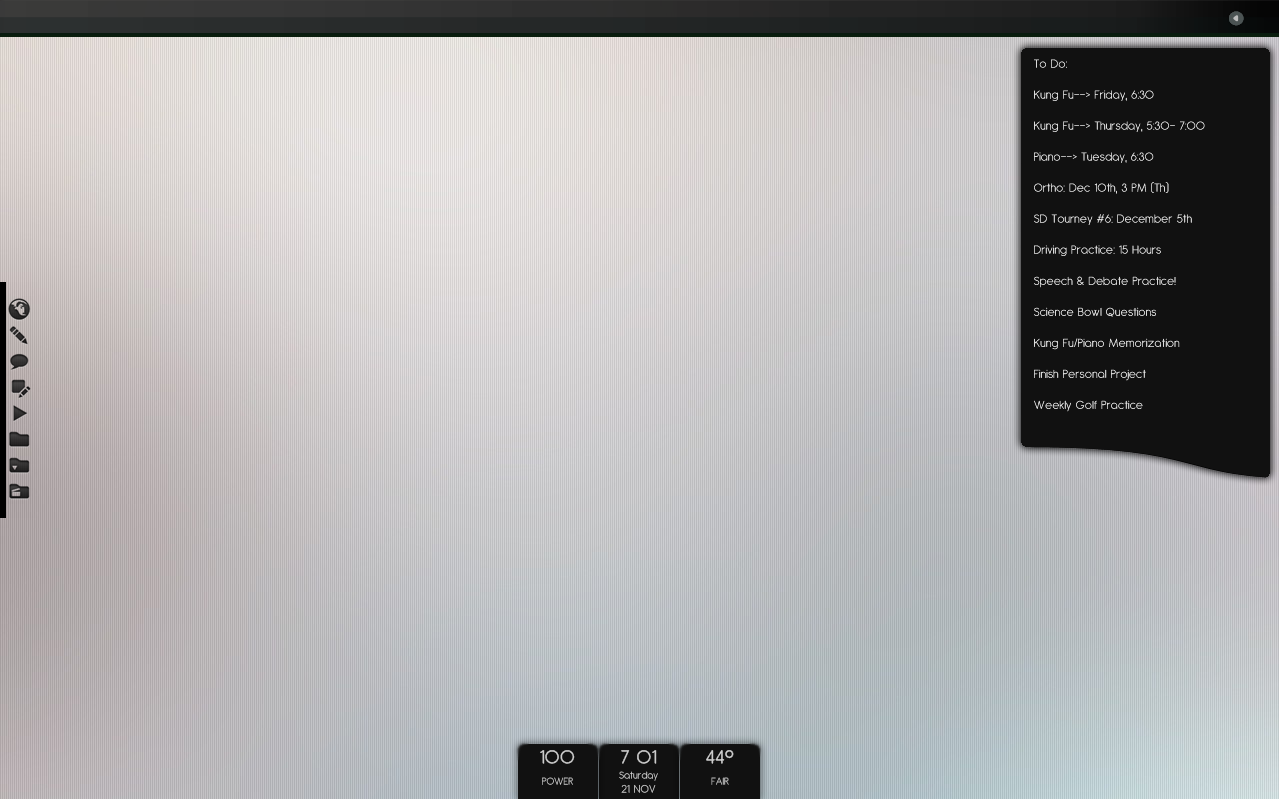
Published: 2009-11-22 20:09:46 +0000 UTC; Views: 22619; Favourites: 64; Downloads: 2418
Redirect to original
Description
For a better Description, go here:[link]
The Configs Included in this are the 2 outer bottom ones, the
POWER
and
WEATHER
Red Black Productions originally had Synergy, which has many more configs, but I was surprised when I didn't find a weather or power Config, so i created these, and after someone asking me for them, they have been uploaded on DA.
Here are the originals:
[link]
This file includes:
1) Re:Synergized Power Config
2) Re:Synergized Weather Config
3) Antipasto Font
Wallpaper: [link]
Hope you like it!
Related content
Comments: 27

Hello where do i get the weather from? idk why but the weather.com is really wierd. do i get the code from the rss or from what? i got the rss but it doesn't work :s
👍: 0 ⏩: 1

If you live in the United States, you can just plug in your zip code into this:
[link] *&dayf=6
where "#####" is. (Ex. 90210)
And just put that in the URL space in the config file. For the Left Mouse Down, do similar by scrolling down to "LeftMouseDownAction" and editing the 5 number zip with yours.
For anybody not living in the United States, I know there is a way to get it, but im not completely sure myself. Check out the rainmeter forums, they might have some stuff on it.
👍: 0 ⏩: 0

'To Do' skin on the right is not included in the zip file. Where can i get that?
👍: 0 ⏩: 1

Like I said in the description, I only made the Power and Weather, since Red Black Productions already had a clock config, and some others.
[link]
^That should take you to all of his configs.
[link]
^That is the "Tasks"/To Do Config.
Credit to Red Black Production on those.
👍: 0 ⏩: 0

i'm a beginner n wud like 2 know how u did this thing. can u plz let me know how 2 do it???? my mail id wud b v1p3rock@hotmail.com
👍: 0 ⏩: 1

Hello beginner :\
I'd rather not email, just stick with replying. Start off with downloading a program called Rainmeter. Once thats done, you can browse the different "configs" available on DA. Download one, and then you can add it to YOUR configs in the rainmeter folder. From there, right click on the icon in the taskbar representing Rainmeter. Then go to the subs section called "Configs" and then scroll through until you find the specific config you want to use. It takes some practice getting used to, but after a while, you can take configs and customize them by changing the configuration files.
Hope this helps! If you need more help, Id suggest contacting members of the Rainmeter DA group, or lookign at the Rainmeter Forums.
👍: 0 ⏩: 0

well i'm a beginner n i need 2 know how u did this thing. can u help me out? my id wud be v1p3rock@hotmail.com
👍: 0 ⏩: 0

Is that RocketDock you're using for the app on the right (To Do)?
If so what is the skin and icon name?
Thanks
👍: 0 ⏩: 1

Nope, the To Do is one of the Configs for Rainmeter. Just download the file and apply the Notes Config, and click on it, and you'll be able to edit it, etc.
Rocket Dock is on the left. Its the Basic Skin, and the icons are Token.
👍: 0 ⏩: 0

I love it !!!
But is it possible to set the weather in degrees ??
tnx a lot
👍: 0 ⏩: 1

Thanks, but i dont understand your question. The weather is in degrees. There is a degree symbol.... do you mean in Celsius? Yes, you have to add some characters into the URL, which you can find exactly which ones on the rainmeter forum.
👍: 0 ⏩: 0

Hey.
This has been featured in our Rainmeter Résumé Vol.4 .
Keep up the good work
Best regards,
the Rainmeter staff
👍: 0 ⏩: 1

Thank You!
Does this include membership to the group as well, or is that separate?
👍: 0 ⏩: 1

that's seperate. if you want to join, just send us a short note
👍: 0 ⏩: 1

alright thanks.
may i join?
👍: 0 ⏩: 1

Of course you can, just read this and send us a note: [link]
We are converting to an official group as soon as the dA staff gets it working, so it's definitly worth of it
👍: 0 ⏩: 0

gracias! and no, im not spanish.
👍: 0 ⏩: 0

Hi,May I have the dock app name in the leftside?
and,the dock skin,dock icon. I love it very much!!
My Email:fiome@msn.com
👍: 0 ⏩: 1

The dock app name?
RocketDock, a generic Windows dock that many people use.
The icons are "Token" by brsev.
[link]
I am using the dark version, but the pack comes with both dark and light.
The skin for the dock is here:
[link]
Hope it helps. Thanks!
👍: 0 ⏩: 1

Thanks. The wallpaper is here:
[link]
In the screen shot, i used the "1" wallpaper.
👍: 0 ⏩: 0

Would you share which wallpaper that is? Nice shot!
👍: 0 ⏩: 0