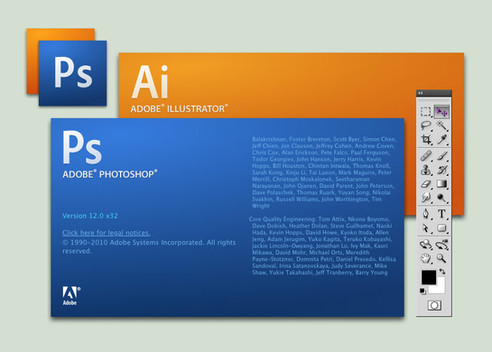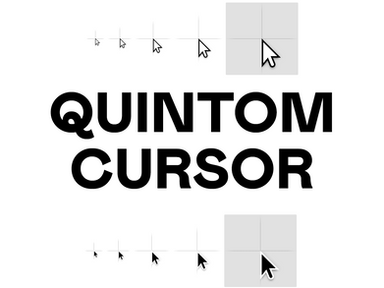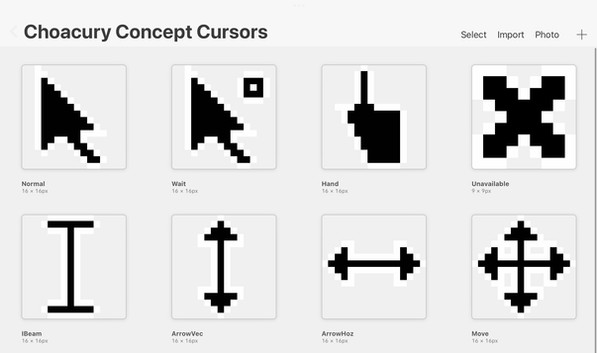HOME | DD
 shijan — PhotoLine UI Icons Customization Project
shijan — PhotoLine UI Icons Customization Project

#cursors #gui #icons #ui #photoline #customization #interface #photoshop
Published: 2020-01-05 08:49:35 +0000 UTC; Views: 3464; Favourites: 7; Downloads: 7
Redirect to original
Description
PhotoLine UI Icons Customization Project. See more details and updates about this project here www.pl32.com/forum3/viewtopic.…
DOWNLOAD:
Current beta version always available here: www.dropbox.com/sh/0j8rup57vaa…
(i will add new versions into same Dropbox folder)
INSTALLATION:
For macOS: "PhotoLine.app" should be placed directly in "Applications" folder. Path should looks like /Applications/PhotoLine.app
copy "PicturesUser.pld", "Cursors.pld" and "CursorsMac.pld" files to ~/Library/Preferences/PhotoLine/Help/
For Windows: copy "PicturesUser.pld" and "CursorsUser.pld" files to C/Program Files/PhotoLine/hlp/
Uncheck "Use System Mouse Cursor" in "Preferences -> Working -> Cursor"
Uncheck "Palettes with Close Button" in "Preferences -> Display -> User Interface"
Select "Color" or "Color less Saturation" in "Preferences -> Display -> User Interface -> Icons"
Restart PhotoLine.
Optionally you can apply customized Photoshop-like keyboard layout "PL to PS Keyboard Layout.xml" in "Preferences -> Usage -> Keyboard Layout -> Load..."
Make sure you backup your original keyboard layout in "Preferences -> Usage -> Keyboard Layout -> Save..." before import custom keyboard layout.
---
Most icons are manually redrawn in vector directly in PhotoLine from scratch. Some icons are taken from free Apple SF Symbols library. Design inspired by original PhotoLine icons theme, by Photohop, by DaVinci Resolve, by icons from Apple SF Symbols, by icons from Noun Project collection.
Icons and cursors structure in PLD files optimized for PhotoLine 24.40b13 and higher. Some icons may display incorrectly in earlier versions of PhotoLine.
In some UI places icons may look blurred because they are aligned to 14/16/18 pixel grid instead of original pixel perfect 15/17/19 pixel grid.
In Windows due problem with cursor transparency, white outline around cursors may generate dark artifacts.
See also PhotoLine Basic Asset Library Project by Herbert123 gitlab.com/Herbert123/photolin…
Related content
Comments: 15

👍: 0 ⏩: 0

👍: 0 ⏩: 0

👍: 0 ⏩: 0

👍: 0 ⏩: 0

👍: 0 ⏩: 0

👍: 0 ⏩: 0

👍: 0 ⏩: 0

👍: 0 ⏩: 0

👍: 0 ⏩: 0

👍: 0 ⏩: 0

👍: 0 ⏩: 0

👍: 0 ⏩: 0

👍: 0 ⏩: 0

👍: 0 ⏩: 1