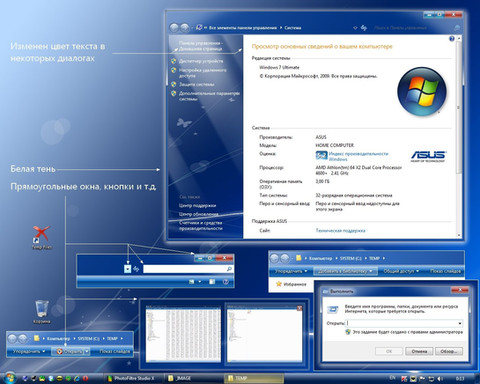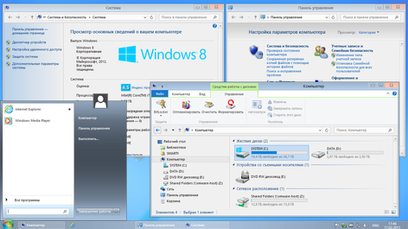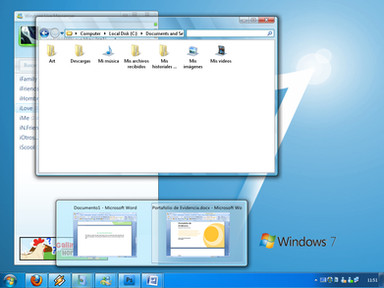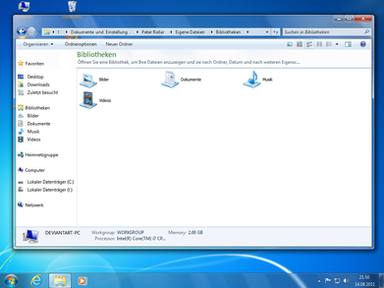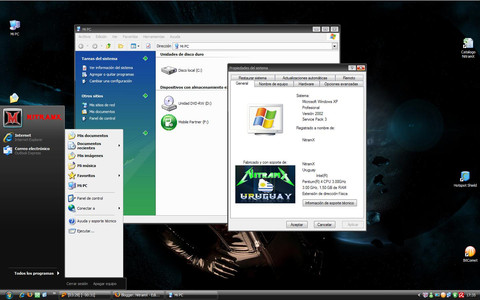HOME | DD
 Shikharev — Aero Patch W7Starter and Basic v1.4
Shikharev — Aero Patch W7Starter and Basic v1.4
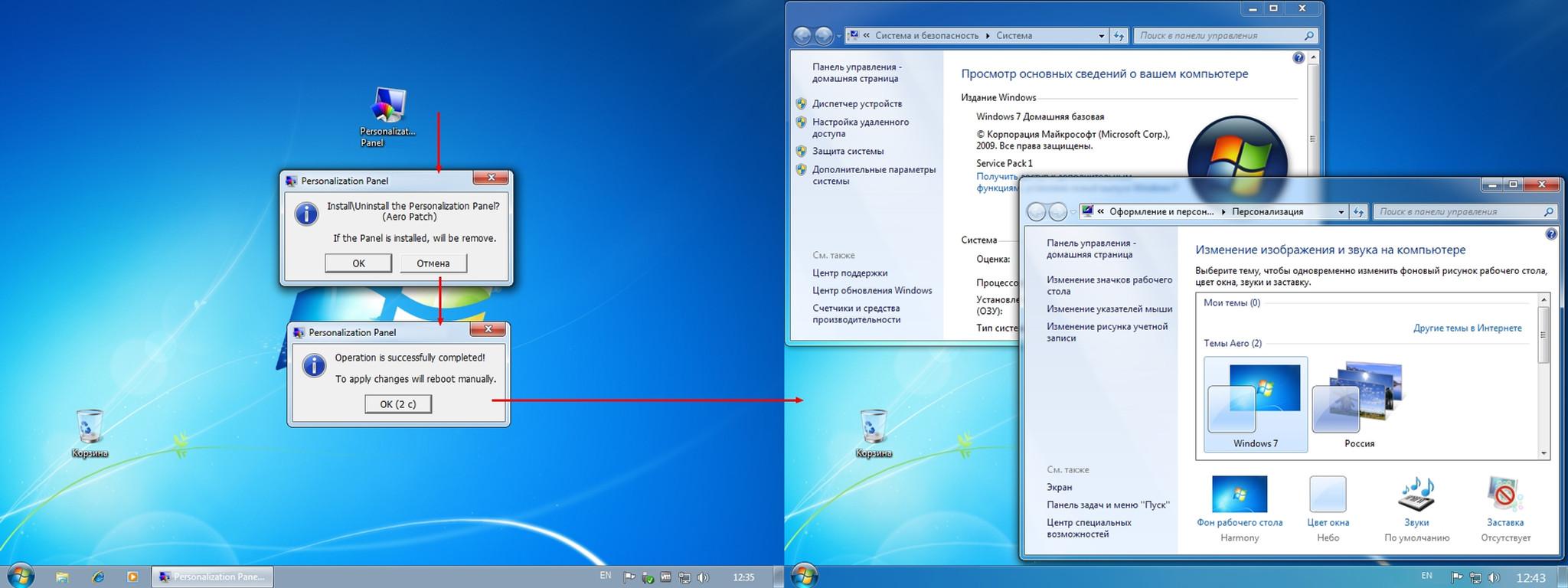
Published: 2012-07-08 09:52:14 +0000 UTC; Views: 280300; Favourites: 95; Downloads: 163689
Redirect to original
Description
Next version of Aero Patch W7Starter and Basic v1.4.Disable WAT message:
"This copy of Windows is not genuine".
Run EXE as Administrator!
Before installation remove previous version!
Related content
Comments: 110

After install this tool, Windows is not genuine!
Check here - www.microsoft.com/genuine/vali…
How fix it?
👍: 0 ⏩: 0

After install this tool, Windows is not genuine!
Check here - www.microsoft.com/genuine/vali…
How fix it?
👍: 0 ⏩: 0

You are using VMware Workstation
The Windows 7 Starter Language is: Greek. Not Russian.
👍: 0 ⏩: 0

TANKS! To download just look for "Download File" at the right side of this page ------------>
👍: 0 ⏩: 0

RubenCeron09, download over browser, not downloaders!
👍: 0 ⏩: 0

I can not download it!, as I do, please answer me!!!!!!
👍: 0 ⏩: 0

Many many thanks dear friend for this one! I used refreshpc to correct Win 7 Starter registry but it messed my Aero patch settings (I used your previous version 1.2 of Personalization) So went back to your site to see if there was a fix and after running this new version as Administrator and rebooting everything was fine again! (warning: you users may have to manually browse to Personalization and UNCHECK the "Prevent Windows of deciding windows screen placement" box as i had to do before Snap was re-enabled) Man i was trying to fix this for 4 hours before trying your site and this is a real lifesaver! Excellent patch and i have no words to express my thanks for it! You rock Shikarev!
👍: 0 ⏩: 1

hi...i cant install it in my loppy..
👍: 0 ⏩: 1

but it says Encripted File....
Enter Password
please help me...
👍: 0 ⏩: 0

I just made myself an account at deviantart to say Thank you. Works Great.
👍: 0 ⏩: 1

Thankyou so much for this. Im using this now and its so beautiful.
👍: 0 ⏩: 0

Jacs56 & naughtyali, need install program as administrator.
👍: 0 ⏩: 0

i installed the program and get the aero effects but not the personlise option when i left click, am i missing something?
👍: 0 ⏩: 0

i installed this patch but the personolization menu does not appear, so i cannot change wallpaper or add themes, what am i doing wrong?
👍: 0 ⏩: 0

do i need any further steps to make the personalization option visibal, after installng the patch??????
kindly help.....
👍: 0 ⏩: 0

hi bro...
i got the aero effects by installing the patch file but there is no personalization option in the right click options...kindly help solve me the prob...!!!!!
👍: 0 ⏩: 0

No funciona marca error que hago, dice que np es una aplicacion win32 valida
👍: 0 ⏩: 1

Descargar al instalador de nuevo
👍: 0 ⏩: 0

brockscence, tested thousands of times already, everything works!
👍: 0 ⏩: 0

hi, I tried a lot of times and it doesnt work :C also disabled UAC
👍: 0 ⏩: 0

ozqare, disable UAC, reboot and run as administrator!
👍: 0 ⏩: 0

Intente ponerlo en mi Windows 7 starter y nada! ¿Qué puedo hacer?
👍: 0 ⏩: 0

hola q tal oie ya lo hic una y otra ves y no pasa nada tengo windows 7 home basic ya hic lo q me indica pero nada spro me puedas ayudar
👍: 0 ⏩: 0
| Next =>