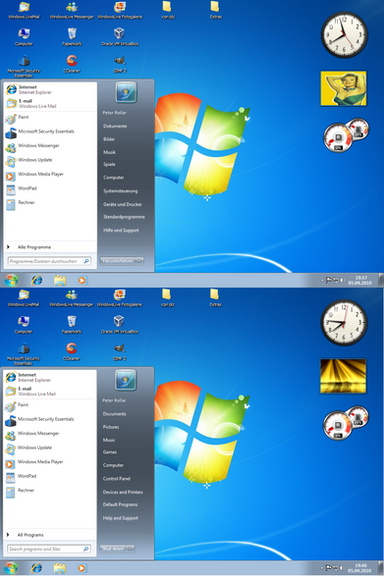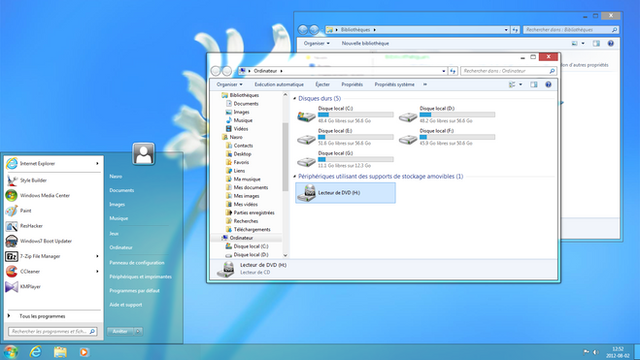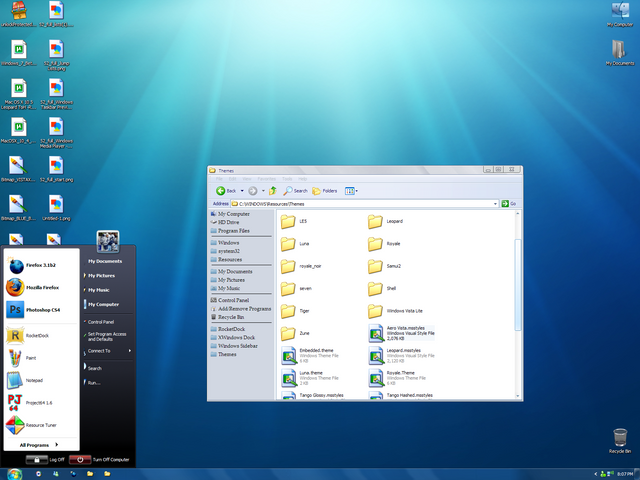HOME | DD
 PeterRollar — Win7bottomshell for BorderSkin
PeterRollar — Win7bottomshell for BorderSkin

Published: 2011-07-14 14:54:56 +0000 UTC; Views: 16315; Favourites: 27; Downloads: 5019
Redirect to original
Description
Screenshot taken from my XP SP3Most XP to 7 mods have the problem that the bottomshell is cut off while using Findexer. This gives away the illusion by first sight.
With this deviation you can make it look closer to the real thing.





This is a skin for BorderSkin by Komalo
Probably my last XP to 7 mod.
No redistribution in Transformationpacks/Skinpacks allowed!
Related content
Comments: 74

thanks! UPDATE: By the way do you know how to get the windows 7 look of the toolbar in Findexer?
👍: 0 ⏩: 1

I think this is what you are looking for
👍: 0 ⏩: 1

hey man did u get this idea from my theme i did like...lol 2 n a half years ago? haha
philipxd.deviantart.com/art/Wi…
just asking, cause i haven't been theming for a loonnnggg time and last time i used deviantart no one's made a borderskin bottom except me~ lol no offense just curious
👍: 0 ⏩: 1

No not really. Got this idea while working on my Windows8 skins for Border Skin. I needed to display additional visual stuff, not only a big border.
👍: 0 ⏩: 0

bro, i need ur help.
Exception Source : BorderSkin
Exception Type : FileNotFoundException
Exception Message : Retrieving the COM class factory for component with CLSID {9BA05972-F6A8-11CF-A442-00A0C90A8F39} failed due to the following error: 80070002.
Exception Site : Load
------------- : Stack Trace : -------------
at BorderSkin.ExplorerSkinningManager.Load()
at BorderSkin.Program.Main()
When i open the registry : [link]
👍: 0 ⏩: 2

BorderSkin normally works very stable. I use it since its earlioest versions. So it should work for you too.
Don't try to start with a skinned version of BS. Download a clean version from Komalo's profile.
Try these two steps:
Make a shortcut of the exe ( not the downloaded one, i mean the one you get after running the installation). Copy and paste it to your autostart folder. Restart your PC and wait until you see the yellow BS icon in your taskbar. BS should work now.
You can also try this:
The main prob of BS is the start. If a window is opened while BS is starting, it will crash. After clicking the BS exe to start, close the window as fast as you can. You must be faster than the start process. Sounds more complicated as it is.
👍: 0 ⏩: 1

must try now. thx for your help
hope this working very well
👍: 0 ⏩: 1

Have you tried it with the original deviation of Komalo?
👍: 0 ⏩: 1

Crazy.One last try: Run it as administrator.
👍: 0 ⏩: 1

forget it... i just use TT. This will enough 
👍: 0 ⏩: 0

but i had used windows xp sp 3 and net framework latest version
👍: 0 ⏩: 0

You need .NET framework 3.0 or 3.5 to use BorderSkin.
👍: 0 ⏩: 1

It is part of BorderSkin.
👍: 0 ⏩: 0

hey help me pal, how can i get large icons on active windows, coz i only got large icons on quicklaunch area, im using 2in xp sp3,.. help please.. like when opening my computer,. i got iconized taskbar but the icon inside the square is too small
👍: 0 ⏩: 0

how to make my taskbar just like that, large icons on active windows,.. i got my taskbar quicklaunch icons big, but the icons on active taskbar remains small just like in xp,... help!!
👍: 0 ⏩: 1

Get what you need here[link]
👍: 0 ⏩: 1

ok thanks man, really helped..
👍: 0 ⏩: 0

Very Nice Border Skin.
However, when I try and run Borderskin, it says: 'Unable to find a version of the run time to run this application.' I have Net Frame Work 4.0.
Also, might as well ask, how come none of the Windows 7 Themes Start Menu reach the height of the real Windows 7 version? When I try to do transparency (Screenshot and replace the mssstyle), the Start Menu is too short for a perfect fit. Any way to increase the height of the Theme Start Menu?
Thanks.
👍: 0 ⏩: 1

Sorry this is no problem of this deviation. It's caused by your NET.frameworks.Install NET.framework 3.5 and try again.
3.5 and 4.0 can run side by side.
👍: 0 ⏩: 0

Very Nice Border Skin.
However, when I try and run Borderskin, it says: 'Unable to find a version of the run time to run this application.' I have Net Frame Work 4.0.
Also, might as well ask, how come none of the Windows 7 Themes Start Menu reach the height of the real Windows 7 version? When I try to do transparency (Screenshot and replace the mssstyle), the Start Menu is too short for a perfect fit. Any way to increase the height of the Theme Start Menu?
Thanks.
👍: 0 ⏩: 0

What do you mean with bugs? This works very gfine on my computer.
👍: 0 ⏩: 1

no some of the light on x button appear messed ill show in a bit
👍: 0 ⏩: 1

Ah that. These buttons are still from Win7 Build 7100. Was to lazy to update it.
👍: 0 ⏩: 1

ill fix if you want you can release it
👍: 0 ⏩: 1

If you want to do it, go for it. If not i will do it when i find the time and motivation.
👍: 0 ⏩: 1

k how the windows creation going
👍: 0 ⏩: 1

Can't do very much atm. I need new resources. Some people offrered me some, but never gave me.
👍: 0 ⏩: 1

Nothing really new at the moment.
👍: 0 ⏩: 1

wanna see a new youtube theme i made check out in a bit
👍: 0 ⏩: 0

Where'd you get the Windows 7 Libraries, please show me how to get them.... answer immediately pls...
👍: 0 ⏩: 1

Its very easy. Make a new folder on your Hard drive. Name it libraries. Make four subfolders in it and name them music, pictures etc.That's all.
👍: 0 ⏩: 1

what about the transparent windows 7 style taskbar... And are you working on another version of Border Skin...
👍: 0 ⏩: 1

What's about the taskbar? I think it's almost perfect.
I will not make another win7 style for BorderSkin.The interest for this kind of stuff is low. You can find one in Win8 style on my page.
👍: 0 ⏩: 0
| Next =>