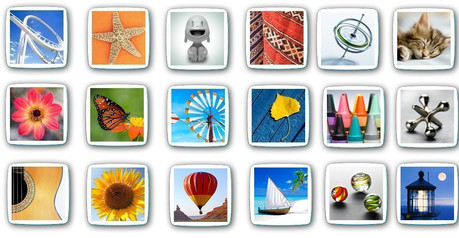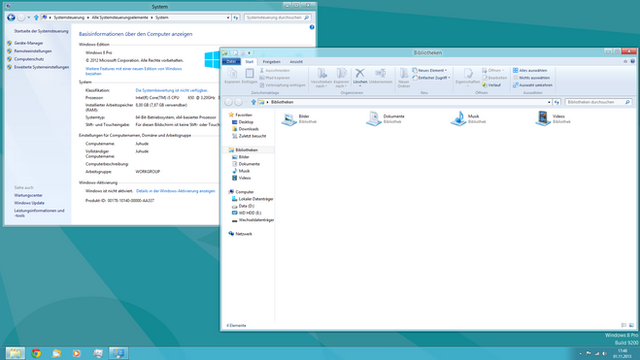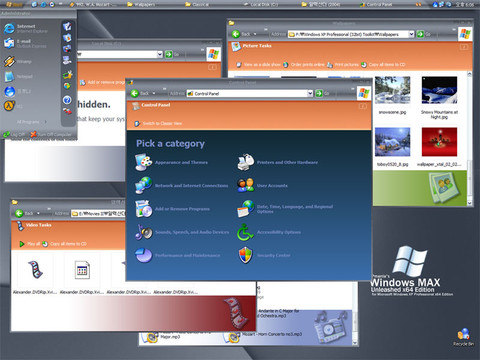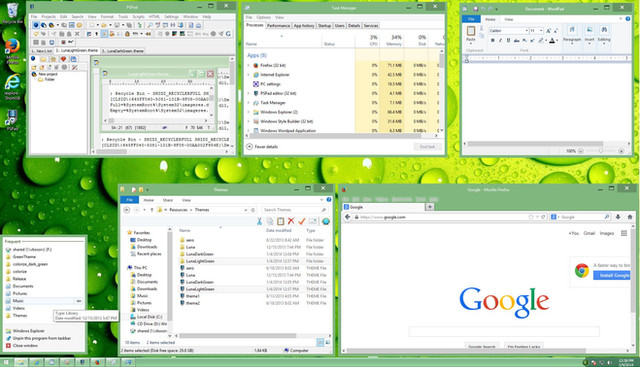HOME | DD
 PeterRollar — Windows8 Developer Preview Kit
PeterRollar — Windows8 Developer Preview Kit

Published: 2011-10-01 23:11:37 +0000 UTC; Views: 33738; Favourites: 60; Downloads: 15763
Redirect to original
Description
Customize your OS to look like the most recent version of Windows8




What you get is what you see.




 Have a look at this wonderful tutorial by Vishal Gupta for the best way how to use this[link]
Have a look at this wonderful tutorial by Vishal Gupta for the best way how to use this[link] File contains: A Windows8 lookalike bootscreen (WindowsXP only. Sorry)
You need TuneUp Utilities to apply it. Free trial of TuneUp here[link]
A Windows8 lookalike logon (XP users only)
A Windows8 "startmenu" (Vistart). You need to download the Vistart.exe from
Lee-soft.com.[link] Download link included in the download. Lee-soft doesn't
allow the redistribution of their executables anymore. So there's no other way. Works with XP, Vista and Windows7.
A Styler skin which imitates the Ribbon UI of Windows8. Works on XP, Vista and Windows7 (Needs some patience and experience to use in Vista and Windows7).Styler software free available here[link]
A skin for Komalo's wonderful deviation BorderSkin(Glass borders) Works on Xp, Vista and 7.
A rightside shellstyle (XP only).
Windows8 Developer Preview wallpapers
Two different taskbar images for XP. Replace them using Reshacker.
A transparent overlay for the Windows8 version which can easily be added to any wallpaper you use.
A theme for SBar which gives you the squared preview like in Win8 and also the look of the systemtray.. Not really finished now. Will be updated soon. Works on XP, Vista and 7.SBar free available here[link] Don't download it from another place, because it is made for version 1.041.
T clock light which gives your taskbar clock the look of Windows8.
This is WIP. So stay tuned.





Screenshots taken from my XP SP3 system.
If you like this deviation, maybe you also like:
CD Art Display in Win8 style[link]
Systeminformation Win8[link]
Hovericons for XP[link]
Featured on AskVG webpage[link]
No redistribution in Transformationpacks/Skinpacks allowed!
Related content
Comments: 88

Styler isn't working in Win7. You can only use the explorer extension.
👍: 0 ⏩: 0

There is a green download arrow in the right upper corner of this page.
👍: 0 ⏩: 0

This was part of a transformation pack for XP, and it ate up nearly all my time. So no time for Win7. Meanwhile it is outdated.
👍: 0 ⏩: 0

can you give me the configuration for tclock lite? (like format and stuff maybe even better as a tutorial)
And can you give me the styler toolbar installer for vista? i am suspecting that our versions are different because you said it worked on vista...
👍: 0 ⏩: 1

Get all informations for tclock here[link]
The styler toolbar is version 1.401 and can be downloaded on Crystalxp.There's no Vista version. You have to run it in compatibility mode.
👍: 0 ⏩: 1

but theres no option for compatibility mode in properties and when i go to control panel and run it as xp service pack 3 it still says xp only!
👍: 0 ⏩: 1

Rightclick the installer, go to properties and select earlier windows mode.
👍: 0 ⏩: 1

don't have the option. it is an msi file
👍: 0 ⏩: 0

FRIEND, I havent seen anything like this. this is beautiful. good work!!!
👍: 0 ⏩: 1

Thank you for your very kind words.
👍: 0 ⏩: 1

PLEASE MAKE A WINDOWS DEV. PREVIEW LOGON FOR WINDOWS SEVEN PLEASE MAN
You are insanely good at this stuff so please do man
👍: 0 ⏩: 1

I never made a logon for Win7. Maybe ishould give it a try.
👍: 0 ⏩: 0

PR - "brilliantly & beautifully created/coordinated - as alway's high quality - well done good friend !!"
👍: 0 ⏩: 1

Thank you so much for your very kind words.
👍: 0 ⏩: 1

PR - "your welcome - i'm a huge admirer of your work - your a great credit to customization and philanthropics - god bless you good friend !!"
👍: 0 ⏩: 0

Thank you so much for the feature. Really appreciate it.
Glad you like it.
👍: 0 ⏩: 0

could you make one for windows vista and windows 7? I like it on my XP computer
👍: 0 ⏩: 1

Most of this stuff is already done for Windows7. So there's no need to do one more. Simply look around DA and you will find everything.
👍: 0 ⏩: 1

Yeah Vista is nearly no more supported.
👍: 0 ⏩: 0

Finally I got time to write a detailed tutorial about your awesome kit.
People can visit following tutorial to apply this pack without facing any problem:
[link]
Thanks for creating this pack.
👍: 0 ⏩: 1

Thank you so much Vishal.
I will add a link to your great and very useful tutorial about this to the description.
It's a big honor for me to be featured on AskVG.
👍: 0 ⏩: 1

You are always welcome.
👍: 0 ⏩: 0

Looks awesome! Emm.. I will try to make a review on my blog "ITGeek-2011" if I have time.
Why not make one that is only for Windows Vista and 7? Thanks.
👍: 0 ⏩: 1

Thank you for your very kind words.
👍: 0 ⏩: 0

I know.
I will update it after finishing the startscreen.
👍: 0 ⏩: 0

Nice Work, Featured: [link]
Also let me know how is the new theme of Download Informer
👍: 0 ⏩: 1

Thank you so much for the feature.
The new theme looks very nice. Only the preview pictures are very blurred, and after clicking on it you get a miniview instead of a maximized picture. Tested with Firefox, will test it with IE later. Maybe this only happens to me.
👍: 0 ⏩: 1

^^ Welcome!
It's not only you who are facing it. I will fix it ASAP
👍: 0 ⏩: 0

Thank you for your nice comment. Glad to hear this from someone who has Win8. Can't check it myself because i have no Win8.
👍: 0 ⏩: 0

Thank you Sagor
With original resources this job would be much easier. Maybe i try to install Win8 again.
👍: 0 ⏩: 1
| Next =>