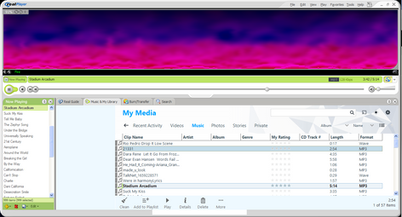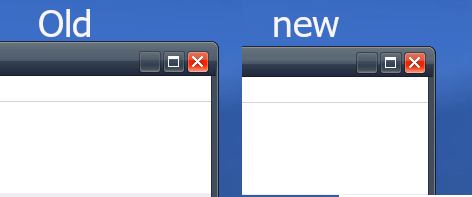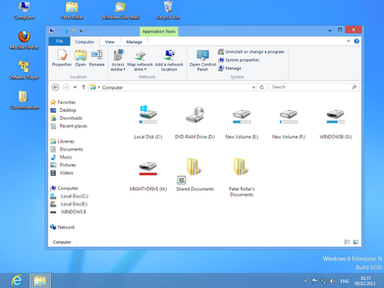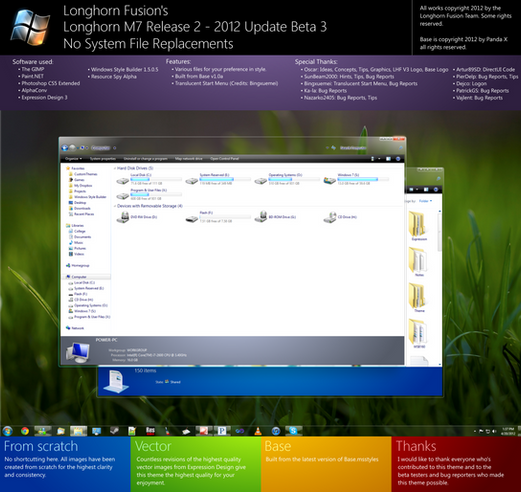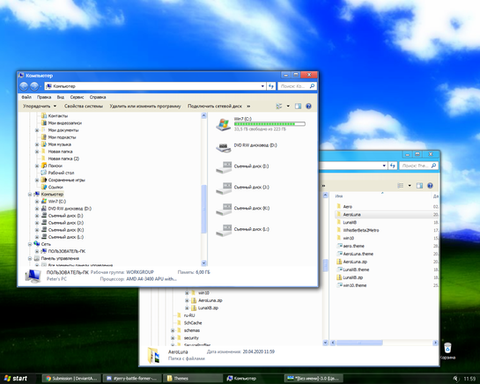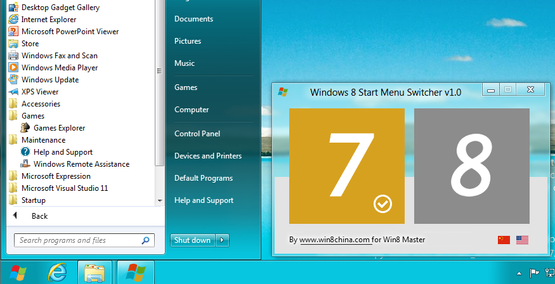HOME | DD
 Windows10-7 — Restoring Personalization in Windows 10 20H2 + FIX
Windows10-7 — Restoring Personalization in Windows 10 20H2 + FIX

#personalize #windows #windows7 #windows10 #windows10customization #windows10custom #windows10tutorial #windows10towindows7 #windows10restore #windows7personalize #windows8personalizae #windows1078personalize
Published: 2021-04-04 07:28:57 +0000 UTC; Views: 2350; Favourites: 10; Downloads: 124
Redirect to original
Description
Exactly as the top says^^
(Since Microsoft since to do an overhaul of windows 10, who knows how long till they completely kill the original Personalization.)
For now though, since Windows 7 was my favorite operating system and Microsoft keeps killing features, I decided to try and bring some back
I started this project with restoring the commands for the personalization page by using the explorer shell command and changing the "settings" command in registry. Then I went into system resourced and modified these files ::
themecpl.dll.mun and themeui.dll.mun
I downloaded the windows 7 64bit dll files, and used pixelformer to convert them to png, then gimp to get the colors as close as possible (the extra colored boxes that comes with windows 10)
Theme: Aero7xReset for Windows Blinds by /
HOW TO FIX LINKS (String Value): Display + Personalize
Display Folder REG DEFAULTS:
(Default) : @%SystemRoot%\System32\display.dll,-4
(Icon): %SystemRoot%\System32\display.dll, -1
(Position): Bottom
(SettingsUri): ms-settings:display
-COMMAND FOLDER-
(DEFAULT): no values (erase any values in there)
(DelegateExecute): {556FF0D6-A1EE-49E5-9FA4-90AE116AD744}
------------------
Default Personalization STRING
(Default): @%systemroot%\system32\themecpl.dll,-10
(Icon): %systemroot%\system32\themecpl.dll,-1
(Position): Bottom
(SettingsURL): ms-settings
-COMMAND FOLDER-
(DEFAULT): no values (erase any values in there)
(DelegateExecute): {556FF0D6-A1EE-49E5-9FA4-90AE116AD744}
Related content
Comments: 2

👍: 1 ⏩: 0

👍: 1 ⏩: 0